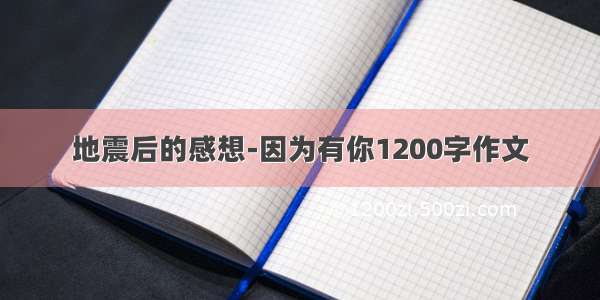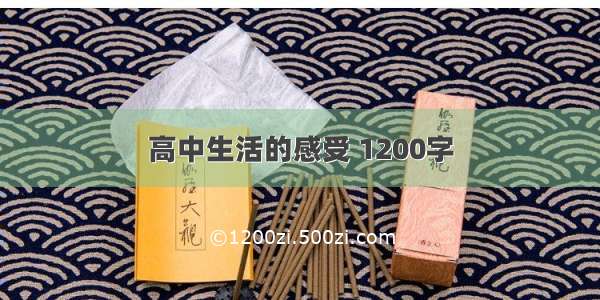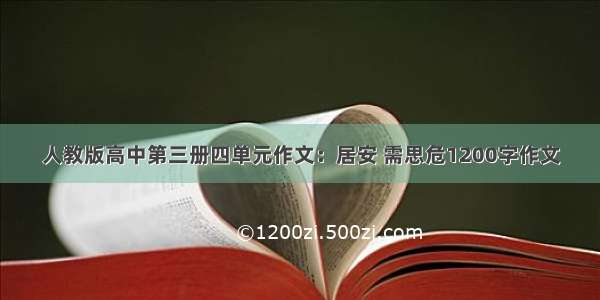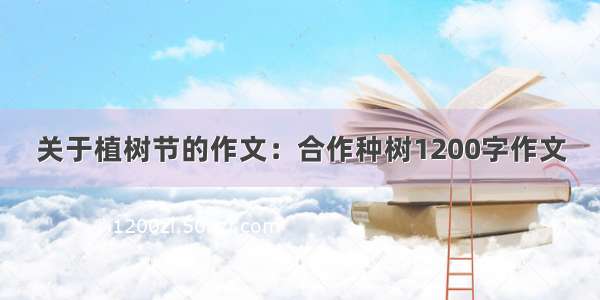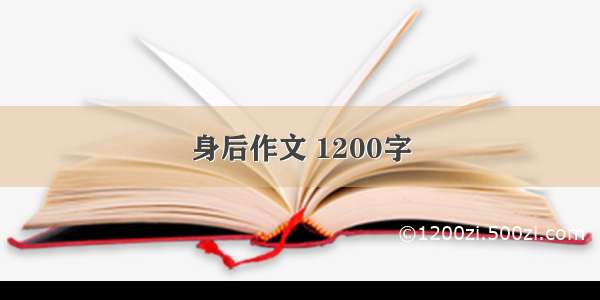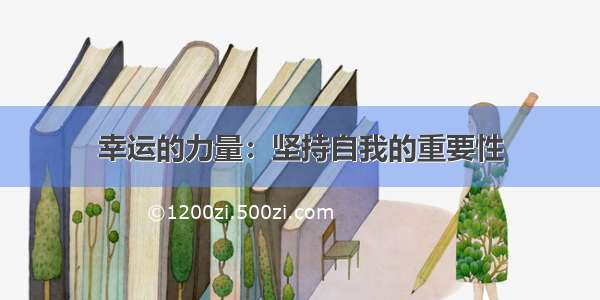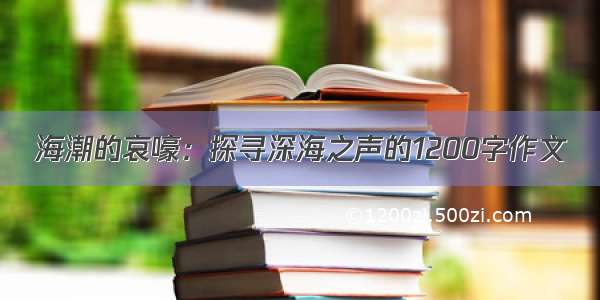之前我一直是用Matplotlib画图,写了挺多博客:
Python:matplotlib绘图时指定图像大小,放大图像matplotlib绘制平滑的曲线Matplotlib使用日期作为横坐标matplotlib 设置坐标轴单位
Matplotlib画图示例如下:
import matplotlib.pyplot as pltfrom pylab import mplmpl.rcParams['font.sans-serif'] = ['SimHei']x = ["衬衫", "羊毛衫", "雪纺衫", "裤子", "高跟鞋", "袜子"]y = [5, 20, 36, 10, 75, 90]plt.title("商家A")plt.bar(x, y)plt.show()
结果如图所示:
怎么说呢,用Matplotlib画图很朴实。
现在前端发展太快了,感觉这种图太朴素了,不够炫酷。
我现在经常使用canvajs画图,官网:Beautiful HTML5 JavaScript Charts
代码如下:
function draw() {var chart = new CanvasJS.Chart("chartContainer", {theme: "light2",title: {text: "商家A"},data: [{type: "bar",dataPoints: [ //array{label: "衬衫", y: 5},{label: "羊毛衫", y: 20},{label: "雪纺衫", y: 36},{label: "裤子", y: 10},{label: "高跟鞋", y: 75},{label: "袜子", y: 90},]}]});chart.render();}
效果如图所示:
从效果来看,明显炫酷多了。
最近发现了另外一个工具:pyecharts
这个工具是把echarts用Python进行操作,代码如下:
from pyecharts.charts import Barbar = Bar()bar.add_xaxis(["衬衫", "羊毛衫", "雪纺衫", "裤子", "高跟鞋", "袜子"])bar.add_yaxis("商家A", [5, 20, 36, 10, 75, 90])# render 会生成本地 HTML 文件,默认会在当前目录生成 render.html 文件# 也可以传入路径参数,如 bar.render("mycharts.html")bar.render()
效果图如下:
感觉echarts没有canvajs好看。