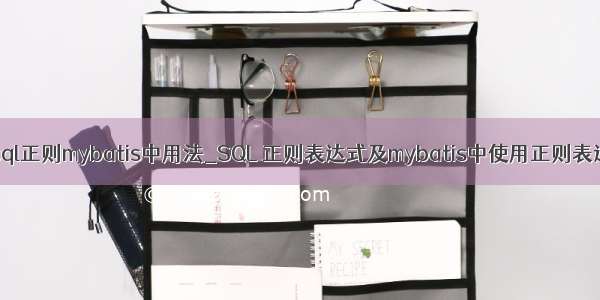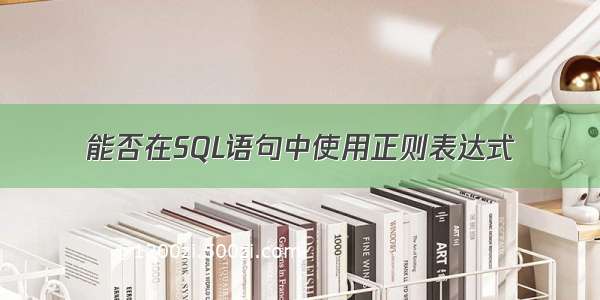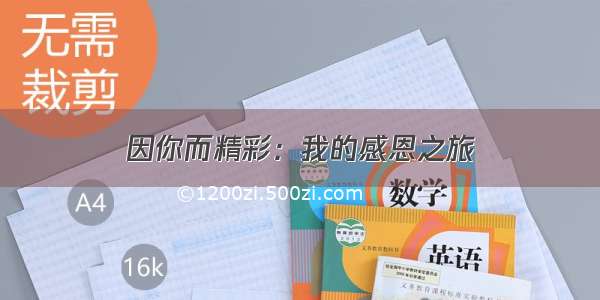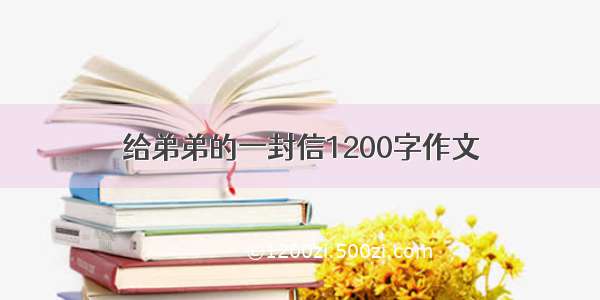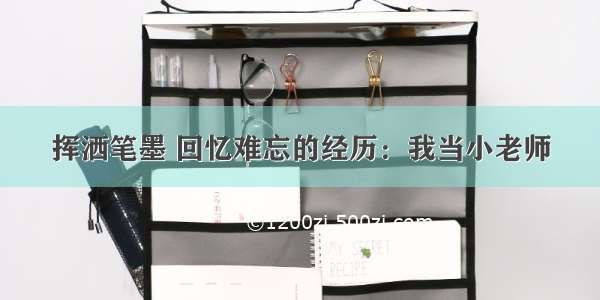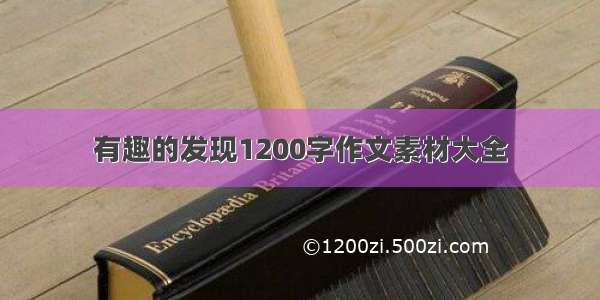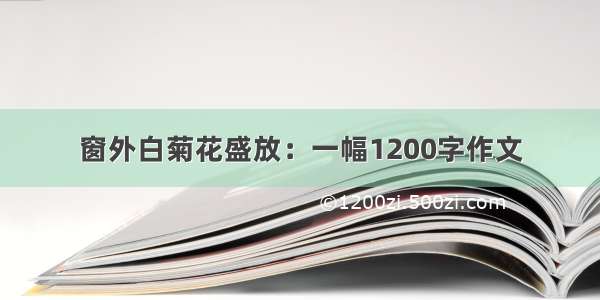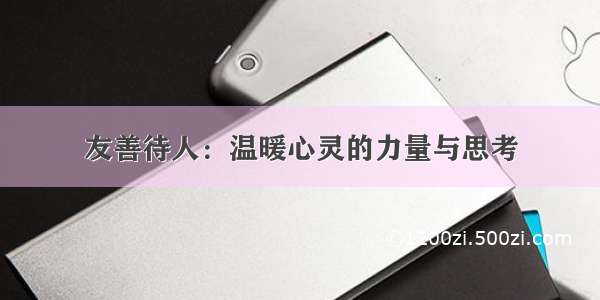-06-19 16:06 by 假面Wilson,2144阅读,0评论,收藏,编辑
SQL Server 及以上版本支持用CLR语言(C# .NET、)编写过程、触发器和函数,因此使得正则匹配,数据提取能够在SQL中灵活运用,大大提高了SQL处理字符串,文本等内容的灵活性及高效性。
操作步骤:
1.新建一个SQL Server项目(输入用户名,密码,选择DB),新建好后,可以在属性中更改的
2.新建一个类“RegexMatch.cs”,选择用户定义的函数
可以看到,该类为一个部分类:public partial class UserDefinedFunctions
现在可以在该类中写方法了,注意方法的属性为:[Microsoft.SqlServer.Server.SqlFunction]
现在类中增加以下两个方法:
///是否匹配正则表达式///</summary>///<paramname="input">输入的字符串</param>///<paramname="pattern">正则表达式</param>///<paramname="ignoreCase">是否忽略大小写</param>///<returns></returns>[Microsoft.SqlServer.Server.SqlFunction]publicstaticboolRegexMatch(stringinput,stringpattern,boolignoreCase){boolisMatch=false;if(!string.IsNullOrEmpty(input)&&!string.IsNullOrEmpty(pattern)){try{Matchmatch=null;if(ignoreCase)match=Regex.Match(input,pattern,RegexOptions.Multiline|RegexOptions.IgnoreCase|piled);elsematch=Regex.Match(input,pattern,RegexOptions.Multiline|piled);if(match.Success)isMatch=true;}catch{}}returnisMatch;}///获取正则表达式分组中的字符///</summary>///<paramname="input">输入的字符串</param>///<paramname="pattern">正则表达式</param>///<paramname="groupId">分组的位置</param>///<paramname="maxReturnLength">返回字符的最大长度</param>///<returns></returns>[Microsoft.SqlServer.Server.SqlFunction]publicstaticstringGetRegexMatchGroups(stringinput,stringpattern,intgroupId,intmaxReturnLength){stringstrReturn=string.Empty;if(!string.IsNullOrEmpty(input)&&!string.IsNullOrEmpty(pattern)){try{Matchmatch=Regex.Match(input,pattern,RegexOptions.Multiline|RegexOptions.IgnoreCase|piled);if(match.Success&&(groupId<match.Groups.Count)){strReturn=match.Groups[groupId].Value;strReturn=(strReturn.Length<=maxReturnLength)?strReturn:strReturn.Substring(0,maxReturnLength);}}catch{returnstring.Empty;}}returnstrReturn;}
3.下一步就是部署的问题了,点击项目右键--》部署即可
提示部署成功了,可以在数据库的标量值函数中多了这两个方法了。
使用方法和正常的SQL函数一样:
dbo.RegexMatch('/Book/103.aspx','/book/(\d+).aspx','true')消息6263,级别16,状态1,第1行禁止在.NETFramework中执行用户代码。启用"clrenabled"配置选项。
——出现此错误,配置下:
exec sp_configure 'clr enabled',1;
reconfigure with override;
是否匹配:
selectdbo.RegexMatch('/Book/103.aspx','/book/(\d+).aspx',1)
返回1,表示匹配成功
selectdbo.RegexMatch('/Book/103.aspx','/book/(\d+).aspx',0)
表示0,匹配失败(不忽略大小写)。
数据提取:
selectdbo.GetRegexMatchGroups('/Book/103.aspx','/book/(\d+).aspx',1,50)
返回103,非常方便的提取。
注意:SQL中使用CLR时,尽量使用try catch…以免出现异常。