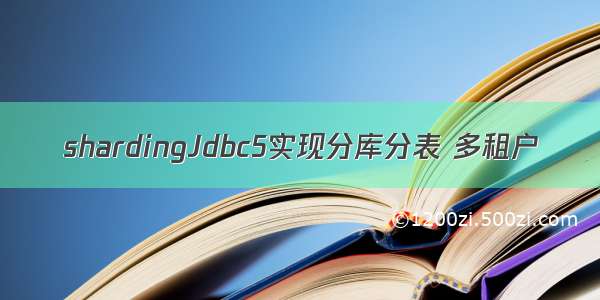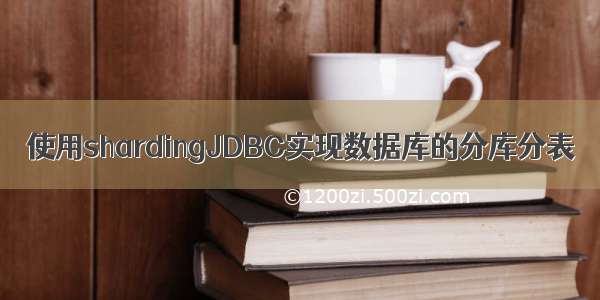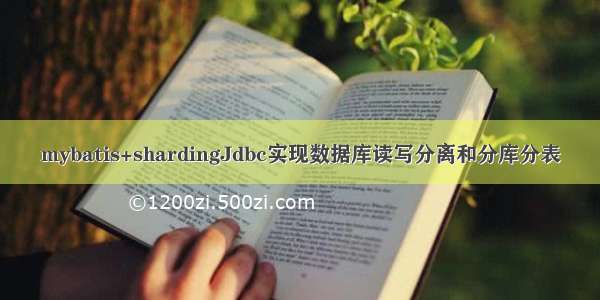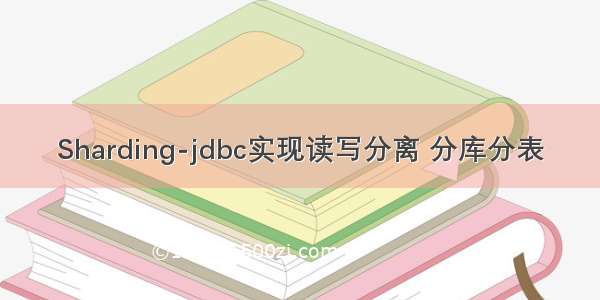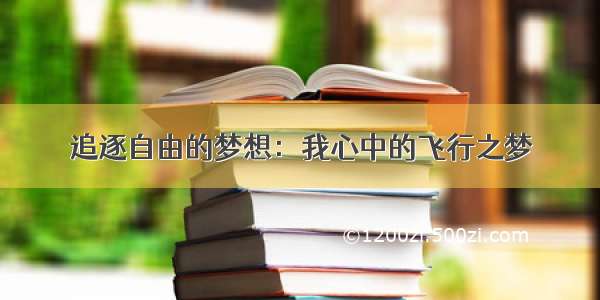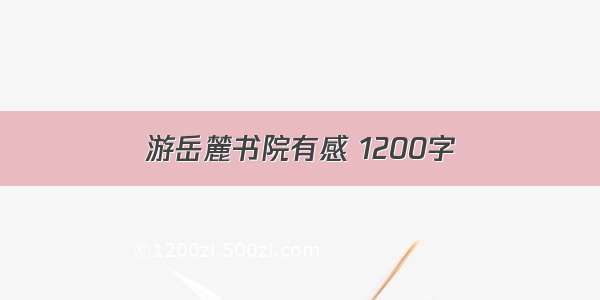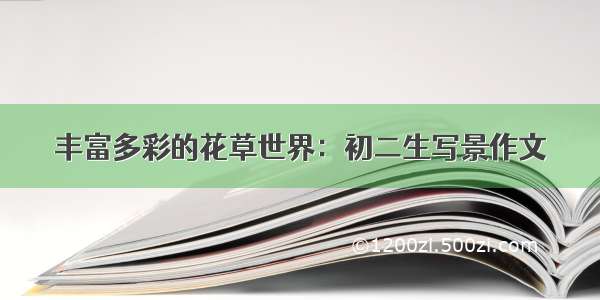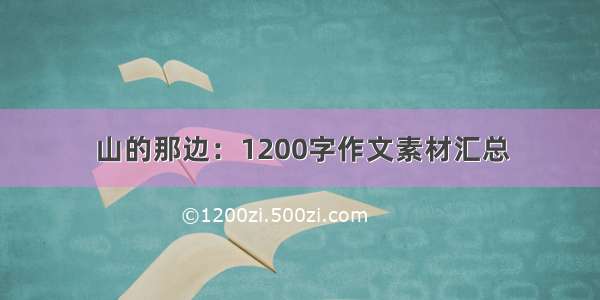最终数据库结果如下
image.png
例如有如下sql语句
select * from ips where flowtime = '1202';
我们规定flowtime是我们的分片键,通过值1202确定年份为,月份为12,所以需要定位到库sharding_中的表ips_12查询,
所以实际发出的查询语句是
select * from `sharding_`.ips_12 where flowtime = '1202';
具体实现
maven导出具体sharding需要的包
io.shardingsphere
sharding-jdbc-spring-namespace
3.0.0.M3
io.shardingsphere
sharding-jdbc-orchestration-spring-namespace
3.0.0.M3
配置数据库连接
由于我们需要一年一库,所以我们取~来建库,这步骤需要手工建立。查了资料好像shardingjdbc不支持自动建库,例如我们如果按照上面一年一库的规则,我们就需要自己手动建立对应的库。一年一库感觉还好,正常来说一个产品最多用已经很久了,所以手动预先建立好库没什么太大的工作量。所以我们先在数据库建立好表后,然后配置对应的数据源
applicationContext-database.xml
xmlns:xsi="/2001/XMLSchema-instance"
xmlns:context="/schema/context"
xsi:schemaLocation="/schema/beans
/schema/beans/spring-beans-4.1.xsd /schema/context /schema/context/spring-context.xsd /schema/aop /schema/aop/spring-aop.xsd">
这里解释下dataSource_default这个数据库用来干嘛的。由于在正常项目中并不是所有的数据都需要进行分库分表,例如用户表和用户记录表,一般用户记录表一般是千万级的,需要分库分表,但是用户表不需要。我们这里配置一个默认的数据源,对于不分库分表的数据就存放在这个默认的数据库中
applicationContext-sharding.xml
xmlns:xsi="/2001/XMLSchema-instance"
xmlns:context="/schema/context"
xmlns:tx="/schema/tx"
xmlns:sharding="http://shardingsphere.io/schema/shardingsphere/sharding"
xsi:schemaLocation="/schema/beans
/schema/beans/spring-beans.xsd
/schema/tx
/schema/tx/spring-tx.xsd
/schema/context
/schema/context/spring-context.xsd
http://shardingsphere.io/schema/shardingsphere/sharding
http://shardingsphere.io/schema/shardingsphere/sharding/sharding.xsd">
true
解释下如上配置的意思:
表示对应的库跟表的分片算法,shardingjdbc支持多种的分片算法,具体可以参考# sharding-jdbc—分片策略里的介绍。举个例子,我们需要进行分库分表,肯定需要定义一些规则,例如select * from ips where flowtime = '1212'查询语句,我是通过flowtime分片,且SQL语句是in或者=的查询,我就需要实现shardingjdbc提供的特定的分片算法接口,在里面通过计算出1212具体是哪年哪月,shardingjdbc才能帮我们定位到对应的数据库
......
data-source-names 主要列举所有的数据源。default-data-source-name为默认的数据源,通过这两项配置告诉sharding我的数据源列表和默认的数据源
这里我对三个表都配置了分片规则,其实是一样的,我们取其中一个来看。
actual-data-nodes="dataSource_${..}.flow_0${1..9},dataSource_${..}.flow_1${0..2}"
主要配置实际的库表,格式为 数据库.表 。支持使用inline表达式。上面的配置shardingjdbc将为解析成dataSource_.flow_01 ~ dataSource_.flow_12。具体参考行表达式
logic-table 表示实际表
database-strategy-ref 表示对应的库分片算法
table-strategy-ref 表示对应的表分片算法
分片算法
库分片算法 PreciseModuloDatabaseShardingAlgorithm
public class PreciseModuloDatabaseShardingAlgorithm implements PreciseShardingAlgorithm {
@Override
public String doSharding(Collection collection, PreciseShardingValue preciseShardingValue) {
//对于库的分片collection存放的是所有的库的列表,这里代表dataSource_~dataSource_
//配置的分片的sharding-column对应的值
String timeValue = preciseShardingValue.getValue();
//分库时配置的sharding-column
String time = preciseShardingValue.getColumnName();
//需要分库的逻辑表
String table = preciseShardingValue.getLogicTableName();
if(StringUtils.isBlank(timeValue)){
throw new UnsupportedOperationException("preciseShardingValue is null");
}
//按年路由
for (String each : collection) {
String value = StringUtils.substring(timeValue,0,4); //获取到年份
if(each.endsWith(value)){
// //这里返回回去的就是最终需要查询的库名
return each;
}
}
throw new UnsupportedOperationException();
}
表分片算法 PreciseModuloTableShardingAlgorithm
/**
* @author xuzhiyong
* @createDate -01-28-22:30
* 按表
*/
public class PreciseModuloTableShardingAlgorithm implements PreciseShardingAlgorithm {
@Override
public String doSharding(Collection collection, PreciseShardingValue preciseShardingValue) {
//对于库的分片collection存放的是所有的库的列表,这里代表flow_01~flow_12
//配置的分片的sharding-column对应的值
String timeValue = preciseShardingValue.getValue();
//分库时配置的sharding-column
String time = preciseShardingValue.getColumnName();
//需要分库的逻辑表
String table = preciseShardingValue.getLogicTableName();
if(StringUtils.isBlank(timeValue)){
throw new UnsupportedOperationException("preciseShardingValue is null");
}
//按月路由
for (String each : collection) {
String value = StringUtils.substring(timeValue,4,6); //获取到月份
if(each.endsWith(value)){
//这里返回回去的就是最终需要查询的表名
return each;
}
}
return null;
}
}
测试
@RunWith(SpringJUnit4ClassRunner.class)
@ContextConfiguration(locations = {"classpath:applicationContext.xml", "classpath:applicationContext-database.xml", "classpath:applicationContext-sharding.xml"})
public class ShardingTest {
@Resource(name = "jdbcTemplate")
private JdbcTemplate jdbcTemplate;
@Test
public void testCreateTable() {
jdbcTemplate.update("CREATE TABLE IF NOT EXISTS ips (flowtime VARCHAR(50) NOT NULL, value INT NOT NULL)");
}
}
查看控制台,已经帮我们创建了对应的表
image.png
测试插入数据
@Test
public void testInsertOne(){
//测试一条记录多条插入
jdbcTemplate.update("INSERT IGNORE INTO flow(flowtime,value) VALUES ('0525',1),('0526',2),('0527',2)");
}
根据对应的规则插入到不同的表
image.png
@Test
public void query(){
List> list = jdbcTemplate.queryForList("select * from flow where flowtime = '0818'");
}
image.png
进行分库分表的思考
待续