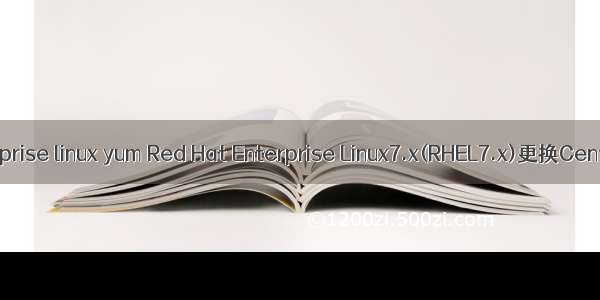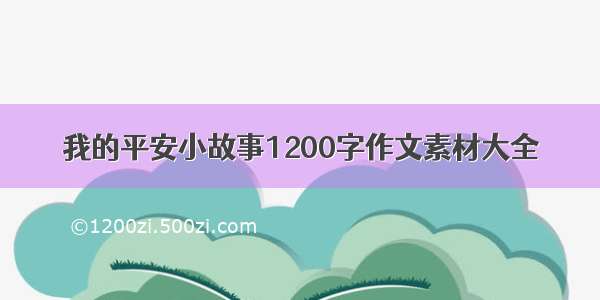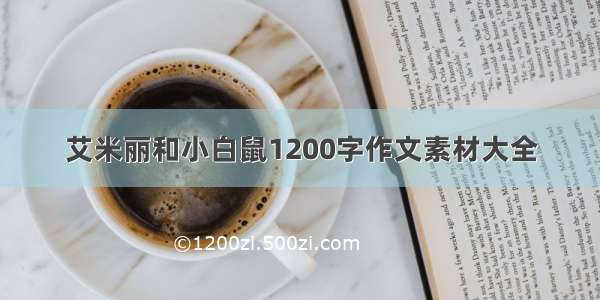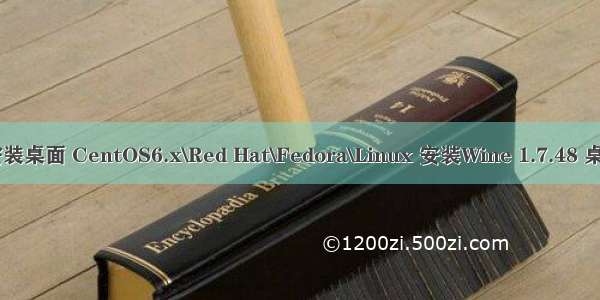
Open Source Software for running Windows applications on other operating systems
Wine (“Wine Is Not an Emulator” 的首字母缩写)是一个能够在多种 POSIX-compliant 操作系统(诸如 Linux,Mac OSX 及 BSD 等)上运行 Windows 应用的兼容层。 Wine 不是像虚拟机或者模拟器一样模仿内部的 Windows 逻辑,而是將 Windows API 调用翻译成为动态的 POSIX 调用,免除了性能和其他一些行为的内存占用,让你能够干净地集合 Windows 应用到你的桌面。
CentOS6.x\Red Hat\Fedora\Linux 安装Wine 1.7.48 桌面运行环境教程
主要分为两种安装方式:
1:yum 安装
2:源码编译安装(32和64位系统分别安装)
Red Hat / CentOS / Fedora yum 安装
#yum -y install epel-release
#yum clean all //清空YUM缓存
#yum makecache //生成YUM缓存
yum repolist //确认EPEL状态
#yum -y install wine //安装wine
#yum upgrade wine //升级wine
Red Hat / CentOS / Fedora 源码编译 安装
CwntOS 32位系统安装
#yum -y install wget gcc make vim screen bzip2-devel epel-release zlib-devel libxcb-devel
#yum groupinstall "Development tools" -y
#yum clean all //清空YUM缓存
#yum makecache //生成YUM缓存
#yum repolist //确认EPEL状态
#yum -y update
#reboot
#wget http://nchc./project/wine/Source/wine-1.7.48.tar.bz2 //下载wine
#tar -jxvf wine-1.7.48.tar.bz2 //解压
#cd wine-1.7.48
#./configure
configure: error: X development files not found. Wine will be built
#yum -y install libX11-devel freetype-devel
#./configure //配置
#make //编译
#make install //安装
#wine xxx.exe //运行32位软件
CentOS 64位系统安装
#yum groupinstall "Development tools" -y
#yum -y install wget gcc make vim screen bzip2-devel epel-release zlib-devel libxcb-devel
#yum -y update
#reboot
#wget http://nchc./project/wine/Source/wine-1.7.48.tar.bz2 //下载wine
#tar -jxvf wine-1.7.48.tar.bz2 //解压
#cd wine-1.7.48
#./configure
configure: error: Cannot build a 32-bit program, you need to install 32-bit development libraries.
#./configure --enable-win64 //配置
configure: Finished. Do 'make' to compile Wine.
configure: error: X development files not found. Wine will be built
#yum -y install libX11-devel
#./configure --enable-win64
configure: error: FreeType development files not found. Fonts will not be built.
Use the --without-freetype option if you really want this.
#yum -y install freetype-devel
#./configure --enable-win64
configure: Finished. Do 'make' to compile Wine.
#make //编译
Wine build complete.
#make install //安装
#wine64 xxx.exe //运行64位软件
完成