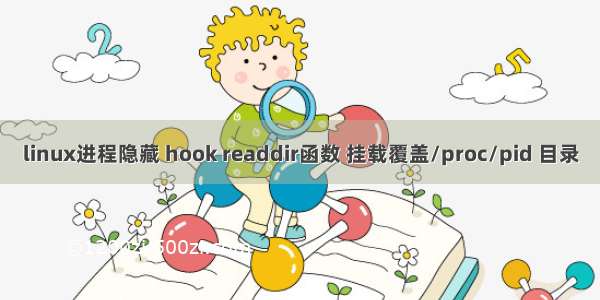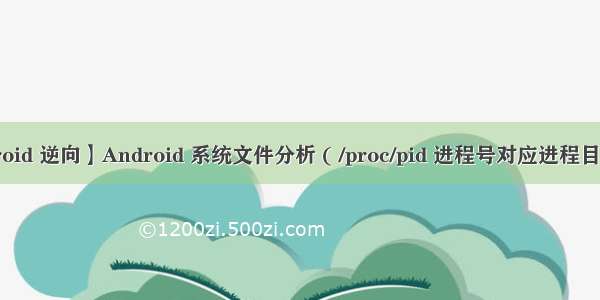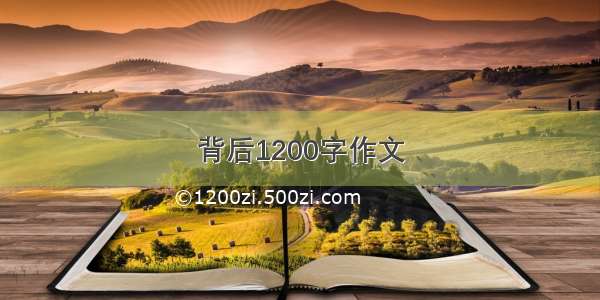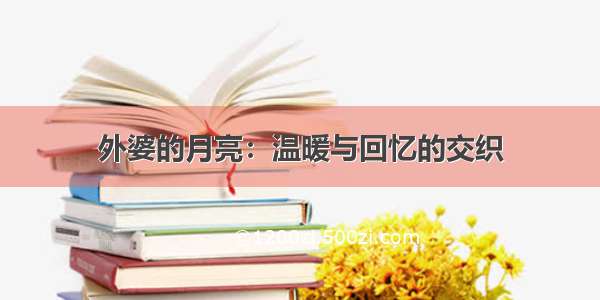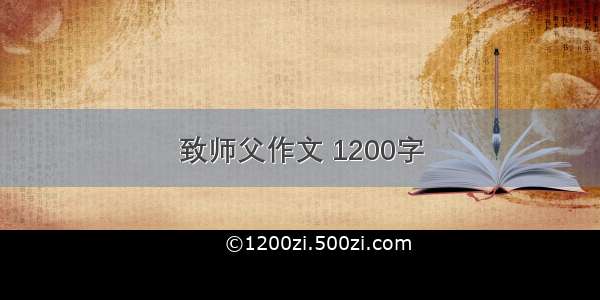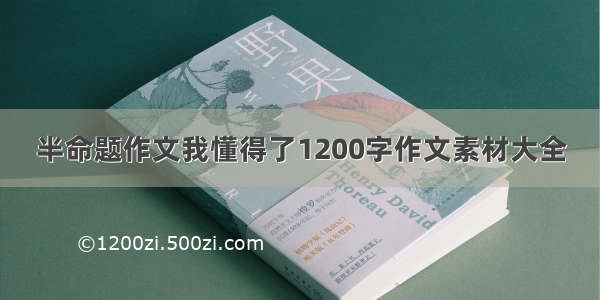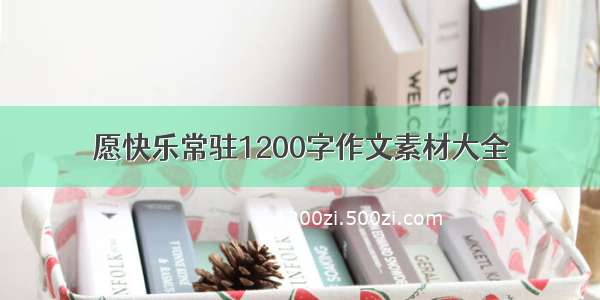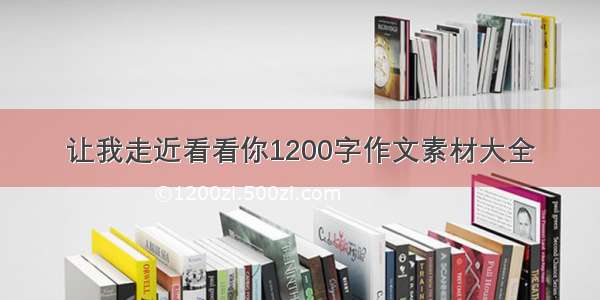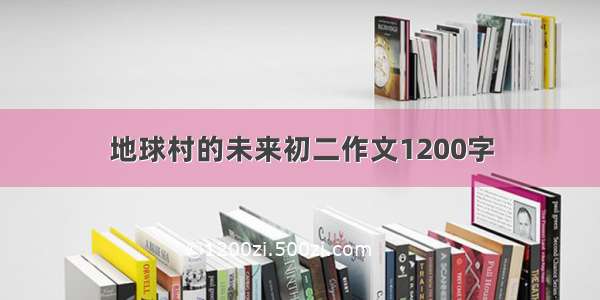在proc根目录下,以数字命名的目录表示当前一个运行的进程,目录名为进程的pid。其内的目录和文件给出了一些关于进程的信息。
ywx@ywx:/proc/1500$ lsls:cannot read symboliclinkcwd:Permission deniedls:cannot read symboliclinkroot:Permission deniedls:cannot read symboliclinkexe:Permission deniedattr cpuset latency mountstats sched statusauxv cwd limits net schedstat syscallcgroup environ loginuid oom_adj sessionid taskclear_refs exe mapsoom_score smaps wchancmdline fdmem pagemap stackcomm fdinfo mountinfo personality statcoredump_filterio mounts root statm
我们可以看到该目录下有这么些文件。其中attr、fd、fdinfo、task为目录,cwd、root为指向目录的链接,exe为指向文件的链接,其余为一般文件。对于一些文件或目录的权限(查看或者修改的权限)是该进程的创建者才有,例如auxv等文件或目录只有创建该进程的用户才有查看或修改的权限,而其他一些文件则对所有用户可读权限。关于这些文件或目录的权限,我们可以在内核中找到(fs/proc/base.c, tid_base_stuff数组)。
在2.6.35源码fs/proc/base.c中;http://lxr.linux.no/linux+v2.6.35/fs/proc/base.c
staticconststruct pid_entry tid_base_stuff[]={DIR("fd",S_IRUSR|S_IXUSR,proc_fd_inode_operations,proc_fd_operations),DIR("fdinfo",S_IRUSR|S_IXUSR,proc_fdinfo_inode_operations,proc_fdinfo_operations),REG("environ",S_IRUSR,proc_environ_operations),INF("auxv",S_IRUSR,proc_pid_auxv),ONE("status",S_IRUGO,proc_pid_status),ONE("personality",S_IRUSR,proc_pid_personality),INF("limits",S_IRUSR,proc_pid_limits),#ifdef CONFIG_SCHED_DEBUGREG("sched",S_IRUGO|S_IWUSR,proc_pid_sched_operations),#endifREG("comm",S_IRUGO|S_IWUSR,proc_pid_set_comm_operations),#ifdef CONFIG_HAVE_ARCH_TRACEHOOKINF("syscall",S_IRUSR,proc_pid_syscall),#endifINF("cmdline",S_IRUGO,proc_pid_cmdline),ONE("stat",S_IRUGO,proc_tid_stat),ONE("statm",S_IRUGO,proc_pid_statm),REG("maps",S_IRUGO,proc_maps_operations),#ifdef CONFIG_NUMAREG("numa_maps",S_IRUGO,proc_numa_maps_operations),#endifREG("mem",S_IRUSR|S_IWUSR,proc_mem_operations),LNK("cwd",proc_cwd_link),LNK("root",proc_root_link),LNK("exe",proc_exe_link),REG("mounts",S_IRUGO,proc_mounts_operations),REG("mountinfo",S_IRUGO,proc_mountinfo_operations),#ifdef CONFIG_PROC_PAGE_MONITORREG("clear_refs",S_IWUSR,proc_clear_refs_operations),REG("smaps",S_IRUGO,proc_smaps_operations),REG("pagemap",S_IRUSR,proc_pagemap_operations),#endif#ifdef CONFIG_SECURITYDIR("attr",S_IRUGO|S_IXUGO,proc_attr_dir_inode_operations,proc_attr_dir_operations),#endif#ifdef CONFIG_KALLSYMSINF("wchan",S_IRUGO,proc_pid_wchan),#endif#ifdef CONFIG_STACKTRACEONE("stack",S_IRUSR,proc_pid_stack),#endif#ifdef CONFIG_SCHEDSTATSINF("schedstat",S_IRUGO,proc_pid_schedstat),#endif#ifdef CONFIG_LATENCYTOPREG("latency",S_IRUGO,proc_lstats_operations),#endif#ifdef CONFIG_PROC_PID_CPUSETREG("cpuset",S_IRUGO,proc_cpuset_operations),#endif#ifdef CONFIG_CGROUPSREG("cgroup",S_IRUGO,proc_cgroup_operations),#endifINF("oom_score",S_IRUGO,proc_oom_score),REG("oom_adj",S_IRUGO|S_IWUSR,proc_oom_adjust_operations),#ifdef CONFIG_AUDITSYSCALLREG("loginuid",S_IWUSR|S_IRUGO,proc_loginuid_operations),REG("sessionid",S_IRUSR,proc_sessionid_operations),#endif#ifdef CONFIG_FAULT_INJECTIONREG("make-it-fail",S_IRUGO|S_IWUSR,proc_fault_inject_operations),#endif#ifdef CONFIG_TASK_IO_ACCOUNTINGINF("io",S_IRUGO,proc_tid_io_accounting),#endif};
下面来详细每一个文件和目录的作用。
1.cmdline文件 该文件包含的是该进程的命令行参数,包括进程的启动路径(argv[0])。也就是说例如你在命令行上运行一个hello程序:
打开一个终端:
ywx@ywx:~/desktop$ cat hello.c#include<stdio.h>#include<wait.h>intmain(){inti=0;for(i=0;i<100;i++){printf("hello world\n");sleep(2);}return 0;}ywx@ywx:~/desktop$ gcc hello.c-o helloywx@ywx:~/desktop$./hello one twohello worldhello world
打开另一个终端,查看当前进程的进程号:得知进程号为
ywx@ywx:~/Desktop$ps -A | grep hello2752pts/0 00:00:00 hello
然后进入/proc/2752进程下面:
ywx@ywx:~/Desktop$ cd /proc/2752ywx@ywx:/proc/2752$cat cmdline./helloonetwoywx@ywx:/proc/2752$
可以看到cmdline里的内容为 “./helloonetwo”,正是命令行的参数。可能你会疑问为什么参数没有分开??那是因为cat欺骗了你。我们可以将cmdline复制到desktop下,然后用vim查看发现是这样的:
./hello^@one^@two^@
也就是说,实际上每个参数之间是有东西隔开的,只不过cat将其忽略而已,而vim可以给你标识出东西,但vim本身不显示罢了。我们可以通过编程读取该文件。下面给出程序。
我们一个字符一个字符的读取文件内容直到文件结束,在读取每一个字符的时候,打印其字符和对应的数值。
// ywx@ywx:~/desktop$ cat readcmd.c#include<stdio.h>//std io fopen()snprintf()feof()perrof()intmain(intargc,char*argv[]){FILE*fp;char path[80];unsigned char ch;snprintf(path,80,"/home/ywx/desktop/cmdline");//将cmdline中内容写入path数组中,并在path的结尾添 加字符结束符"\0"if((fp=fopen(path,"r"))==NULL){perror("fopen");return 0;}while(!feof(fp)) //判断当前操作位置是否为文件的末尾,如果是,返回一个非零值{ch=fgetc(fp);//从stream流中读取一个字符,操作位置向下移动一个printf("%c %d\n",ch,ch);}fclose(fp);return 0;}
ywx@ywx:~/Desktop$ gcc readcmd.c -o readcmdywx@ywx:~/Desktop$ ./readcmd. 46/ 47h 104e 101l 108l 108o 1110o 111n 110e 1010t 116w 119o 1110� 255
由此我们可以看到并非是每个参数之间没有间隔,而是以字符"\0"作为间隔。所以如果我们在某一个程序中想读取进程的命令行参数,我们只需要知道该进程的pid,然后进入proc文件系统的该pid对应的目录下,编程读写读取cmdline文件就可以了。