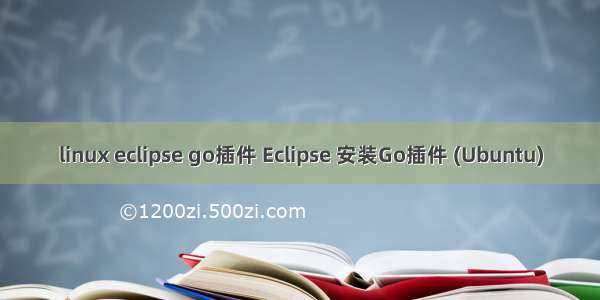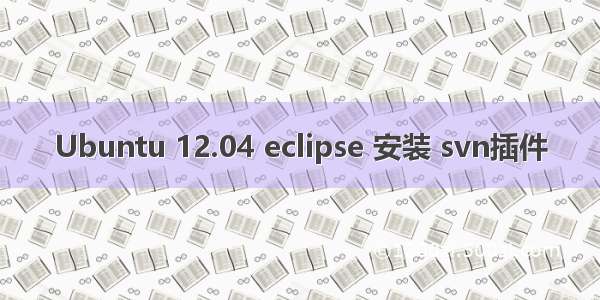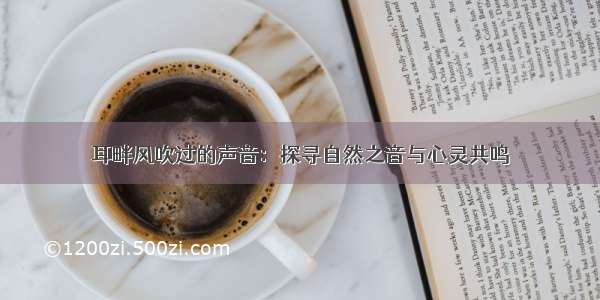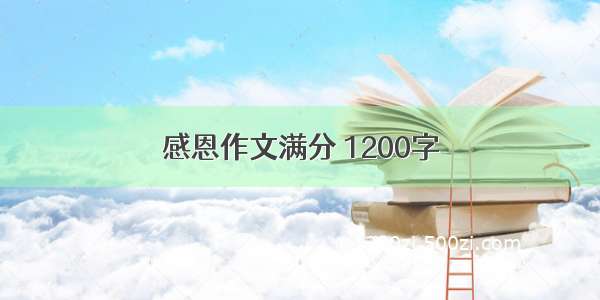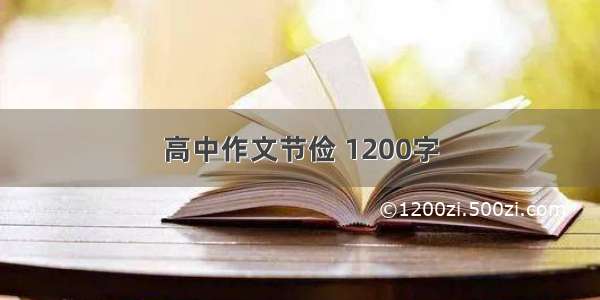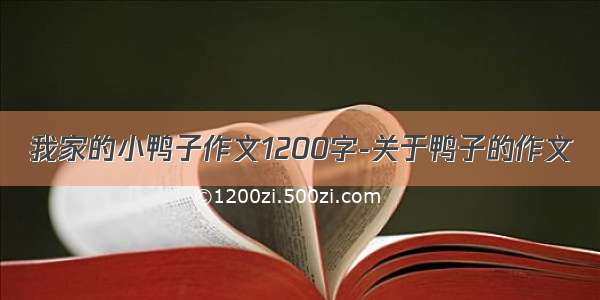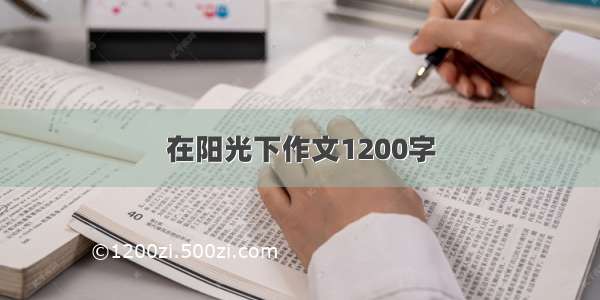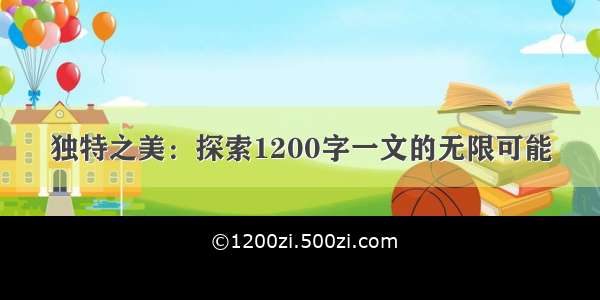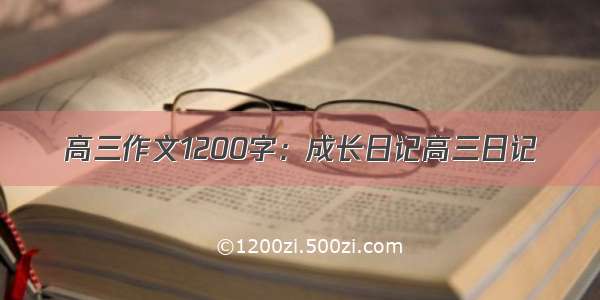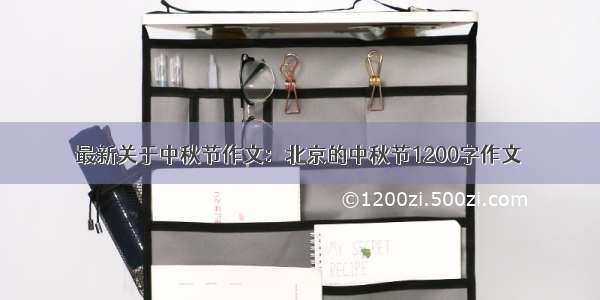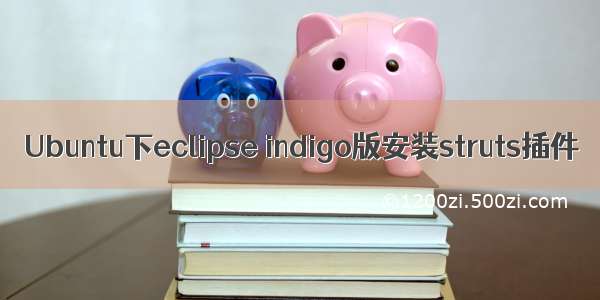
Ubuntu下eclipse indigo版在线安装struts插件:
1.打开eclipse,进入Help->Install new software...;
2.添加新站点,命名为:mvc,地址:/update/;
3.添加站点后搜索到列表中有:Alveole Studio MVC Web Project项,打勾选中,next下去执行在线安装,根据网速决定安装进度,完成后重启eclipse;
4.新建项目:
1)先创建一个Dynamic Web Project,命名为fweb;
2)进入file->new->other...->web选中Alveole Studio MVC Web Project后next;
3)在Enter or select the parent folder里选择列表里的fweb;
4)file name输入:struts.aswp,然后next直到finish,fweb项目自动生成struts代码框架;
5)web.xml配置:
======================================================================
<?xml version="1.0" encoding="UTF-8"?>
<web-app xmlns:xsi="/2001/XMLSchema-instance" xmlns="/xml/ns/javaee" xmlns:web="/xml/ns/javaee/web-app_2_5.xsd" xsi:schemaLocation="/xml/ns/javaee /xml/ns/javaee/web-app_2_5.xsd" id="WebApp_ID" version="2.5">
<display-name>fweb</display-name>
<filter>
<filter-name>org.apache.struts2.dispatcher.FilterDispatcher</filter-name>
<filter-class>org.apache.struts2.dispatcher.FilterDispatcher</filter-class>
</filter>
<filter-mapping>
<filter-name>org.apache.struts2.dispatcher.FilterDispatcher</filter-name>
<url-pattern>*.action</url-pattern>
</filter-mapping>
<welcome-file-list>
<welcome-file>index.jsp</welcome-file>
</welcome-file-list>
</web-app>
============================================================================
6)struts.aswp图形化配置,建立MVC关系;
5.具体操作教程参考地址:
/view/fe540f175f0e7cd184253640.html
/tutorial.html
/tutorials/HelloWorld2.zip