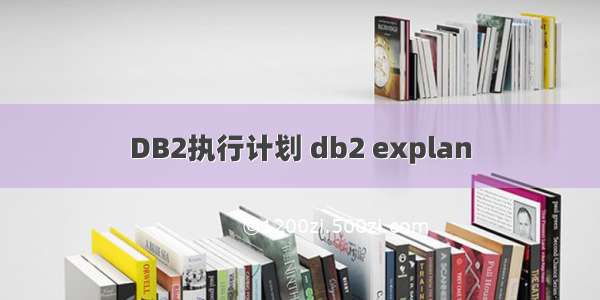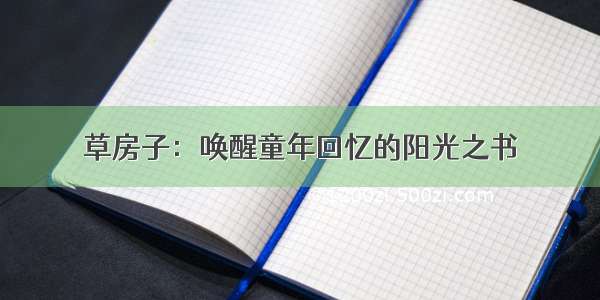独角兽企业重金招聘Python工程师标准>>>
[db2inst1@gzdbtsvr4 /home/db2inst1]#su - eser
eser's Password:
$ cd /home/db2inst1/sqllib/bin
$ db2 conect to esnew
DB21034E The command was processed as an SQL statement because it was not a
valid Command Line Processor command. During SQL processing it returned:
SQL1024N A database connection does not exist. SQLSTATE=08003
$ db2 connect to esnew
Database Connection Information
Database server = DB2/AIX64 10.5.8
SQL authorization ID = ESER
Local database alias = ESNEW
$ db2 set current explain mode explain
DB20000I The SQL command completed successfully.
$ db2 "select * from sysibm.sysdummy1"
SQL0217W The statement was not executed as only Explain information requests
are being processed. SQLSTATE=01604
$ db2exfmt -d esnew -g TIC -w -l -s % -n % -o db2exmt.out
DB2 Universal Database Version 10.5, 5622-044 (c) Copyright IBM Corp. 1991,
Licensed Material - Program Property of IBM
IBM DATABASE 2 Explain Table Format Tool
Connecting to the Database.
Connect to Database Successful.
Enter up to 26 character Explain timestamp (Default -1) ==>
Enter section number (0 for all, Default 0) ==>
Unable to open output file.
$ ls ~/jupiter/
ls: 0653-341 The file /home/eser/jupiter/ does not exist.
$ ls ~/
create_pro.sql tuning
$ db2exfmt -d esnew -g TIC -w -l -s % -n % -o ~/db2exmt.out
DB2 Universal Database Version 10.5, 5622-044 (c) Copyright IBM Corp. 1991,
Licensed Material - Program Property of IBM
IBM DATABASE 2 Explain Table Format Tool
Connecting to the Database.
Connect to Database Successful.
Enter up to 26 character Explain timestamp (Default -1) ==>
Enter section number (0 for all, Default 0) ==>
Output is in /home/eser/db2exmt.out.
Executing Connect Reset -- Connect Reset was Successful.
$ more /home/eser/db2exmt.out
=======================================================
1.db2 conect to esnew
2.db2 set current explain mode explain
3.db2 "sql_statment"
4.db2exfmt -d esnew -g TIC -w -l -s % -n % -o ~/db2exmt.out
5. more /home/eser/db2exmt.out