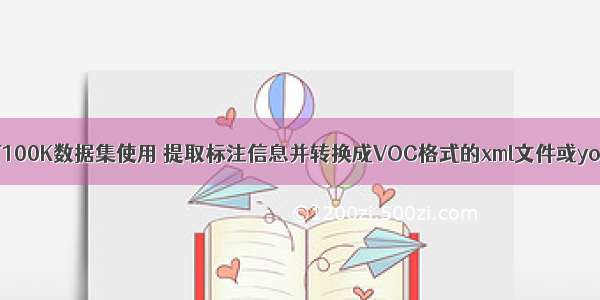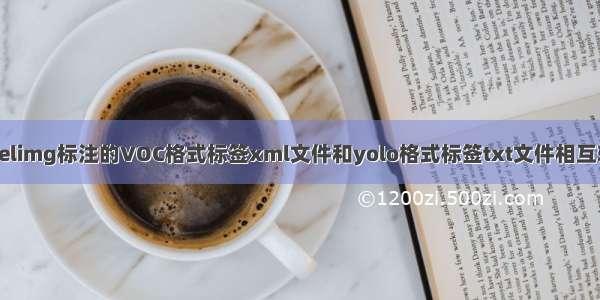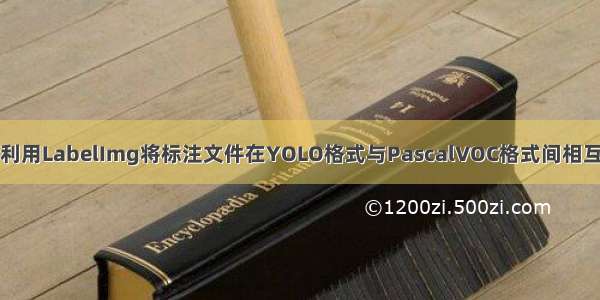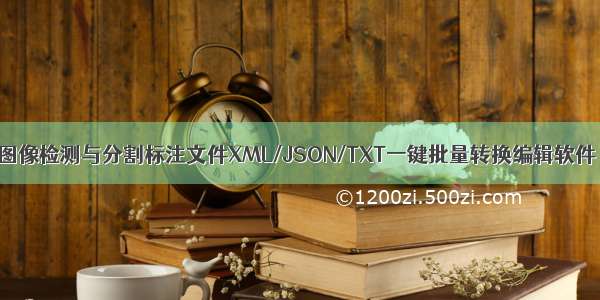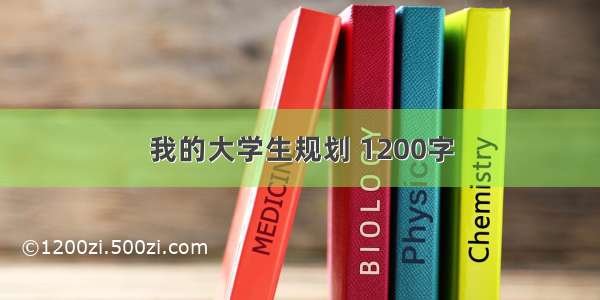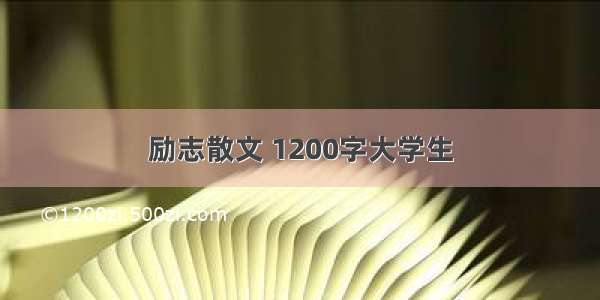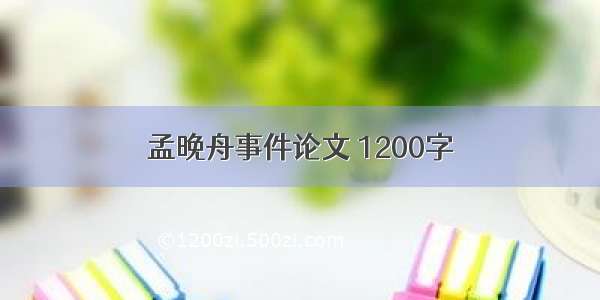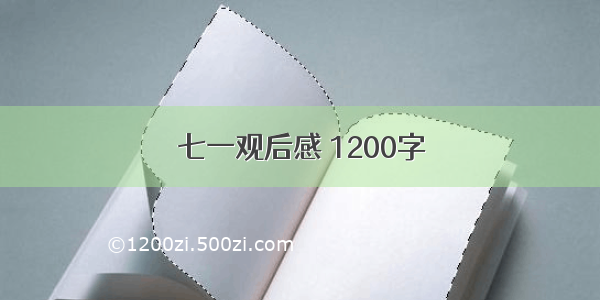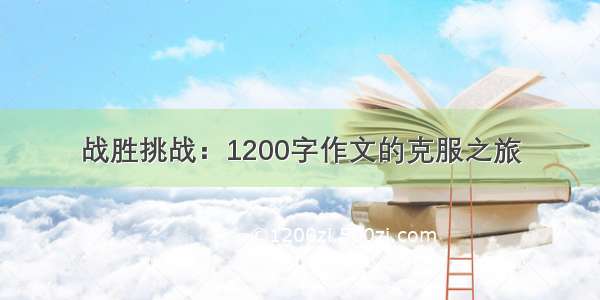python 将YOLO(txt)格式的标注数据批量转换为PascalVOC(XML)格式的标注数据
准备工作修改代码路径运行代码程序bug(没时间看所以还没解决):准备工作
需在目标文件夹中创建三个子文件夹,如:
0822_Artificial_Flower_YOLO-TXT_convert_to_PascalVOC-XML├─0822_Artificial_Flower├─0822_Artificial_Flower_txt└─0822_Artificial_Flower_xml
其中0822_Artificial_Flower存放我们的图片,0822_Artificial_Flower_txt存放我们用(yolo)已经生成的.txt文件,0822_Artificial_Flower_xml(空文件夹)存放我们将要生成的.xml文件。然后还有一个obj.names文件,存放我们的标注类名。
修改代码路径
import osimport xml.etree.ElementTree as ETfrom PIL import Imageimport numpy as np# img_path = 'C:/Users/jsb/Desktop/TFRecord/JPEGImages/' #原图.jpg文件的路径img_path = 'D:/Yolov3_Tensorflow/LabelImg/YOLO-TXT_convert_to_PascalVOC-XML/0822_Artificial_Flower_YOLO-TXT_convert_to_PascalVOC-XML/0822_Artificial_Flower/' #原图.jpg文件的路径# labels_path = 'C:/Users/jsb/Desktop/TFRecord/labels/'#labels中.txt文件的路径labels_path = 'D:/Yolov3_Tensorflow/LabelImg/YOLO-TXT_convert_to_PascalVOC-XML/0822_Artificial_Flower_YOLO-TXT_convert_to_PascalVOC-XML/0822_Artificial_Flower_txt/'#labels中.txt文件的路径# annotations_path = 'C:/Users/jsb/Desktop/TFRecord/Annotations/'#生成的xml文件需要保存的路径annotations_path = 'D:/Yolov3_Tensorflow\LabelImg/YOLO-TXT_convert_to_PascalVOC-XML/0822_Artificial_Flower_YOLO-TXT_convert_to_PascalVOC-XML/0822_Artificial_Flower_xml/'#生成的xml文件需要保存的路径labels = os.listdir(labels_path)clsnames_path = 'D:/Yolov3_Tensorflow/LabelImg/YOLO-TXT_convert_to_PascalVOC-XML/0822_Artificial_Flower_YOLO-TXT_convert_to_PascalVOC-XML/obj.names'#names文件的路径with open(clsnames_path,'r') as f:classes = f.readlines()classes = [cls.strip('\n') for cls in classes]def write_xml(imgname,filepath,labeldicts): #参数imagename是图片名(无后缀)root = ET.Element('Annotation') #创建Annotation根节点ET.SubElement(root, 'filename').text = str(imgname) #创建filename子节点(无后缀)sizes = ET.SubElement(root,'size')#创建size子节点 ET.SubElement(sizes, 'width').text = '1280' #没带脑子直接写了原图片的尺寸......ET.SubElement(sizes, 'height').text = '720'ET.SubElement(sizes, 'depth').text = '3'#图片的通道数:img.shape[2]for labeldict in labeldicts:objects = ET.SubElement(root, 'object') #创建object子节点ET.SubElement(objects, 'name').text = labeldict['name'] #BDD100K_10.names文件中 #的类别名ET.SubElement(objects, 'pose').text = 'Unspecified'ET.SubElement(objects, 'truncated').text = '0'ET.SubElement(objects, 'difficult').text = '0'bndbox = ET.SubElement(objects,'bndbox')ET.SubElement(bndbox, 'xmin').text = str(int(labeldict['xmin']))ET.SubElement(bndbox, 'ymin').text = str(int(labeldict['ymin']))ET.SubElement(bndbox, 'xmax').text = str(int(labeldict['xmax']))ET.SubElement(bndbox, 'ymax').text = str(int(labeldict['ymax']))tree = ET.ElementTree(root)tree.write(filepath, encoding='utf-8')for label in labels: #批量读.txt文件with open(labels_path + label, 'r') as f:img_id = os.path.splitext(label)[0]contents = f.readlines()labeldicts = []for content in contents:img = np.array(Image.open(img_path+label.strip('.txt') + '.jpg'))sh,sw = img.shape[0],img.shape[1] #img.shape[0]是图片的高度720#img.shape[1]是图片的宽度720content = content.strip('\n').split()x=float(content[1])*swy=float(content[2])*shw=float(content[3])*swh=float(content[4])*shnew_dict = {'name': classes[int(content[0])],'difficult': '0','xmin': x+1-w/2, #坐标转换公式看另一篇文章....'ymin': y+1-h/2,'xmax': x+1+w/2,'ymax': y+1+h/2}labeldicts.append(new_dict)write_xml(img_id, annotations_path + label.strip('.txt') + '.xml', labeldicts)
需修改代码中四个路径:
img_path = 'D:/Yolov3_Tensorflow/LabelImg/YOLO-TXT_convert_to_PascalVOC-XML/0822_Artificial_Flower_YOLO-TXT_convert_to_PascalVOC-XML/0822_Artificial_Flower/'labels_path = 'D:/Yolov3_Tensorflow/LabelImg/YOLO-TXT_convert_to_PascalVOC-XML/0822_Artificial_Flower_YOLO-TXT_convert_to_PascalVOC-XML/0822_Artificial_Flower_txt/'annotations_path = 'D:/Yolov3_Tensorflow\LabelImg/YOLO-TXT_convert_to_PascalVOC-XML/0822_Artificial_Flower_YOLO-TXT_convert_to_PascalVOC-XML/0822_Artificial_Flower_xml/' clsnames_path = 'D:/Yolov3_Tensorflow/LabelImg/YOLO-TXT_convert_to_PascalVOC-XML/0822_Artificial_Flower_YOLO-TXT_convert_to_PascalVOC-XML/obj.names'
修改成与自己的路径相对应的即可,需注意的是路径中要用“/”分隔符而不要用“\”分隔符,因为它有可能会被识别成转义字符。
运行代码
然后运行代码,它就会在0822_Artificial_Flower_xml哗啦哗啦地生成对应的xml文件了:
参考文章:Python将VOC数据集归一化后的labels(.txt)文件批量转成xml文件
程序bug(没时间看所以还没解决):
貌似代码中有点bug,计算出来的坐标数值比用LabelImg转换出来的值大1。如图框选部分实际应为[563, 495, 696, 618]
这是程序生成的:
这是用LabelImg转换得到的: