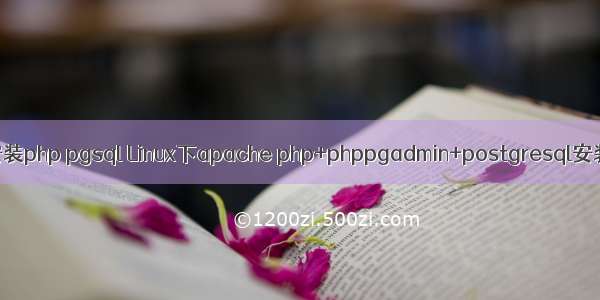
操作系统:CentOS
安装包:httpd(首选yum), php(包括php以及php-pgsql,php-mbstring,首选yum), phppgadmin , postgresql 。
一、配置php项目部署环境
1.关闭Centos默认的selinux:
vi/etc/selinux/config
SELINUX=disabled
重启计算机:
/sbin/init6
2.安装apache(手动安装文件,如:httpd-2.4.4.tar.gz或yum安装均可)
[root@localhostconf]#yuminstallhttpd
默认会安装到/etc/httd/下面
[root@localhostconf]#whichhttpd
/usr/sbin/httpd
安装完毕后,可以先启动服务service httpd start,
然后到浏览器输入地址:http://host:80,正常会出现apache test page的网页。
3.安装php(手动或者yum安装)
[root@localhostconf]#yuminstallphp
[root@localhostconf]#whichphp
/usr/bin/php
[root@localhostconf]#yuminstallphp-pgsql
[root@localhostconf]#yuminstallphp-mbstring
二、安装并配置postgresql数据库
1.正常安装postgresql,可以通过安装包安装或者源码编译安装。
2.修改pg_hba.conf配置文件,使得数据库可以允许外部访问。
具体可以配置为:
#TYPEDATABASEUSERADDRESSMETHOD
#"local"isforUnixdomainsocketconnectionsonly
localallallmd5
#IPv4localconnections:
hostallall127.0.0.1/32md5
hostallall0.0.0.0/0md5
#IPv6localconnections:
hostallall::1/128trust
hostallall0.0.0.0/0trust
三、部署并配置phPgAdmin
1.下载:phpPgAdmin-5.1.tar.gz ,并解压到到/var/www/ phpPgAdmin-5.1目录下;
2.配置所管理的数据库的参数:
[root@web-dev-machinephppgadmin]#vi/var/www/phppgadmin/conf/config.inc.php
其中必须修改的是:
$conf['extra_login_security']=false;
其他的可以根据所管理的PostgreSQL数据库的安装情况类配置,如:
//Displaynamefortheserverontheloginscreen
$conf['servers'][0]['desc']='PostgreSQL';
//HostnameorIPaddressforserver.Use''forUNIXdomainsocket.
//use'localhost'forTCP/IPconnectiononthiscomputer
$conf['servers'][0]['host']='192.168.100.101';
//Databaseportonserver(5432isthePostgreSQLdefault)
$conf['servers'][0]['port']=5432;
//DatabaseSSLmode
//Possibleoptions:disable,allow,prefer,require
//TorequireSSLonolderserversuseoption:legacy
//ToignoretheSSLmode,useoption:unspecified
$conf['servers'][0]['sslmode']='allow';
//Changethedefaultdatabaseonlyifyoucannotconnecttotemplate1.
//ForaPostgreSQL8.1+server,youcansetthisto'postgres'.
$conf['servers'][0]['defaultdb']='template1';
//Specifythepathtothedatabasedumputilitiesforthisserver.
//Youcansettheseto''ifnodumperisavailable.
$conf['servers'][0]['pg_dump_path']='/opt/pg932/bin/pg_dump';
$conf['servers'][0]['pg_dumpall_path']='/opt/pg932/bin/pg_dumpall';
注意:以上pg_dump_path和pg_dumpall_path在phpPgAdmin中执行导出数据库时才调用,所以一开始配置错误可能不会看到报错,执行导出时就会报错。
四、配置php 项目源文件目录以及监听端口
vi/etc/httpd/conf/httpd.conf
首先找到端口(默认为80,根据实际情况,可改可不改)
#Listen:AllowsyoutobindApachetospecificIPaddressesand/or
#ports,inadditiontothedefault.Seealsothe
#directive.
#
#ChangethistoListenonspecificIPaddressesasshownbelowto
#preventApachefromglommingontoallboundIPaddresses(0.0.0.0)
#
#Listen12.34.56.78:80
Listen80
然后是php的文件目录(必须添加自己的项目的目录,可以直接添加到配置文件最后边)
#"/var/www/cgi-bin"shouldbechangedtowhateveryourScriptAliased
#CGIdirectoryexists,ifyouhavethatconfigured.
#
AllowOverrideNone
OptionsNone
Orderallow,deny
Allowfromall
#liuyy
#phpPgAdmin
Alias/phppgadmin"/var/www/phpPgAdmin"
OptionsIndexesMultiviews
AllowOverrideNone
Orderallow,deny
Allowfromall
注意:/phppgadmin才是在浏览器中要输入的地址,而不是文件名(phpPgAdmin)本身。
五、以上配置完毕后,在terminal中重启apache服务:service httpd restart
到浏览器中输入地址:http://ip:port/phppgadmin (默认端口80 可以省略)
正常会出现phppgadmin的管理界面。














