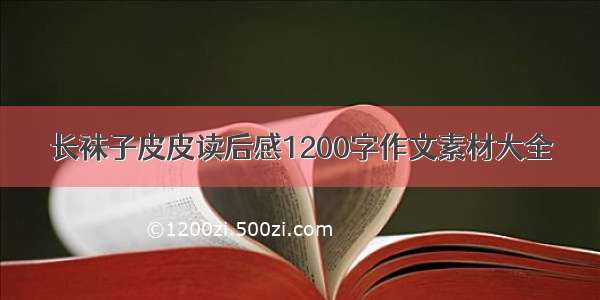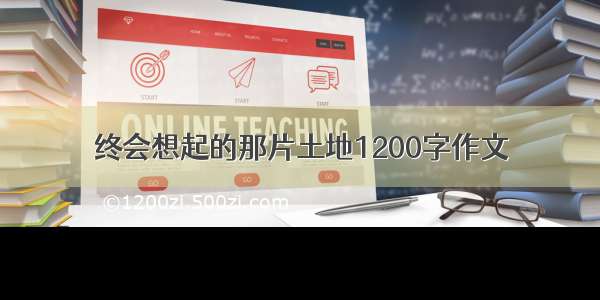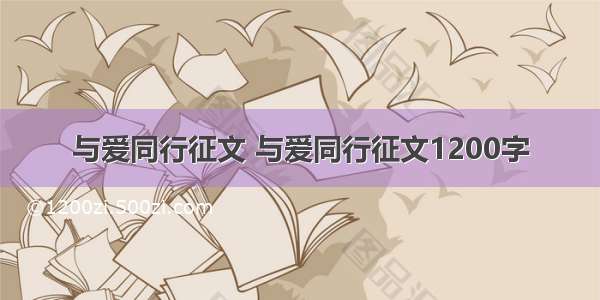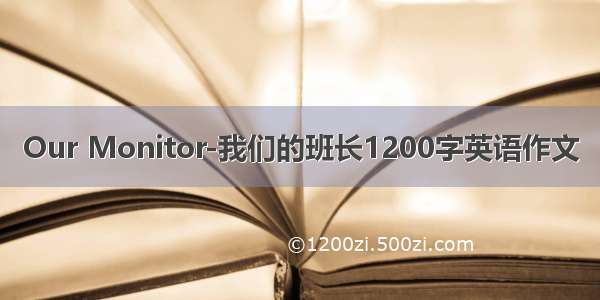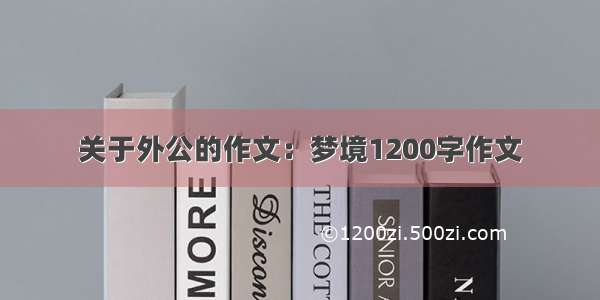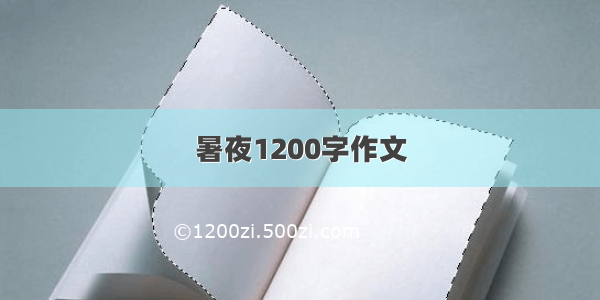CentOS7修改网卡DHCP获取IP为静态IP
1.修改网卡配置
[root@centos7 ~]#cd /etc/sysconfig/network-scripts/
[root@centos7 network-scripts]#vi ifcfg-eth0
TYPE=Ethernet
PROXY_METHOD=none
BROWSER_ONLY=no
BOOTPROTO=static #修改为static
DEFROUTE=yes
IPV4_FAILURE_FATAL=no
IPV6INIT=yes
IPV6_AUTOCONF=yes
IPV6_DEFROUTE=yes
IPV6_FAILURE_FATAL=no
IPV6_ADDR_GEN_MODE=stable-privacy
NAME=eth0
UUID=048802a8-f20c-4c19-902a-e326b3a69686
DEVICE=eth0
ONBOOT=yes #修改网卡随系统自启动
IPADDR=192.168.155.10 #修改为指定IP
NETMASK=255.255.255.0 #掩码
GATEWAY=192.168.155.1 #网关
2.重启网卡服务
[root@centos7 network-scripts]# systemctl restart network
3.验证网卡IP
重启后,重新连接查看网卡信息
[root@centos7 ~]# ifconfig
eth0: flags=4163 mtu 1500
inet 192.168.155.10 netmask 255.255.255.0 broadcast 192.168.155.255
inet6 fe80::8453:5a1:debb:b9d5 prefixlen 64 scopeid 0x20
ether 00:0c:29:c4:34:bd txqueuelen 1000 (Ethernet)
RX packets 1093 bytes 96517 (94.2 KiB)
RX errors 0 dropped 0 overruns 0 frame 0
TX packets 706 bytes 100054 (97.7 KiB)
TX errors 0 dropped 0 overruns 0 carrier 0 collisions 0
lo: flags=73 mtu 65536
inet 127.0.0.1 netmask 255.0.0.0
inet6 ::1 prefixlen 128 scopeid 0x10
loop txqueuelen 1 (Local Loopback)
RX packets 0 bytes 0 (0.0 B)
RX errors 0 dropped 0 overruns 0 frame 0
TX packets 0 bytes 0 (0.0 B)
TX errors 0 dropped 0 overruns 0 carrier 0 collisions 0
virbr0: flags=4099 mtu 1500
inet 192.168.122.1 netmask 255.255.255.0 broadcast 192.168.122.255
ether 52:54:00:1a:02:e7 txqueuelen 1000 (Ethernet)
RX packets 0 bytes 0 (0.0 B)
RX errors 0 dropped 0 overruns 0 frame 0
TX packets 0 bytes 0 (0.0 B)
TX errors 0 dropped 0 overruns 0 carrier 0 collisions 0
[root@centos7 ~]#