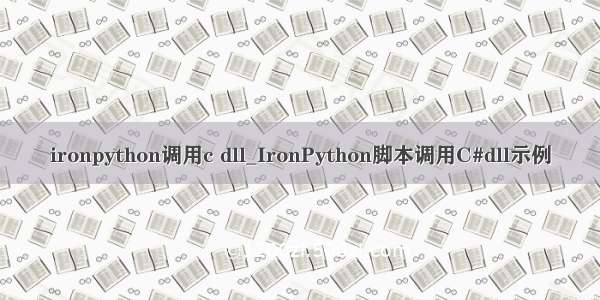本文讲述用C#调用Ironpython运行环境,解析并运行动态pyhton脚本。这种情况应用在那些需要滞后规定行为的场合,例如,动态计算项(计算引擎),用户可以自定义计算内容、计算公式等。
本文的代码适用于IronPython 2.7(需要下载及安装)及C#4.0,由于IronPython早期版本提供的Hosting API不同,对于网上搜索得到的代码,如果是早期版本代码(多数如此),并不能编译通过,所以本文强调代码的版本问题。
本文代码需要引用两个命名空间IronPython和Microsoft.Scripting (文件位置分别为IronPython 2.7的安装目录下的IronPython.dll和Microsoft.Scripting.dll)。
一、最简单的例子
先看一个最简单的例子,C#环境与Python环境没有数据联系。
publicstaticvoidtest1()
{
varengine=IronPython.Hosting.Python.CreateEngine();
engine.CreateScriptSourceFromString("print'helloworld'").Execute();
Console.ReadLine();
}
如果IronPython环境建立好,运行test1(),就会得到正确的结果。如果只想运行一段脚本,就是这般简单。
二、C#环境调用Python环境函数
以上的例子没有实用价值,再看第二个例子,这个例子演示了如何从C#环境调用Python环境中的函数以及类中方法。
publicstaticvoidtest2()
{
varengine=Python.CreateEngine();
varscope=engine.CreateScope();
varsource=engine.CreateScriptSourceFromString(
"defadder(arg1,arg2):\n"+
"returnarg1+arg2\n"+
"\n"+
"deffun(arg1):\n"+
"tel={'jack':4098,'sape':4139}\n"+
"fork,vinarg1.iteritems():\n"+
"tel[k]=v\n"+
"returntel\n"+
"\n"+
"classMyClass(object):\n"+
"def__init__(self,value):\n"+
"self.value=value\n");
source.Execute(scope);
varadder=scope.GetVariable>("adder");
Console.WriteLine(adder(2,2));
varfun=scope.GetVariable>("fun");
IronPython.Runtime.PythonDictionaryinputDict=newIronPython.Runtime.PythonDictionary();
inputDict["abc"]="abc";
inputDict["def"]=456;
objectres=fun(inputDict);
IronPython.Runtime.PythonDictionaryoutputDict=resasIronPython.Runtime.PythonDictionary;
foreach(varkinoutputDict.Keys)
{
Console.WriteLine("key:"+k.ToString()+"val:"+outputDict[k].ToString());
}
varmyClass=scope.GetVariable>("MyClass");
varmyInstance=myClass("hello");
Console.WriteLine(engine.Operations.GetMember(myInstance,"value"));
}
上面代码中,python中有两个函数和一个类,第一个函数的参数是简单数据类型,第二个是复杂数据类型(关于两个环境下复杂数据类型的对应,下面将论述)。无论是类还是函数,C#的调用方法都是通过ScriptScope.GetVariable,它的函数定义如下:
T GetVariable(string name);
ScriptScope还有一个更“安全”的方法
boolTryGetVariable(string name, out T value);
可以完成相似的操作。
这个例子,可以扩展C#的应用,例如,python有丰富的数学计算库,而C#在这方面较欠缺,这时,就可以采用上面的方式,计算部分采用现成的python库,而主控程序采用C#编制。
三、在Python环境中调用C#环境函数
现在看第三个例子,如果Python运行逻辑复杂,需要在运行过程中调用C#函数怎么办?
publicstaticvoidtest3()
{
varengine=Python.CreateEngine();
varscope=engine.CreateScope();
scope.SetVariable("my_object_model",newCSharpClass());
stringpythonscript=
"deffun(arg1):\n"+
"result=arg1+1\n"+
"returnresult\n"+
"adder=fun(5)+my_object_model.Foo(2)\n";
engine.CreateScriptSourceFromString(pythonscript).Execute(scope);
Console.WriteLine(scope.GetVariable("adder"));
}
ClassCSharpClass
{
publicintFoo(intarg)
{
returnarg+1;
}
}
这个例子中,创建CShparpClass类,并将其作为“变量”传到Python环境中,在Python中就可以调用了。注意到C#中的类名可以和Python中不一样。
四、在Python环境中动态调用C#库
在这种情况下,Python脚本和C#库都是“滞后”于主应用才编写出来的,可以满足用户现场定制行为(采用Python脚本),并且可以给Python脚本传入现场定制的参数。
首先,建立一个C#库,代码如下:
namespaceLibforPython
{
publicclassPythonLib
{
publicintTest(intx,stringop)
{
switch(op.ToUpper())
{
case"INC":
returnx+1;
case"DEC":
returnx-1;
}
returnx+1;
}
}
}
编译成LibforPython.dll后拷贝到主运行程序的运行目录(二者同目录)。调用代码如下:
publicstaticvoidtest4()
{
varengine=Python.CreateEngine();
varscope=engine.CreateScope();
engine.Runtime.LoadAssembly(Assembly.LoadFrom("LibforPython.dll"));stringpythonscript=
"fromLibforPythonimportPythonLib\n"+
"o=PythonLib()\n"+
"res=o.Test(6,'add')\n";
engine.CreateScriptSourceFromString(pythonscript).Execute(scope);
Console.WriteLine(scope.GetVariable("res"));
}
运行以上程序即可。这个例子中,LibforPython.dll是在运行时才引入Python环境中的。对于预先已知的Python可能用到的接口,才用例三的办法更好些,对于预先无法预先定义或“遗忘”的接口,采用本例比较适合。
五、总结
将Python环境“寄宿”于C#环境,进而动态执行用户自定义的脚本,是应用可配置性、灵活性的一种体现(其他动态语言也可以这么做,以Ironpython比较简单)。这一过程包括以下三步:
var engine = Python.CreateEngine();
var scope = engine.CreateScope();
var source = engine.CreateScriptSourceFromString(“…”);
source.Execute(scope);
Python环境与宿主环境的交互(参数传入、传出),则通过ScriptScop的GetVariable和SetVariable进行。