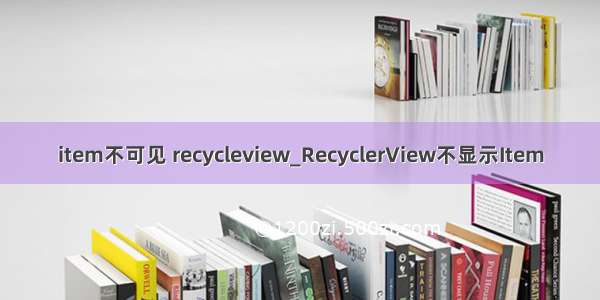
今天在写一个横向的RecyclerView,写完运行后怎么都没显示item内容,开始以为是数据没加载,打断点调试后发现数据加载是没问题的,瞬间懵逼。。。
Tools -> Layout Inspector 看下布局结构,能看到item存在,但是检查属性发现所有item的宽度都为0,所以在界面上看不到有item显示,可是item是有固定宽度的。。。
到这,其实可以基本定位到item的布局加载问题,而我使用的加载的方式是:
View.inflate(parent.context, R.layout.item_home_channel_normal, null)
后面修改后,正确的加载方式是:
LayoutInflater.from(parent.context).inflate(R.layout.item_home_channel_normal, parent, false)
查看源码会发现View.inflate()内部就是使用LayoutInflater的inflate()方法
inflate(@LayoutRes int resource, @Nullable ViewGroup root, boolean attachToRoot)
关键在于三个参数的使用:
如果inflate(layoutId, root, false ) 则layoutId的最外层的控件的宽高是没有效果的
如果inflate(layoutId, root, true ) 则layoutId的最外层控件的宽高能正常显示
郭大神的结论是:
1、如果root为null,attachToRoot将失去作用,设置任何值都没有意义。
2、如果root不为null,attachToRoot设为true,则会给加载的布局文件的指定一个父布局,即root。
3、如果root不为null,attachToRoot设为false,则会将布局文件最外层的所有layout属性进行设置,当该view被添加到父view当中时,这些layout属性会自动生效。
4、在不设置attachToRoot参数的情况下,如果root不为null,attachToRoot参数默认为true。
上面的View.inflate(parent.context, R.layout.item_home_channel_normal, null)相当于
inflate(layoutId, null, false),所以显示没有达到预期。

![PHP数组$item[id] $item[ id ] $item[“id”]有什么区别呢?](https://1200zi.500zi.com/uploadfile/img/14/566/c7dfe68469e8f8984d79070f10b80368.jpg)
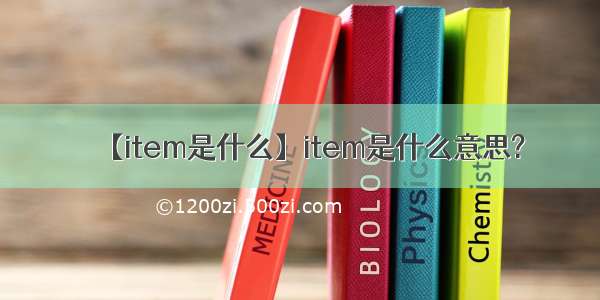
![python 列表循环 [item for item in array[0:] if item>4]](https://1200zi.500zi.com/uploadfile/img/15/218/69d3ff45267c2f95936b4eb240538fad.jpg)









