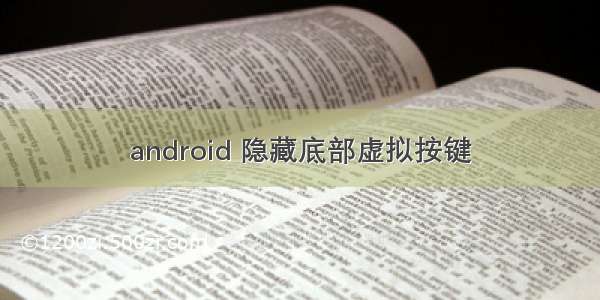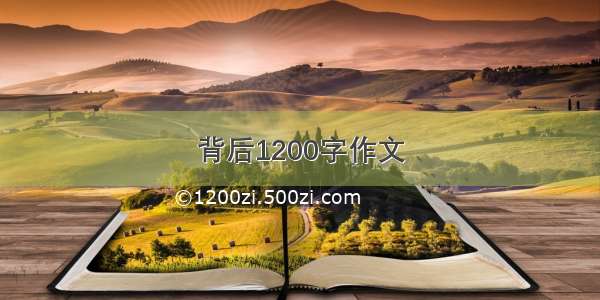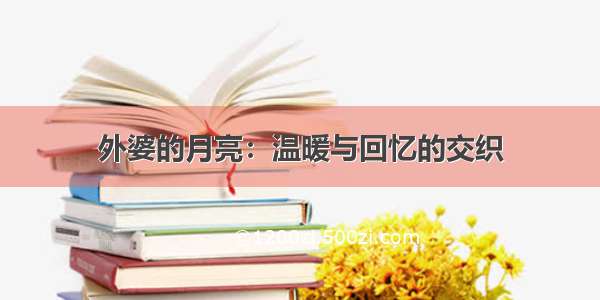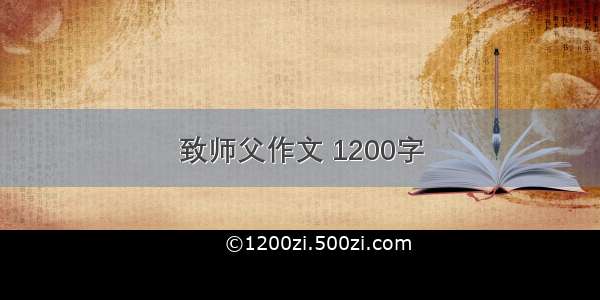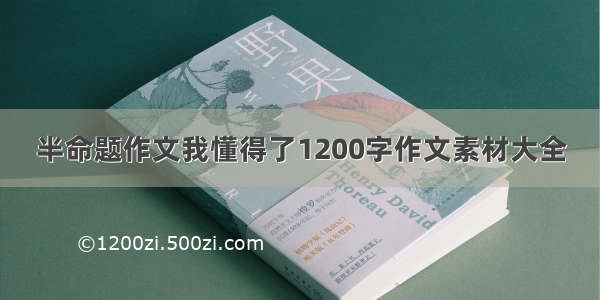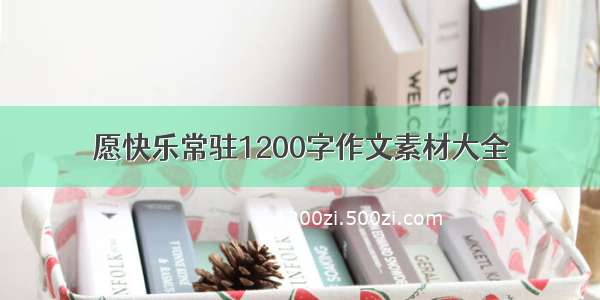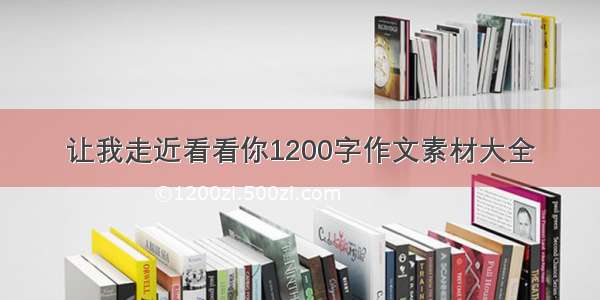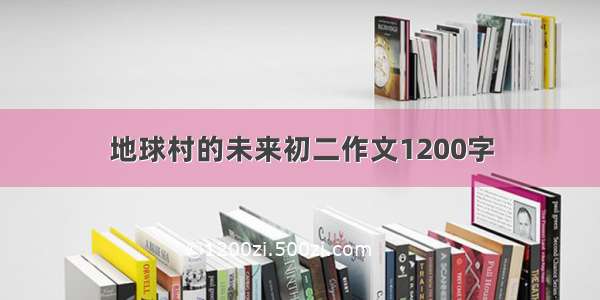Google的官方文档是:
/training/system-ui/navigation.html#behind
示例代码
1 View decorView = getWindow().getDecorView();2 // Hide both the navigation bar and the status bar.3 // SYSTEM_UI_FLAG_FULLSCREEN is only available on Android 4.1 and higher, but as4 // a general rule, you should design your app to hide the status bar whenever you5 // hide the navigation bar.6 int uiOptions = View.SYSTEM_UI_FLAG_HIDE_NAVIGATION7| View.SYSTEM_UI_FLAG_FULLSCREEN;8 decorView.setSystemUiVisibility(uiOptions);
原文:
但是,有个问题。
这样的确能隐藏底部虚拟导航栏,但是一旦你点击屏幕,导航栏会出现(持续1秒左右),并且消费掉你的点击事件。如果你要点击一个按钮(导航栏隐藏状态下),你需要连续点两次。因为1秒钟之后,导航栏又消失了,点击屏幕事件会被再次拦截消费。
最终的解决方案
/*** 隐藏虚拟按键,并且全屏*/protected void hideBottomUIMenu() {//隐藏虚拟按键,并且全屏if (Build.VERSION.SDK_INT > 11 && Build.VERSION.SDK_INT < 19) { // lower apiView v = this.getWindow().getDecorView();v.setSystemUiVisibility(View.GONE);} else if (Build.VERSION.SDK_INT >= 19) {//for new api versions.View decorView = getWindow().getDecorView();int uiOptions = View.SYSTEM_UI_FLAG_HIDE_NAVIGATION| View.SYSTEM_UI_FLAG_IMMERSIVE_STICKY | View.SYSTEM_UI_FLAG_FULLSCREEN;decorView.setSystemUiVisibility(uiOptions);}}