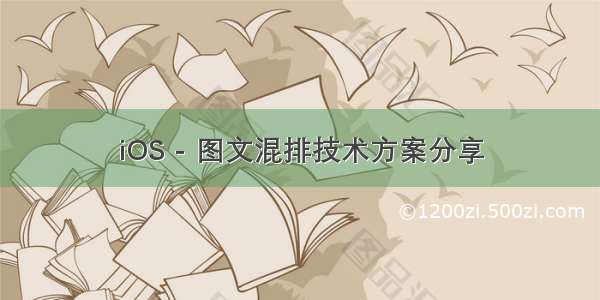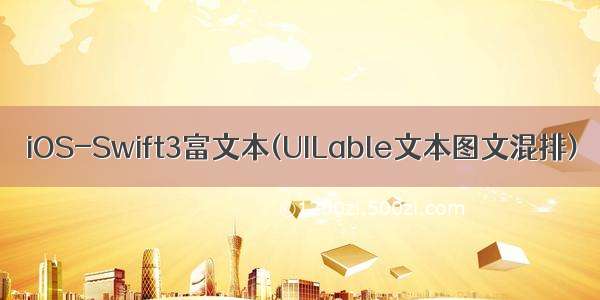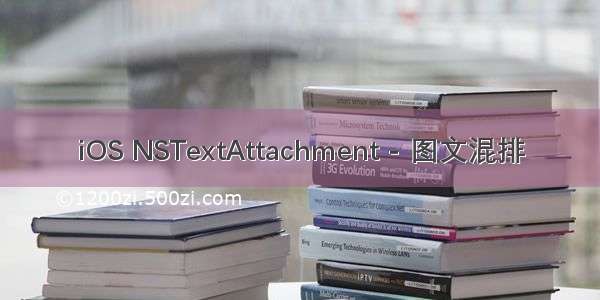
苹果在iOS7中推出了一个新的类NSTextAttachment,它是做图文混排的利器,本文就是用这个类,只用50行代码实现文字与表情混排,当然也可以实现段落中的图文混排。
首先说一下文字和表情的混排:
先来做点儿准备工作,搞一个存放表情信息的plist文件
NSString *filePath = [[NSBundle mainBundle] pathForResource:@"Image" ofType:@"plist"];NSArray *face = [NSArray arrayWithContentsOfFile:filePath];NSMutableAttributedString *attributeString = [[NSMutableAttributedString alloc] initWithString:text];NSString *regex_emoji =@"\\[[a-zA-Z0-9\\/\\u4e00-\\u9fa5]+\\]";//匹配表情NSError *error =nil;NSRegularExpression *re = [NSRegularExpression regularExpressionWithPattern:regex_emoji options:NSRegularExpressionCaseInsensitive error:&error];if(!re) {NSLog(@"%@", [error localizedDescription]);return attributeString;}NSArray *resultArray = [re matchesInString:text options:0 range:NSMakeRange(0, text.length)];NSMutableArray *imageArray = [NSMutableArray arrayWithCapacity:resultArray.count];//根据匹配范围来用图片进行相应的替换for(NSTextCheckingResult *match in resultArray) {//获取数组元素中得到rangeNSRange range = [match range];//获取原字符串中对应的值NSString *subStr = [text substringWithRange:range];for(int i =0; i < face.count; i ++) {if([face[i][@"cht"] isEqualToString:subStr]) {//face[i][@"png"]就是我们要加载的图片//新建文字附件来存放我们的图片,iOS7才新加的对象NSTextAttachment *textAttachment = [[NSTextAttachment alloc]init];//给附件添加图片textAttachment.image= [UIImage imageNamed:face[i][@"png"]];//调整一下图片的位置,如果你的图片偏上或者偏下,调整一下bounds的y值即可textAttachment.bounds=CGRectMake(0, -8, textAttachment.image.size.width, textAttachment.image.size.height);//把附件转换成可变字符串,用于替换掉源字符串中的表情文字NSAttributedString *imageStr = [NSAttributedString attributedStringWithAttachment:textAttachment];//把图片和图片对应的位置存入字典中NSMutableDictionary *imageDic = [NSMutableDictionary dictionaryWithCapacity:2];[imageDic setObject:imageStr forKey:@"image"];[imageDic setObject:[NSValue valueWithRange:range]forKey:@"range"];//把字典存入数组中[imageArray addObject:imageDic];}}}//4、从后往前替换,否则会引起位置问题for(int i = (int)imageArray.count-1; i >=0; i--) {NSRange range;[imageArray[i][@"range"] getValue:&range];//进行替换[attributeString replaceCharactersInRange:range withAttributedString:imageArray[i][@"image"]];}123456789101112131415161718192223242526272829303132333435363738394041424344454647484950515253545556575859606162636465666768697071727374757677787980818283848586123456789101112131415161718192223242526272829303132333435363738394041424344454647484950515253545556575859606162636465666768697071727374757677787980818283848586
以上代码段是写了一个工具类以实现图文混排,也可以为NSString写一个分类来实现。下面说一下用法:
NSString *content =@"文字加上表情[得意][酷][呲牙]";NSMutableAttributedString *attrStr = [Utility emotionStrWithString:content];_contentLabel.attributedText= attrStr;123456123456
有了上面的方法,要实现图片和文字的排布就更容易了,只需要将某些图片给它设置一个固定的字符对应即可。
具体方法如下:
NSString *praiseStr =@”路人甲、路人乙”;
NSString *praiseInfo = [NSString stringWithFormat:@”<点赞> %@”,praiseStr];
NSDictionary *attributesForAll =@{NSFontAttributeName:[UIFont systemFontOfSize:14.0],NSForegroundColorAttributeName:[UIColorgrayColor]};
NSMutableAttributedString*attrStr = [Utility exchangeString:@”<点赞>”withText:praiseInfoimageName:@”dynamic_love_blue”];
有什么不足或者bug欢迎及时沟通!