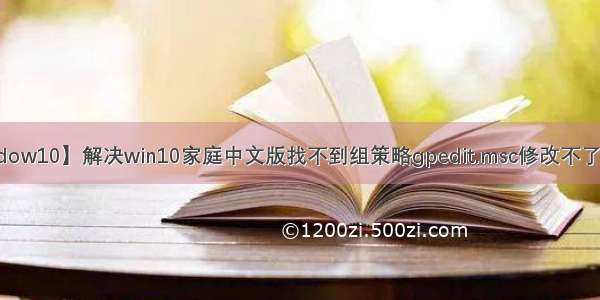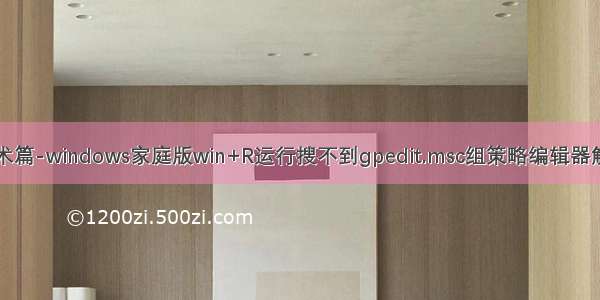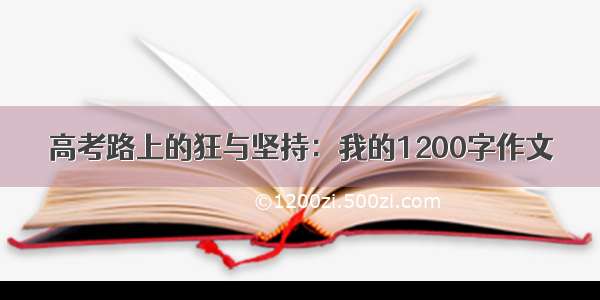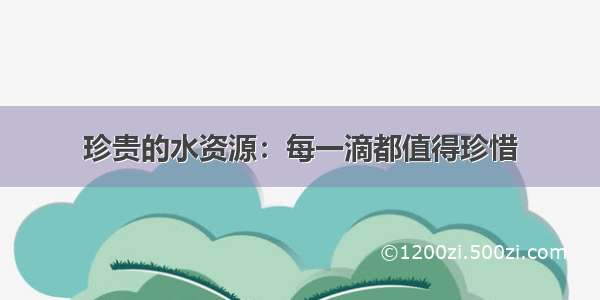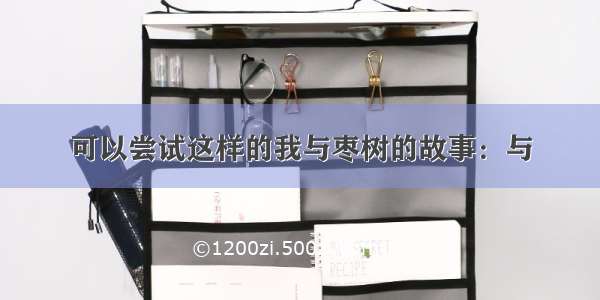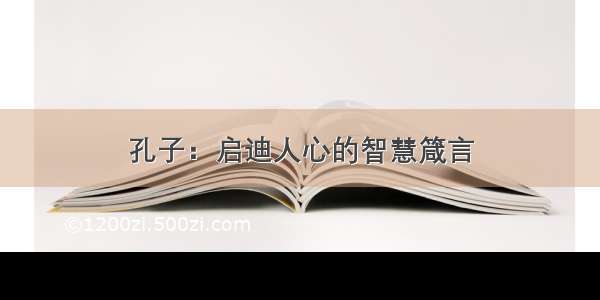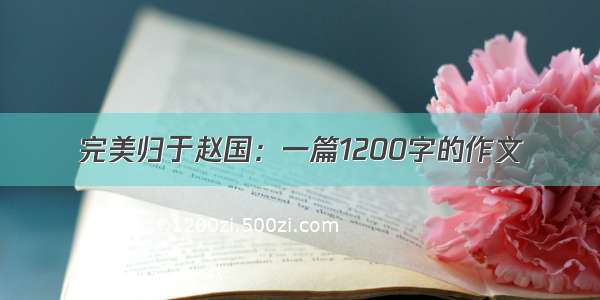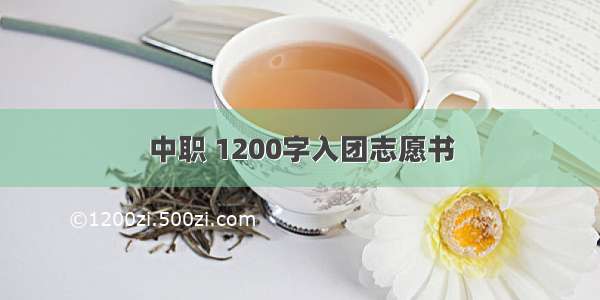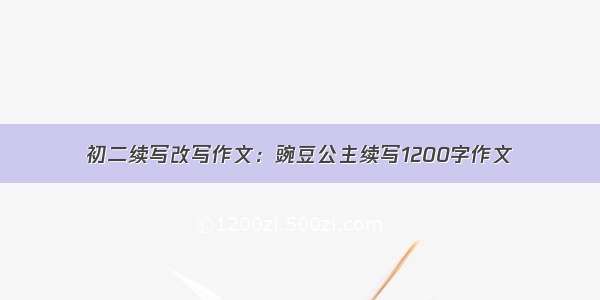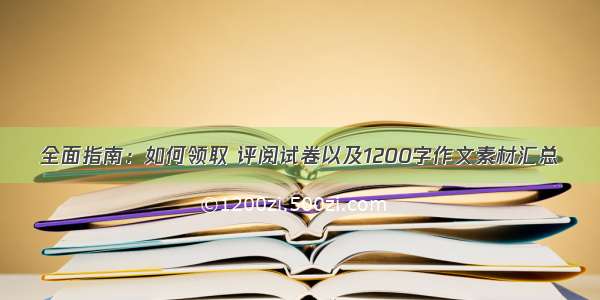展开全部
请参看:网页链接
第一种方法:无论32位还是64位,均可.我的是64位.
How to Enable Group Policy Editor (gpedit.msc) In Windows 10 Home Edition
Last Updated on: July 10, by Usman Khurshid
这里下载的就是个批处理文件gpedit-enabler.bat,内容是:
@echo off
pushd "%~dp0"
dir /b %SystemRoot%\servicing\Packages\Microsoft-Windows-GroupPolicy-ClientExtensions-Package~3*.mum >List.txt
dir /b %SystemRoot%\servicing\Packages\Microsoft-Windows-GroupPolicy-ClientTools-Package~3*.mum >>List.txt
for /f %%i in ('findstr /i . List.txt 2^>nul') do dism /online /norestart /add-package:"%SystemRoot%\servicing\Packages\%%i"
pause
上面这几行是批处理文件内容。下载之后,右击该下载文件图标,选择管理员身份运行,计算机联网下载一些组件,完成之后,(最好是重启一下电脑),然后再win键+r,就可以输入gpedit.msc运行了.亲测有效,
第二种方法:如果是32位的win7等,可以用下面编译好的文件安装,没有问题,但用这个编译好的文件在64位上安装时,需要复制几个文件(夹):
Installing gpedit.msc correctly
If you have 32-bit Windows (x86) then the setup should install smoothly without any problems and you should be able to access the Group Policy Editor through the Microsoft Management Console by going to Run –> gpedit.msc. But if you have 64-bit Windows (x64) then you will need some extra steps after running the installer. Follow the steps below after running the installer:Go to C:\Windows\SysWOW64 folder
Copy the following folders and files from C:\Windows\SysWOW64 to C:\Windows\System32
“GroupPolicy“, “GroupPolicyUsers” and gpedit.msc.
This will make sure you run the editor from the Run dialog.