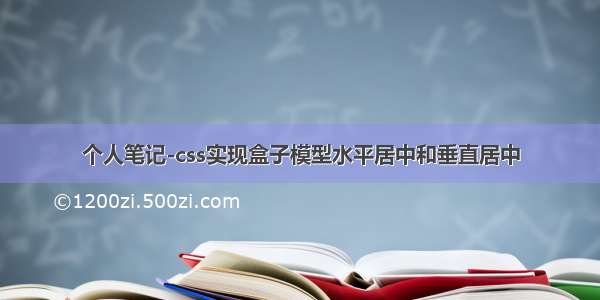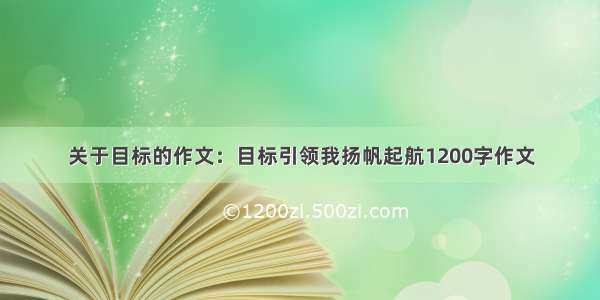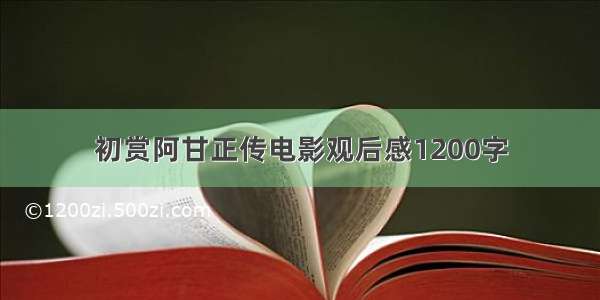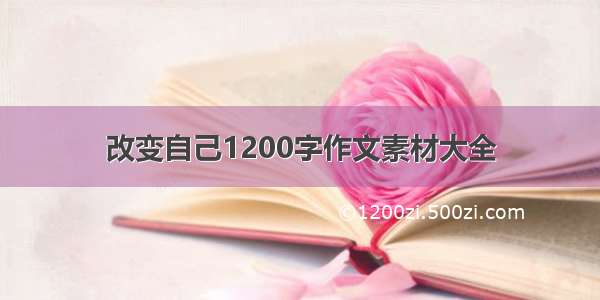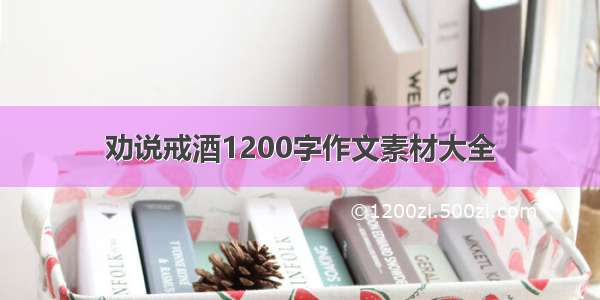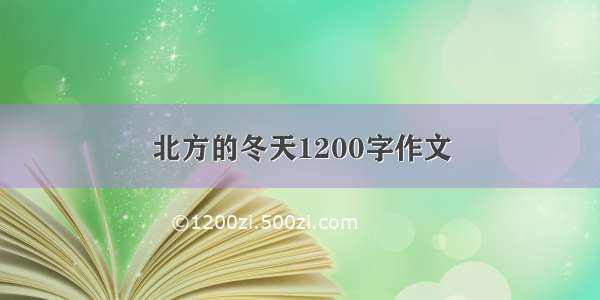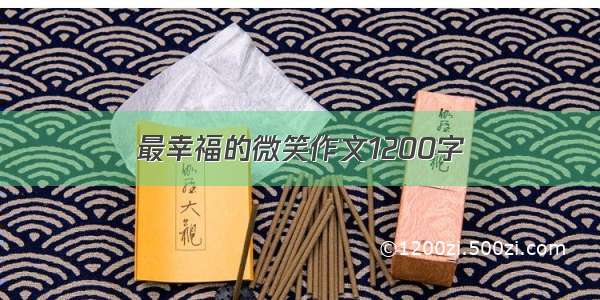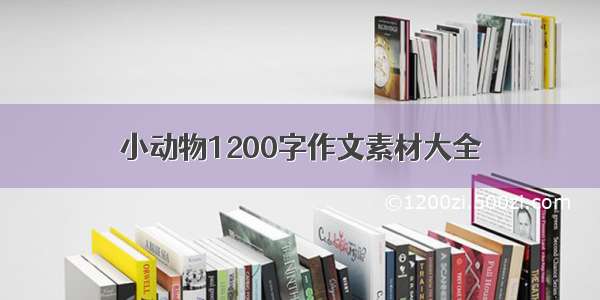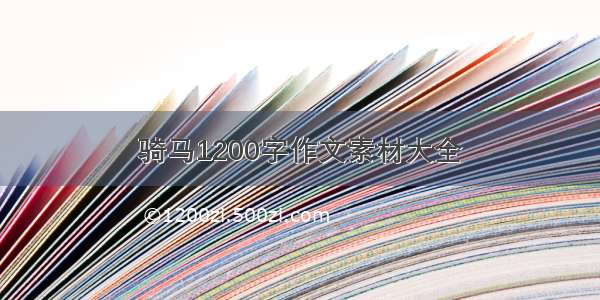![css --- [小结]让盒子水平垂直居中的解决方案](https://1200zi.500zi.com/uploadfile/img/14/865/8d2a61cc726d190d30e49e02c2b760d3.jpg)
描述
有如下模型,想办法让<style>.box{width: 500px;height: 500px;background: skyblue;}</style><div class="box"><div class="inner"></div></div>
想办法让inner在box中水平垂直居中
方案1: 使用绝对定位
让子盒子相对于父盒子绝对定位,然后距离 左/上 边50%,在将外边距设为盒子 宽/高 的一半代码如下:
.box{position: relative;width: 150px;height: 150px;background: skyblue;}.inner{position: absolute;width: 50px;height: 50px;left: 50%;top: 50%;margin-left: -25px;margin-top: -25px;background: lightcoral;}
方案2: 使用transform
上面需要手动移动子盒子的宽高,即每次都要计算子盒子的宽高/2,可以尝试使用CSS3的transform属性,将盒子在水平和垂直方向移动-50%代码如下:.inner {position: absolute;width: 50px;height: 50px;left: 50%;top: 50%;transform: translate(-50%, -50%);background: lightcoral;}
方案3: margin…
此方法比较奇怪…思路是利用绝对定位,让盒子的left top right bottom全部为0,然后设置margin为auto代码如下.inner {position: absolute;width: 50px;height: 50px;left: 0;top: 0;right: 0;bottom: 0;margin: auto;background: lightcoral;}
方案4: 使用js
使用js先获取父盒子的 宽/高在获取子盒子的宽高,然后使用绝对定位,将左边距设置为 (父盒子宽 - 子盒子宽) / 2<script>var box = document.querySelector('.box')var inner = document.querySelector('.inner')// 父盒子 宽高var bW = box.offsetWidthvar bH = box.offsetHeight// 子盒子 宽/高var iW = inner.offsetWidthvar iH = inner.offsetHeightinner.style.position = 'absolute'inner.style.left = (bW - iW) / 2 + 'px'inner.style.top = (bH - iH) / 2 + 'px'</script>
方案5: flex布局
个人认为最简单最棒的一种布局只需设置父元素的布局为flex布局,然后设置justify-content和align-items属性代码如下:<style>.box {display: flex;justify-content: center;align-items: center;width: 150px;height: 150px;background: skyblue;}.inner {width: 50px;height: 50px;background: lightcoral;}</style>
方案6: table-cell
思想是将子盒子变成文本的形式(inline-block)然后向控制文本水平垂直居中<style>.box {display: table-cell;text-align: center;vertical-align: middle;width: 150px;height: 150px;background: skyblue;}.inner {display: inline-block;width: 50px;height: 50px;background: lightcoral;}</style>