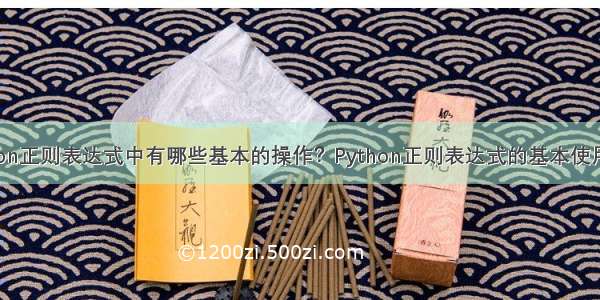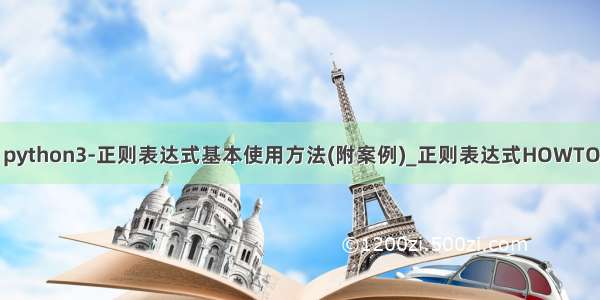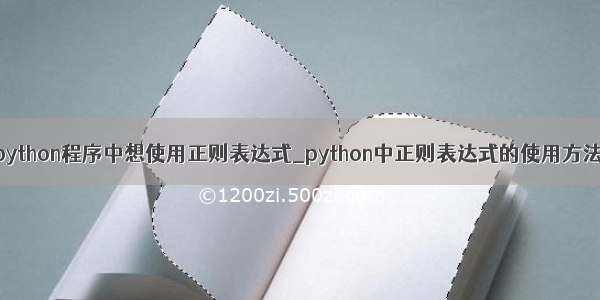
本文主要关于python的正则表达式的符号与方法。
findall: 找寻所有匹配,返回所有组合的列表
search: 找寻第一个匹配并返回
sub: 替换符合规律的内容,并返回替换后的内容
.:匹配除了换行符以外的任意字符
a = 'xy123'
b = re.findall('x...',a)
print(b)
# ['xy12']
*:匹配前一个字符0次或者无限次
a = 'xyxy123'
b = re.findall('x*',a)
print(b)
# ['x', '', 'x', '', '', '', '', '']
?:匹配前一个字符0次或者1次
a = 'xy123'
b = re.findall('x?',a)
print(b)
# ['x', '', '', '', '', '']
.*:贪心算法
b = re.findall('xx.*xx',secret_code)
print(b)
# ['xxIxxfasdjifja134xxlovexx23345sdfxxyouxx']
.*?:非贪心算法
c = re.findall('xx.*?xx',secret_code)
print(c)
# ['xxIxx', 'xxlovexx', 'xxyouxx']
():括号内结果返回
d = re.findall('xx(.*?)xx',secret_code)
print(d)
for each in d:
print(each)
# ['I', 'love', 'you']
# I
# love
# you
re.S使得.的作用域包括换行符”\n”
s = '''sdfxxhello
xxfsdfxxworldxxasdf'''
d = re.findall('xx(.*?)xx',s,re.S)
print(d)
# ['hello\n', 'world']
对比findall与search的区别
s2 = 'asdfxxIxx123xxlovexxdfd'
f = re.search('xx(.*?)xx123xx(.*?)xx',s2).group(2)
print(f)
f2 = re.findall('xx(.*?)xx123xx(.*?)xx',s2)
print(f2[0][1])
# love
# love
虽然两者结果相同,但是search是搭配group来得到第二个匹配,而findall的结果是[(‘I', ‘love')],包含元组的列表,所以需要f2[0][1]来引入。
sub的使用
s = '123rrrrr123'
output = re.sub('123(.*?)123','123%d123'%789,s)
print(output)
# 123789123
例如我们需要将文档中的所有的png图片改变路径,即需要找到所有的 .png 结尾,再将其都加上路径,
import re
def multiply(m):
# Convert group 0 to an integer.
v = m.group(0)
print(v)
# Multiply integer by 2.
# ... Convert back into string and return it.
print('basic/'+v)
return 'basic/'+v
结果如下
>>>autoencoder.png
basic/autoencoder.png
RNN.png
basic/RNN.png
rnn_step_forward.png
basic/rnn_step_forward.png
rnns.png
basic/rnns.png
rnn_cell_backprop.png
basic/rnn_cell_backprop.png
LSTM.png
basic/LSTM.png
LSTM_rnn.png
basic/LSTM_rnn.png
attn_mechanism.png
basic/attn_mechanism.png
attn_model.png
basic/attn_model.png
仿照上面案例,我们可以方便的对我们的任务进行定制。
subn相比sub,subn返回元组,第二个元素表示替换发生的次数:
import re
def add(m):
# Convert.
v = int(m.group(0))
# Add 2.
return str(v + 1)
# Call re.subn.
result = re.subn("\d+", add, "1 2 3 4 5")
print("Result string:", result[0])
print("Number of substitutions:", result[1])
>>>
Result string: 11 21 31 41 51
Number of substitutions: 5