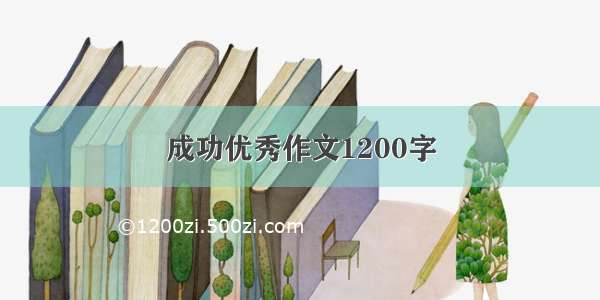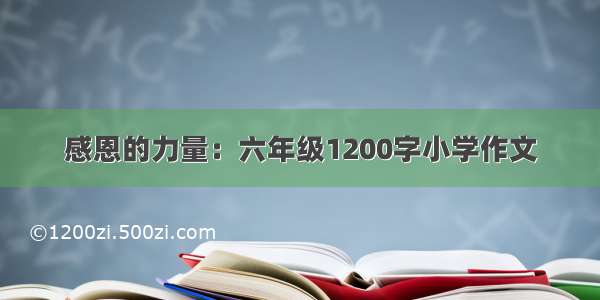您好,谢谢您!
我后来参考了//07/29/windows-7-as-a-wireless-access-point/ 中的 Jenny提到的方案
COMPLETE SOLUTION:
### create virtual vwlan hosted port, set AP ssid to advertise, and its password
- [cmd] netsh wlan set hostednetwork mode=allow ssid=HostedSSID key=WPA2password
### suggest to leave the virtual port IPv4/IPv6 configuration on automatic
- [gui] un-check "3G modem" port sharing over the (wrong) physical "Wireless Network Connection" port, press OK
- [gui] enter again the 3G modem port "Sharing" tab, select the VIRTUAL port this time (_with_ the 2 in the name!)
- [gui] re-enable "3G modem" port sharing over the (correct) virtual "Wireless Network Connection 2" port, press OK
我的步骤是
WLAN为无线网卡,本地连接为有线网卡,连着internet,本地连接*2为Microsoft hosted network adapter
请保持WLAN和本地连接*2的IP4/IP6配置为自动
选择本地连接-->属性--->共享
勾掉 “允许其他网络用户通过此计算机的internet连接来连接”,确定
再次勾选“允许其他网络用户通过此计算机的internet连接来连接”,在列表中选择“WLAN”,确定
勾掉 “允许其他网络用户通过此计算机的internet连接来连接”,确定
再次勾选“允许其他网络用户通过此计算机的internet连接来连接”,在列表中选。择“本地连接*2”,确定。 问题解决
计算机怎样连接网络适配器 win10 本地连接共享internet时 会将承载网络适配器IP设置成192.168.137.1但不成功...