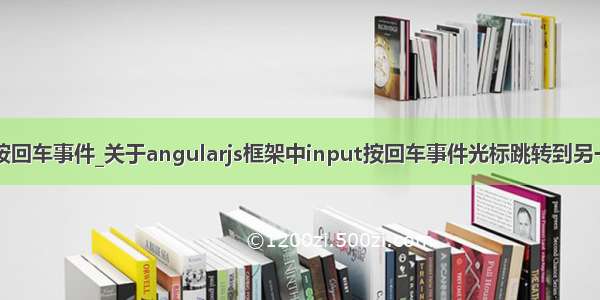
我们项目里用到angularjs 对应的包,没有ng-keypress\ng-keydown。 所以,我们自己写一些指令。 首先在,项目模块对应的module.js中写指令
class="hljs javascript">define([
'angular',
'angular-couch-potato',
'angular-ui-router',
'angular-resource'
], function (ng, couchPotato) {
'use strict';
var module = ng.module('app.handOverWithdrawals', [
'ui.router',
'ngResource'
]);
##在html页面中 设置angularjs全局的指令属性
module.directive('searchinput', function () {
return {
restrict: 'A',
controller: function(){
var allInputs = [];
this.getAll = function( ele ){
allInputs.push( ele );
};
this.focusInput = function( ele ){
angular.forEach(allInputs, function( input,index ) {
//if (ele === input) {
// allInputs[index+1][0].focus();
//}
if ( ele === input && allInputs[index+3] ) {
allInputs[index+3][0].focus();
}
});
};
}
};
});
##在html页面中input输入框,设置angularjs回车换行指令属性
class="hljs lua"> module.directive('enternextline', function () {
return {
restrict: 'A',
require : '^searchinput',
link: function (scope, element, attrs, searchinputCtrl) {
searchinputCtrl.getAll( element );
element.bind('keypress',function(event){
if(event.keyCode == '13'){














