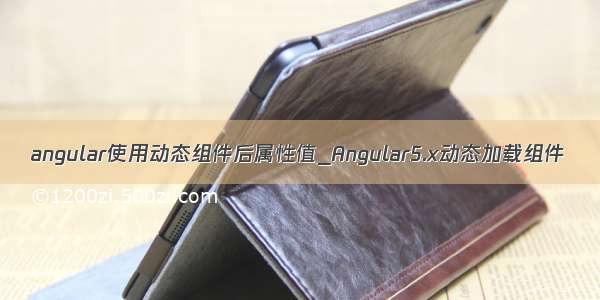
Angular5.x动态加载组件
前言
在我们利用Angular进行开发的时候,会碰到这一样的一个场景,随着业务的不断扩大,页面里面的组件、modal、popup、越来越多的时候,页面占用的开销就越大,但是很多组件虽然初始化了,但是确只有在点击的时候才会使用到。
为了解决这种情况,因而考虑用动态创建组件的方式来加载和使用组件。
1、未优化前的页面组件情况
这边以项目中碰到的例子举例,场景是用户管理下有一大堆用户操作弹窗组件,分别在ponent.html
和table-ponent.html 下,table-items为users下的子组件,用来显示用户数据。
由上面数据来看,一个用户管理列表下的组件就达到20几个,当我们用户数据量多的时候,渲染起来导致的卡顿是非常严重的,但是很多组件确并不是一直被使用的。之后在某一些操作之后才会使用到。
2、优化后的页面组件情况
可以看到,我们将所有的组件初始化在页面中去除,只留下一个动态容器,用来存放到时候创建的组件位置。
1、创建ViewContainerRef,用来存放视图容器。
import { ViewContainerRef, ViewChild } from '@angular/core';
export class TableItemsComponent {
// 这边需要利用@ViewChild去获取视图容器,这边有两个参数,第一个参数是容器名或者组件名,第二个参数如果不添加就表示直接获取组件或者元素。
@ViewChild('componentContainer', { read: ViewContainerRef })
public componentContainer: ViewContainerRef
}
2、使用ComponentFactoryResolver创建ComponentFactory组件工厂。
import { ViewContainerRef, ViewChild, ComponentFactoryResolver } from '@angular/core';
export class TableItemsComponent {
// 这边需要利用@ViewChild去获取视图容器,这边有两个参数,第一个参数是容器名或者组件名,第二个参数如果不添加就表示直接获取组件或者元素。
@ViewChild('componentContainer', { read: ViewContainerRef })
public componentContainer: ViewContainerRef;
constructor(
public resolver: ComponentFactoryResolver
) {}
// 创建组件方法
public createComponent() {
// 调用ComponentFactoryResolver中的resolveComponentFactory函数,这个函数会返回一个ComponentFactory对象,如下一段TS代码所示
const factory = this.resolver.resolveComponentFactory(Component);
}
}
// class ComponentFactoryResolver
export declare abstract class ComponentFactoryResolver {
static NULL: ComponentFactoryResolver;
abstract resolveComponentFactory(component: Type): ComponentFactory;
}
3、利用ViewContainerRef创建组件引用
import { ViewContainerRef, ViewChild, ComponentFactoryResolver } from '@angular/core';
export class TableItemsComponent {
constructor(
public resolver: ComponentFactoryResolver
) {}
@ViewChild('componentContainer', { read: ViewContainerRef })
public componentContainer: ViewContainerRef
public createComponent() {
const factory = this.resolver.resolveComponentFactory(Component);
// 调用ViewContainerRef中的createComponent方法,这个方法会返回一个组件引用,如下一段TS代码所示
const componentRef = ponentContainer.createComponent(factory);
}
}
export declare abstract class ViewContainerRef {
/**
* Instantiates a single {@link Component} and inserts its Host View into this container at the
* specified `index`.
*
* The component is instantiated using its {@link ComponentFactory} which can be obtained via
* {@link ComponentFactoryResolver#resolveComponentFactory resolveComponentFactory}.
*
* If `index` is not specified, the new View will be inserted as the last View in the container.
*
* You can optionally specify the {@link Injector} that will be used as parent for the Component.
*
* Returns the {@link ComponentRef} of the Host View created for the newly instantiated Component.
*/
abstract createComponent(componentFactory: ComponentFactory, index?: number, injector?: Injector, projectableNodes?: any[][], ngModule?: NgModuleRef): ComponentRef;
}
4、组合起来创建组件实例
import { ViewContainerRef, ViewChild, ComponentFactoryResolver } from '@angular/core';
// 组件导入
import { AddTagsDialogComponent } from '../add-tags-dialog/add-tags-ponent';
import { AddGroupsDialogComponent } from '../add-groups-dialog/add-groups-ponent';
import { TopUpDialogComponent } from '../top-up-dialog/top-up-ponent';
import { GiveVipDialogComponent } from '../give-vip-dialog/give-vip-ponent';
import { GiveVipCouponComponent } from '../give-coupon-dialog/give-coupon-ponent';
import { StateUpdateDialogComponent } from '../state-update-dialog/state-update-ponent';
import { UserIntegralDialogComponent } from '../user-integral-dialog/user-integral-ponent';
import { BalanceDialogComponent } from '../balance-dialog/balance-ponent';
import { IntegralDialogComponent } from '../integral-dialog/integral-ponent';
import { ConsumeDialogComponent } from '../consume-dialog/consume-ponent';
import { UserAllExportDialogComponent } from '../user-all-export-dialog/user-all-export-ponent';
import { UpdateRoleDialogComponent } from '../update-role-dialog/update-role-ponent';
import { CouponDetailComponent } from '../coupon-detail-dialog/coupon-detail-ponent';
import { TimesCardDialogComponent } from '../times-card-dialog/times-card-ponent';
import { AllotGuideDialogComponent } from '../allot-guide-dialog/allot-guide-ponent';
import { IncreaseTagsComponent } from '../increase-tags/increase-ponent';
export class TableItemsComponent {
@ViewChild('componentContainer', { read: ViewContainerRef })
public componentContainer: ViewContainerRef
constructor(
public resolver: ComponentFactoryResolver
) {}
// 以下只是个人的一些实现,并不算太好,这边参考就好,主要提供一个思路。
/**
* @desc 创建组件
* @param {string} type - 组件名
*/
public createComponent(type: string): any {
// 清空容器
ponentContainer.clear();
const COMPONENT_OBJ = {
addTagsDialog: {
instance: AddTagsDialogComponent,
input: [],
output: []
},
addGroupsDialog: {
instance: AddGroupsDialogComponent,
input: [],
output: []
},
topUpDialog: {
instance: TopUpDialogComponent,
input: [],
output: []
},
giveVipDialog: {
instance: GiveVipDialogComponent,
input: [],
output: []
},
giveCouponDialog: {
instance: GiveVipCouponComponent,
input: [],
output: []
},
stateUpdateDialog: {
instance: StateUpdateDialogComponent,
input: [],
output: [{
origin: 'onSubmit',
callFn: this.refreshData
}]
},
userIntegralDialog: {
instance: UserIntegralDialogComponent,
input: [{
origin: 'userList',
to: this.tableItemsService.userList
}],
output: []
},
balanceDialog: {
instance: BalanceDialogComponent,
input: [],
output: [{
origin: 'showDialog',
callFn: this.showTopDialog
}]
},
integralDialog: {
instance: IntegralDialogComponent,
input: [],
output: [{
origin: 'showDialog',
callFn: this.showIntegralDialog
}]
},
consumeDialog: {
instance: ConsumeDialogComponent,
input: [],
output: []
},
userAllExportDialog: {
instance: UserAllExportDialogComponent,
input: [],
output: []
},
updateRoleDialog: {
instance: UpdateRoleDialogComponent,
input: [],
output: []
},
couponDetailDialog: {
instance: CouponDetailComponent,
input: [],
output: [{
origin: 'showGiveDialog',
callFn: this.showGiveCouponDialog
}]
},
timesCardDialog: {
instance: TimesCardDialogComponent,
input: [],
output: [{
origin: 'showGiveDialog',
callFn: this.showGiveCouponDialog
}]
},
allotGuideDialog: {
instance: AllotGuideDialogComponent,
input: [],
output: [{
origin: 'onChange',
callFn: this.tableItemsService.getUserList
}]
},
increaseTags: {
instance: IncreaseTagsComponent,
input: [],
output: [{
origin: 'onSaveSuccess',
callFn: this.refreshData
}]
}
}[type];
const factory = this.resolver.resolveComponentFactory(COMPONENT_OBJ.instance);
const componentRef = ponentContainer.createComponent(factory);
// @Input 输入属性处理
if (COMPONENT_OBJ['input'].length) {
COMPONENT_OBJ['input'].forEach((item: any) => {
componentRef.instance[item.origin] = item.to;
});
}
// @Output 输出方法处理
if (COMPONENT_OBJ['output'].length) {
COMPONENT_OBJ['output'].forEach((item: any) => {
componentRef.instance[item.origin].subscribe(($event: any) => {
item.callFn.bind(this)($event); // bind解决this指向问题
});
});
}
// 返回组件实例
return componentRef.instance;
}
}
5、NgModule添加entryComponents
@NgModule({
entryComponents: [
NewUserPopupComponent,
UserDetailPopupComponent,
UpdateSuperiorComponent,
GoodsPurchasesDialogComponent,
CustomShowColumnComponent,
TagsManagementComponent,
TagsChooseDialogComponent,
AddTagsDialogComponent,
AddGroupsDialogComponent,
TopUpDialogComponent,
GiveVipDialogComponent,
GiveVipCouponComponent,
StateUpdateDialogComponent,
UserIntegralDialogComponent,
BalanceDialogComponent,
IntegralDialogComponent,
ConsumeDialogComponent,
UserAllExportDialogComponent,
UpdateRoleDialogComponent,
CouponDetailComponent,
TimesCardDialogComponent,
AllotGuideDialogComponent,
IncreaseTagsComponent
]
})
6、创建并且动态生成组件再调用,减少页面开销
赠送优惠券
3、总结
通过ViewContainerRef创建容器视图。
使用ComponentFactoryResolver创建ComponentFactory组件工厂。
利用ViewContainerRef.createComponent创建组件引用,通过instance引用组件实例。
通过动态组件组件,在视图容器中每次只存在一个组件,每次点击生成组件的时候才在容器里面插入组件,并不是一开始就把所有的组件渲染之后等着调用。这样大大的提升了页面加载的速度和使用的性能。
但是要注意的是,通过这样方式动态生成的组件,Input是不会随着OnChanges监听输入属性和的生命周期去检测输入属性变化的,因此在使用这种动态组件的时候,要考虑组件是否有经常变动的Input,在变动的时候要手动去更新里面的值。














