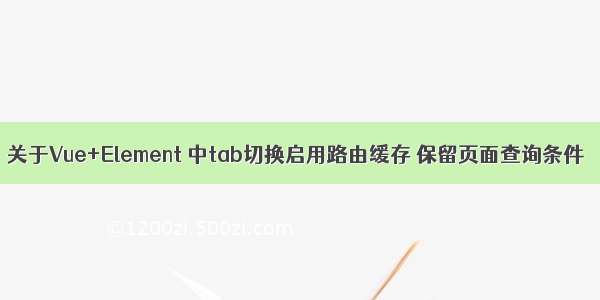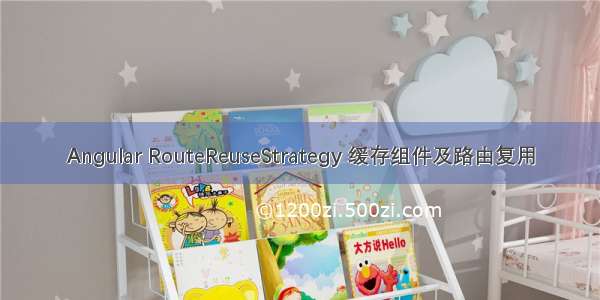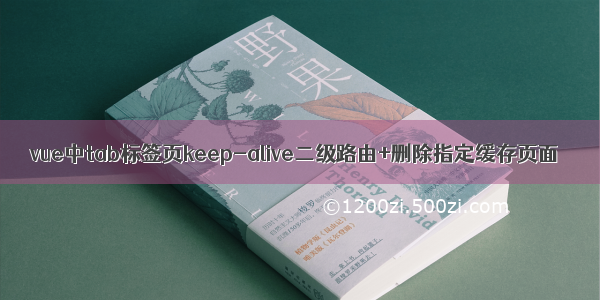RouteReuseStrategy是什么
RouteReuseStrategy接口声明了5个方法。
shouldReuseRoute
这个方法每次切换路由时都会被调用。future参数是将要离开的路由,curr参数是将要加载的路由。如果这个方法返回true,路由将不会跳转(意味着路由没有发生变化)。如果它返回false,则路由发生变化并且其余方法会被调用。
shouldReuseRoute(future: ActivatedRouteSnapshot, curr: ActivatedRouteSnapshot): boolean {// 默认行为return future.routeConfig === curr.routeConfig;}
shouldAttach
路由刚刚被打开,当我们加载到这个路由的组件上时,shouldAttach会被调用。一旦组件被加载这个方法都会被调用。如果这个方法返回true,retrieve方法将会被调用。否则这个组件将会被重新创建。
shouldAttach(route: ActivatedRouteSnapshot): boolean;
retrieve
当shouldAttach方法返回true时这个方法会被调用。提供当前路由的参数(刚打开的路由),并且返回一个缓存的RouteHandle。如果返回null表示没有效果。我们可以使用这个方法手动获取任何已被缓存的RouteHandle。框架不会自动管理它,需要我们手动实现。
retrieve(route: ActivatedRouteSnapshot): DetachedRouteHandle | null;
shouldDetach
当离开当前路由时这个方法会被调用。如果返回true,store方法会被调用。
shouldDetach(route: ActivatedRouteSnapshot): boolean;
store
这个方法当且仅当shouldDetach方法返回true时被调用。我们可以在这里具体实现如何缓存RouteHandle。在这个方法中缓存的内容将会被用在retrieve方法中。它提供了我们离开的路由和RouteHandle。
store(route: ActivatedRouteSnapshot, detachedTree: DetachedRouteHandle): void;
示例
src/services/route-strategy.service.ts:
import {RouteReuseStrategy, DetachedRouteHandle, ActivatedRouteSnapshot } from '@angular/router';export class RouteStrategyService implements RouteReuseStrategy {public static handlers: {[key: string]: DetachedRouteHandle } = {};public static deleteRouteSnapshot(path: string): void {const name = path.replace(/\//g, '_');if (RouteStrategyService.handlers[name]) {delete RouteStrategyService.handlers[name];}}/*** 判断当前路由是否需要缓存* 这个方法返回false时则路由发生变化并且其余方法会被调用* @param {ActivatedRouteSnapshot} future* @param {ActivatedRouteSnapshot} curr* @returns {boolean}* @memberof CacheRouteReuseStrategy*/public shouldReuseRoute(future: ActivatedRouteSnapshot, curr: ActivatedRouteSnapshot): boolean {return future.routeConfig === curr.routeConfig&& JSON.stringify(future.params) === JSON.stringify(curr.params);}/*** 当离开当前路由时这个方法会被调用* 如果返回 true 则 store 方法会被调用* @param {ActivatedRouteSnapshot} route* @returns {boolean}* @memberof CacheRouteReuseStrategy*/public shouldDetach(route: ActivatedRouteSnapshot): boolean {return true;}/*** 将路由写入缓存* 在这里具体实现如何缓存 RouteHandle* 提供了我们离开的路由和 RouteHandle* @param {ActivatedRouteSnapshot} route* @param {DetachedRouteHandle} detachedTree* @memberof CacheRouteReuseStrategy*/public store(route: ActivatedRouteSnapshot, detachedTree: DetachedRouteHandle): void {RouteStrategyService.handlers[this.getPath(route)] = detachedTree;}/*** 路由被导航 如果此方法返回 true 则触发 retrieve 方法* 如果返回 false 这个组件将会被重新创建* @param {ActivatedRouteSnapshot} route* @returns {boolean}* @memberof CacheRouteReuseStrategy*/public shouldAttach(route: ActivatedRouteSnapshot): boolean {return !!RouteStrategyService.handlers[this.getPath(route)];}/*** 从缓存读取cached route* 提供当前路由的参数(刚打开的路由),并且返回一个缓存的 RouteHandle* 可以使用这个方法手动获取任何已被缓存的 RouteHandle* @param {ActivatedRouteSnapshot} route* @returns {(DetachedRouteHandle | null)}* @memberof CacheRouteReuseStrategy*/public retrieve(route: ActivatedRouteSnapshot): DetachedRouteHandle | null {return RouteStrategyService.handlers[this.getPath(route)] || null;}private getPath(route: ActivatedRouteSnapshot): string {// tslint:disable-next-line: no-string-literal// const path = route['_routerState'].url.replace(/\//g, '_');// return path;if (route.routeConfig !== null && route.routeConfig.path !== null) {return route.routeConfig.path == undefined ? '' : route.routeConfig.path;}return '';}}
src/app/app.module.ts:
import {RouteReuseStrategy } from '@angular/router';import {RouteStrategyService } from '../services/route-strategy.service';@NgModule({...providers: [...{provide: RouteReuseStrategy, useClass: RouteStrategyService }],bootstrap: [AppComponent]})export class AppModule {}
以上示例运行时会缓存所有路由组件。
实现比如标签页效果时,关闭标签页,调用RouteStrategyService中的deleteRouteSnapshot方法删除已缓存的页面即可。
这里可能会有个问题,如果你不想用这个路由缓存了,请务必删除掉app.module.ts中的providers,而不是将RouteStrategyService的shouldReuseRoute始终return true;这样会出现路由跳转页面不跳转的问题,原因暂时未知。
参考
主要参考
使用 Angular RouteReuseStrategy 缓存(路由)组件
其他参考
用于实现tab页签切换页面的angular路由复用策略
/a/1190000017498510
一个路由复用
Angular 使用 RouteReuseStrategy (路由复用策略) 实现后台 TAB 标签
angular的路由复用策略RouteReuseStrategy
angular中的RouteReuseStrategy的学习小记
用于实现tab页签切换页面的angular路由复用策略
/a1056244734/article/details/106489660