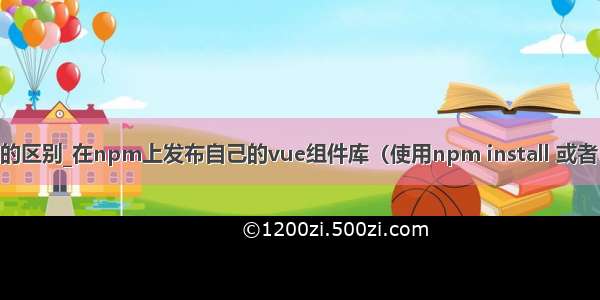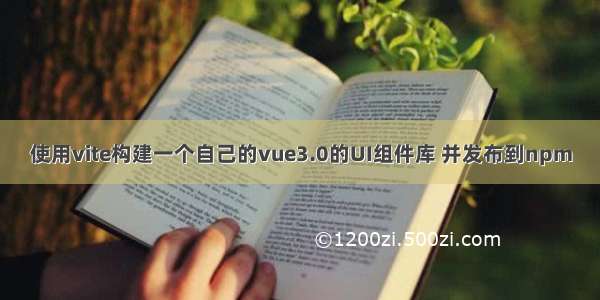从零搭建一个发布到npm的vue ui组件库
技术栈思路搭建一个基础vue2项目框架配置不同打包配置以适应打包为组件库和demo编写组件1、创建一个新组件2、整合所有的组件,对外导出,即一个完整的组件库 编写示例1、在示例中导入组件2、在示例中使用组件库中的组件 发布到npm和发布组件说明(demo)使用新发布的组件库项目结构项目地址参考文章市面上有很多的UI组件库,比如iview、element、cobe ui等,但是每个公司的业务逻辑都不一样,很多通用的业务逻辑组件,所以这个时候就需要开发自己团队所需要的组件库。
以下内容轰炸,请留出足够时长观看。。。
技术栈
vue cli3搭建项目npm组件将存放在npmwebpack修改打包文件时需要一些webpack知识
创建项目的时候选择eslint+prettier,添加.eslintrc.js文件规定格式化规则,添加.eslintignore忽略eslint检测文件,vscode需安装插件Prettier - Code formatter。
规划文件目录
...|-- examples// 原 src 目录,改成 examples 用作示例展示|-- packages// 新增 packages 用于编写存放组件...
配置不同打包配置以适应打包为组件库和demo
这里选择处理方式是添加两个打包配置文件,以达到打出不同包的目的,根目录添加config目录存放打包文件。(因为修改了入口文件夹所以打包的时候需要把入口路径修改一下)
...├─ config│ ├─ config.demo.js // 打包为demo配置文件│ ├─ config.npm.js// 打包为npm包配置文件│ └─ utils.js// 打包配置工具方法...
// config.demo.js const path = require('path')const defaultSettings = require('../examples/settings')function resolve(dir) {return path.join(__dirname, dir)}const name = defaultSettings.title || '组件库' // page titleconst port = process.env.port || process.env.npm_config_port || 9528 // dev portconst demoBuildConfig = {// 修改入口pages: {index: {entry: 'examples/main.js',template: 'public/index.html',filename: 'index.html'}},productionSourceMap: false,devServer: {port: port,open: true,overlay: {warnings: false,errors: true}},configureWebpack: () => {return {name: name,resolve: {extensions: ['js', '.vue', '.json'],alias: {'@examples': resolve('../examples'),'@packages': resolve('../packages')}}}},chainWebpack(config) {config.plugins.delete('prefetch')config.module.rule('scss').oneOf('vue').end()}}module.exports = demoBuildConfig
// config.npm.jsconst {resolve, getComponentEntries } = require('./utils')const TerserPlugin = require('terser-webpack-plugin')const npmBuildConfig = {// 输出文件目录outputDir: resolve('lib'),// webpack配置configureWebpack: {// 入口文件entry: getComponentEntries('packages'),// 输出配置 按需引入的关键。。。。output: {// 文件名称filename: '[name]/index.js',// 构建依赖类型libraryTarget: 'umd',umdNamedDefine: false,// 依赖输出libraryExport: 'default',// 依赖名称library: 'ws-grocery-store'},externals: {vue: {root: 'Vue',commonjs: 'vue',commonjs2: 'vue',amd: 'vue'}},optimization: {minimizer: [ // 定制压缩选项new TerserPlugin({terserOptions: {output: {comments: false // 去掉注释}}})]}},// 样式输出css: {sourceMap: true,extract: {filename: '[name]/style.css'}},chainWebpack: config => {config.optimization.delete('splitChunks')config.plugins.delete('copy')config.plugins.delete('preload')config.plugins.delete('prefetch')config.plugins.delete('html')config.plugins.delete('hmr')config.entryPoints.delete('app')}}module.exports = npmBuildConfig
// utils.jsconst fs = require('fs')const path = require('path')const join = path.joinconst resolve = (dir) => path.join(__dirname, '../', dir)/*** @desc 大写转横杠* @param {*} str*/function upperCasetoLine(str) {let temp = str.replace(/[A-Z]/g, function(match) {return '-' + match.toLowerCase()})if (temp.slice(0, 1) === '-') {temp = temp.slice(1)}return temp}module.exports = {resolve,upperCasetoLine,/*** @desc 获取组件入口* @param {*} path*/getComponentEntries(path) {const files = fs.readdirSync(resolve(path))const componentEntries = files.reduce((fileObj, item) => {// 文件路径const itemPath = join(path, item)// 在文件夹中const isDir = fs.statSync(itemPath).isDirectory()const [name, suffix] = item.split('.')// 文件中的入口文件if (isDir) {fileObj[`ws-${upperCasetoLine(item)}`] = resolve(join(itemPath, 'index.js'))} else if (suffix === 'js') {// 文件夹外的入口文件fileObj[name] = resolve(`${itemPath}`)}return fileObj}, {})return componentEntries}}
// vue.config.js // 根据不同打包命令使用不同打包文件const demoBuildConfig = require('./config/config.demo')const npmBuildConfig = require('./config/config.npm')module.exports = process.env.ENV === 'npm' ? npmBuildConfig : demoBuildConfig
编写组件
以上已做完相关配置,小喘一口气,可以开始愉快的编写组件了,接下来编写组件和常规项目抽组件并没什么区别。。。
1、创建一个新组件
在 packages 目录下,所有的单个组件都以文件夹的形式存储,所以这里创建一个目录button在button文件夹创建button.scss、button.vue、创建 index.js 文件对外提供对组件的引用在 packages 目录下创建index.js文件对外提供对组件的引用// /packages/button/index.js// 导入组件,组件必须声明 nameimport button from './button.vue'// 为组件提供 install 安装方法,供按需引入button.install = function(Vue) {ponent(button.name, button)}// 默认导出组件export default button
2、整合所有的组件,对外导出,即一个完整的组件库
修改 /packages/index.js 文件,对整个组件库进行导出。
import button from './button'import card from './card'// 存储组件列表const components = [button,card]// 定义install 方法,接受Vue作为参数。如果使用use注册插件,则所有的组件都将被注册const install = Vue => {// 判断是否安装if (install.installed) returncomponents.forEach(Component => {ponent(Component.name, Component)})}// 如果浏览器环境且拥有全局Vue,则自动安装组件if (typeof window !== 'undefined' && window.Vue) {install(window.Vue)}export default {install,...components}
编写示例
走到这了,就和常规流程一样了,这个示例就是为了在编写的时候方便观察组件样式交互效果,examples这个文件夹作为示例或者组件ui文档项目使用。。
1、在示例中导入组件
全局导入import Vue from 'vue'import App from './App.vue'// 导入组件库import WsButton from '@packages/index'// 注册组件库Vue.use(WsButton)Vue.config.productionTip = falsenew Vue({render: h => h(App)}).$mount('#app')
局部导入
// Home.vueimport WsButton from '@packages/button/button.vue'import WsCard from '@packages/card/card.vue'export default {name: 'HomeView',components: {WsButton,WsCard}}
2、在示例中使用组件库中的组件
全局注册直接使用即可,局部导入需要引用在components中注册
<template><div class="home"><ws-button /><br><br><br><ws-card /></div></template>
发布到npm和发布组件说明(demo)
到这一步组件库已经开发完成了,剩下的就是把组件库发布到npm上供后续使用和发布组件示例和文档说明。
package.json 中新增编译为库的命令
在库模式中,Vue是外置的,这意味着即使在代码中引入了 Vue,打包后的文件也是不包含Vue的。在scripts中新增命令npm run lib、 npm run lib:build,不需要按需引用时直接只用lib打包。 –target: 构建目标,默认为应用模式。这里修改为 lib 启用库模式。–dest : 输出目录,默认 dist。这里我们改成 lib。[entry]: 最后一个参数为入口文件,默认为 src/App.vue。这里我们指定编译 packages/ 组件库目录。
"scripts": {"lib": "vue-cli-service build --target lib --name ws-grocery-store --dest lib packages/index.js","lib:build": "vue-cli-service build --mode npm"},
执行编译库命令(选择一种即可)
npm run lib
npm run lib:build
执行正常编译项目命令
npm run build
配置 package.json 文件中发布到 npm 的字段name: 包名,该名字是唯一的。可在 npm 官网搜索名字,如果存在则需换个名字。version: 版本号,每次发布至 npm 需要修改版本号,不能和历史版本号相同。description: 描述。main: 入口文件,该字段需指向我们最终编译后的包文件。keyword:关键字,以空格分离希望用户最终搜索的词。author:作者private:是否私有,需要修改为 false 才能发布到 npmlicense: 开源协议
参考设置
"name": "ws-grocery-store","version": "0.0.10","description": "charles的杂货铺 各种轮子合集","author": "charles_ws","main": "lib/index/index.js","keyword": "ws-grocery-store vue","private": false,
添加.npmignore 文件,设置忽略发布文件
我们发布到 npm 中,只有编译后的 lib 目录、package.json、README.md才是需要被发布的。所以我们需要设置忽略目录和文件。
和 .gitignore 的语法一样,具体需要提交什么文件,看各自的实际情况。
# 忽略目录examples/packages/public/# 忽略指定文件vue.config.jsbabel.config.js*.map
登录到npm
首先需要到npm注册一个账号,注册成功后在终端执行登录命令,输入用户名、密码、邮箱即可登录
npm官网网址
npm login
登录成功之后 执行发布命令
npm publish
发布成功
发布成功后,在npm官网就可以搜索到,有的博主说需要等待几分钟,目前还未遇到,发布就可以搜到,保险起见,可以稍等几分钟后搜索。
使用新发布的组件库
安装
npm install ws-grocery-store -S
使用
全局引用
// 全局注册//在 main.js 引入并注册import WsButton from 'ws-grocery-store'Vue.use(WsButton)# 在组件中使用<template><ws-button /></template>
按需引用
// babel.config.js配置module.exports = {//...plugins: [["import",{"libraryName": "ws-grocery-store","style": (name) => {return `${name}/style.css`;}}]]}// 在组件中使用<template><ws-button /></template><script>import {WsButton } from '@/api/index'export default {name: 'xxx',components: {WsButton}}</script>
到此就全部结束了,这个框架也是边查边搭,有问题或者好的想法欢迎留言评论~
项目结构
项目地址
Gitee地址:/Charles_ws/ws-grocery-store
npm地址:/package/ws-grocery-store
参考文章
掘金:/post/6844903687668629518
掘金:/post/6844904147049775118