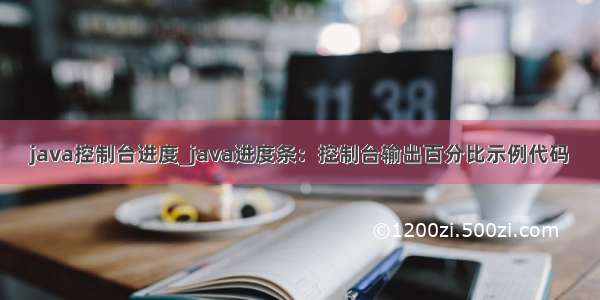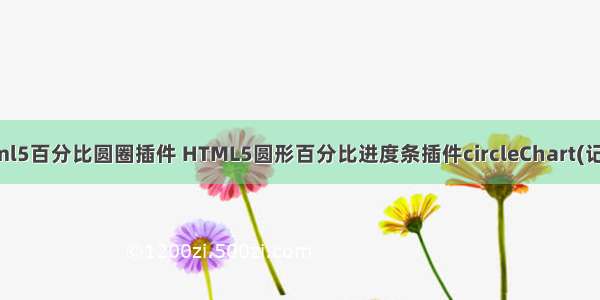本文实例讲述了angular4+百分比进度显示插件用法。分享给大家供大家参考,具体如下:
效果展示:
一、在npm社区中搜索 :
ng-circle-progress
二、在项目目录下安装下载
npm install ng-circle-progress --save
三、在app.module.ts文件中导入NgCircleProgressModule模块,
并在@NgModule装饰器中使用NgCircleProgressModule.forRoot()的方法,里面的参数
是个对象字面量
NgCircleProgressModule.forRoot({
radius: 100,
outerStrokeWidth: 16,
innerStrokeWidth: 8,
outerStrokeColor: "#78C000",
innerStrokeColor: "#C7E596",
animationDuration: 300
})
四、在ponent.html中导入标签
[percent]="85"
[radius]="100"
[outerStrokeWidth]="16"
[innerStrokeWidth]="8"
[outerStrokeColor]="'#78C000'"
[innerStrokeColor]="'#C7E596'"
[animation]="true"
[animationDuration]="300"
>
其中参数有:
选项
类型
默认
描述
percent
number
0
您想要显示的百分比数
maxPercent
number
1000
您想要显示的最大百分比数
radius
number
90
圆的半径
clockwise
boolean
true
是否顺时针或逆时针旋转
showTitle
boolean
true
是否显示标题
showSubtitle
boolean
true
是否显示字幕
showUnits
boolean
true
是否显示单位
showBackground
boolean
true
是否显示背景圈
showInnerStroke
boolean
true
是否显示内部中风
backgroundStroke
string
'transparent'
背景描边颜色
backgroundStrokeWidth
number
0
背景圈的笔画宽度
backgroundPadding
number
5
填充的背景圈子
backgroundColor
string
'transparent'
背景颜色
backgroundOpacity
number
1
背景颜色的不透明度
space
number
4
外圈和内圈之间的空间
toFixed
number
0
在标题中使用固定的数字符号
renderOnClick
boolean
true
渲染组件时单击
units
string
'%'
单位显示在标题旁边
unitsFontSize
string
'10'
单位的字体大小
unitsColor
string
'#444444'
单位的字体颜色
outerStrokeWidth
number
8
外圈的行程宽度(进度圈)
outerStrokeColor
sting
'#78C000'
外圈的笔触颜色
outerStrokeLinecap
sting
'round'
外圈的笔画线条。可能的值(屁股,圆形,方形,继承)
innerStrokeWidth
number
4
内圈的行程宽度
innerStrokeColor
sting
'#C7E596'
内圈的笔触颜色
title
string|Array
'auto'
文字显示为标题。当标题等于'自动'时显示百分比。
titleFormat
Function
undefined
一个回调函数来格式化标题。它返回一个字符串或一个字符串数组。
titleColor
string
'#444444'
标题的字体颜色
titleFontSize
string
'20'
标题的字体大小
subtitle
string|Array
'Percent'
文字显示为副标题
subtitleFormat
Function
undefined
一个回调函数来格式化字幕。它返回一个字符串或一个字符串数组。
subtitleColor
string
'#A9A9A9'
字幕的字体颜色
subtitleFontSize
string
'10'
字幕的字体大小
animation
boolean
true
渲染时是否为外部圆圈设置动画
animateTitle
boolean
true
是否在渲染时为标题添加动画
animateSubtitle
boolean
false
是否在渲染时为字幕添加动画
animationDuration
number
500
动画持续时间以微秒为单位
class
string
''
SVG元素的CSS类名称
// 字幕格式回调示例
formatSubtitle = (percent: number) : string => {
if(percent >= 100){
return "Congratulations!"
}else if(percent >= 50){
return "Half"
}else if(percent > 0){
return "Just began"
}else {
return "Not started"
}
}
或者写成以下形式
formatSubtitle (percent: number) : string {
if(percent >= 100){
return "Congratulations!"
}else if(percent >= 50){
return "Half"
}else if(percent > 0){
return "Just began"
}else {
return "Not started"
}
}
然后再在html页面以插值表达式{{ formatSubtitle(number类型的任意值) }}的方式调用。
希望本文所述对大家AngularJS程序设计有所帮助。