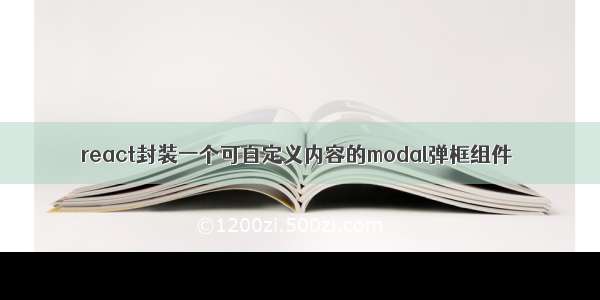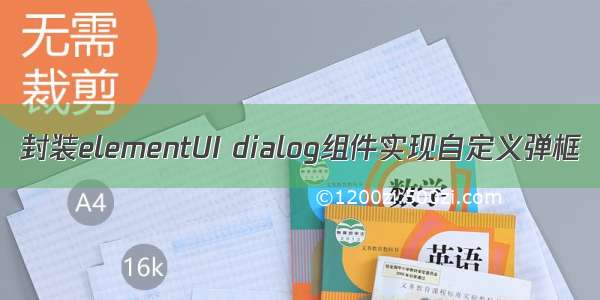
业务需要实现一个能够自定义内容的confirm弹框, 决定在elementUI dialog基础上封装实现。记录下实现步骤
封装组件
首先基于dialog组件封装一个组件使用渲染函数可以接收export default {name: 'CustomConfirm',props: {message: String | Object,title: String | Object,options: Object,resolveFn: Function,rejectFn: Function,},data() {return {visible: true,};},methods: {confirm() {this.visible = false;this.resolveFn();},cancel() {this.visible = false;this.rejectFn = false;},},render(h) {return (<el-dialog visible={this.visible} width='400px' before-close={this.cancel}><span slot='title'>{this.title}</span><span>{this.message}</span><span slot='footer' class='dialog-footer'><el-button onclick={this.cancel}>取 消</el-button><el-button type='primary' onclick={this.confirm}>确 定</el-button></span></el-dialog>);},};
注册组件
实现和elementui中$comfirm的调用形式
a. 为了能够以全局函数的形式调用, 将其以函数形式挂载到Vue原型上b. 以promise的形式返回
Vue.prototype.$customConfirm= (message, title, options) => {let div = document.getElementById('custom-confirm');if (!div) {div = document.createElement('div');document.body.appendChild(div);div.id = 'custom-confirm';}const TipConstructor = Vue.extend(CustomConfirm)const p = new Promise((resolve, reject) => {const instance = new TipConstructor({propsData: {title,message,options,resolveFn: resolve,rejectFn: reject}});instance.$mount(div);})return p;}
调用方式
实现title和mssage内容自定义支持VNode、String类型this.$customConfirm(<span><i class='iconfont test'></i></span>,<span>此操作会删除登录账号,是否确认<span class='text-highli'>删除账号</span>?</span>,{type: 'warning',},).then(() => {}).catch(() => {});