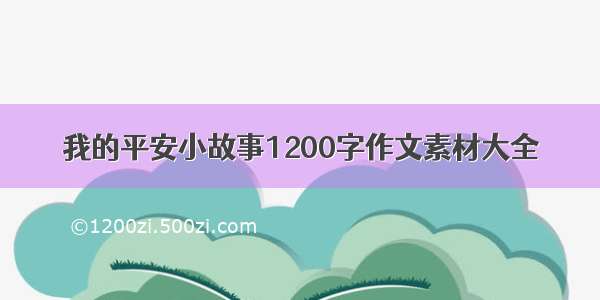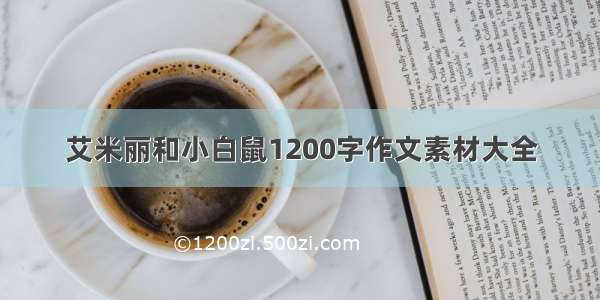先看效果 (最下面会贴出完整的组件源码)
图片 放大缩小(以鼠标位置为中心放大缩小) 的实现
直接贴出代码,实现原理 代码注释有提到!(可能有兼容问题,兼容问题自行修改)
fnWheel(oImg, function (down, oEvent) {var oldWidth = this.offsetWidth;var oldHeight = this.offsetHeight;var oldLeft = this.offsetLeft;var oldTop = this.offsetTop;var parent = oEvent.path[2];// 获取父元素距离页面可视区域的位置var parentLeft = parent.getBoundingClientRect().left;var parentTop = parent.getBoundingClientRect().top;// 比例 = (点击位置距离可视窗口位置 - 父元素距离可视窗口位置 - 相对定位的left)/ 本身宽度var scaleX = (oEvent.clientX - parentLeft - oldLeft) / oldWidth; //比例var scaleY = (oEvent.clientY - parentTop - oldTop) / oldHeight;let nowWidth = this.style.width.split("p")[0];let initWidth = _this.width.split("p")[0];let initHeight = _this.height.split("p")[0];let miniFlag = true;let magniFlag = true;if (_this.minification) {// 限制缩小范围if (nowWidth <= parseInt(initWidth / _this.minification)) {miniFlag = false;console.log("限制缩小范围");console.log("限制缩小范围",nowWidth,parseInt(initWidth / _this.minification));this.style.width = parseInt(initWidth / _this.minification) + "px";this.style.height =parseInt(initHeight / _this.minification) + "px";}if (_this.magnification) {// 限制放大范围if (nowWidth >= parseInt(initWidth * _this.magnification)) {magniFlag = false;console.log("限制放大范围");this.style.width =parseInt(initWidth * _this.magnification) + "px";this.style.height =parseInt(initHeight * _this.magnification) + "px";}}}if (down && miniFlag) {console.log("缩小");this.style.width = parseInt(this.offsetWidth * 0.9) + "px";this.style.height = parseInt(this.offsetHeight * 0.9) + "px";} else if (!down && magniFlag) {console.log("放大");this.style.width = parseInt(this.offsetWidth * 1.1) + "px";this.style.height = parseInt(this.offsetHeight * 1.1) + "px";}var newWidth = this.offsetWidth;var newHeight = this.offsetHeight;// 新的相对位置left = 原先的相对位置left - 比例 *(本身新的宽度-旧的宽度)this.style.left =Math.round(this.offsetLeft - scaleX * (newWidth - oldWidth)) + "px";this.style.top =Math.round(this.offsetTop - scaleY * (newHeight - oldHeight)) + "px";});},
图片 拖拽功能的实现
直接贴出代码!(有兼容问题,兼容问题自行修改)
//拖拽drag(ev) {// var ie = document.all;console.log(ev / 0);console.log("点击图片");var nn6 = document.getElementById && !document.all;var isdrag = false;var y, x;var nTY, nTX;var oDragObj;function moveMouse(e) {console.log("oDragObj.style.top1", oDragObj.style.top);if (isdrag) {oDragObj.style.top =(nn6 ? nTY + e.clientY - y : nTY + event.clientY - y) + "px";oDragObj.style.left =(nn6 ? nTX + e.clientX - x : nTX + event.clientX - x) + "px";return false;}}function initDrag(e) {// console.log("点击图片initDrag");var oDragHandle = nn6 ? e.target : event.srcElement;var topElement = "HTML";while (oDragHandle.tagName != topElement &&oDragHandle.className != "movableItem") {oDragHandle = nn6? oDragHandle.parentNode: oDragHandle.parentElement;}if (oDragHandle.className == "movableItem") {isdrag = true;oDragObj = oDragHandle;// 父元素宽高let width = e.path[2].offsetWidth;let height = e.path[2].offsetHeight;// console.log(width, height);// console.log(oDragObj.style);// 这里判断第一次获取不到style 样式 默认为 居中50%if (oDragObj.style.top == "") {nTY = parseInt((50 * height) / 100 + 0);nTX = parseInt((50 * width) / 100 + 0);} else {nTY = parseInt(oDragObj.style.top + 0);nTX = parseInt(oDragObj.style.left + 0);}y = nn6 ? e.clientY : event.clientY;x = nn6 ? e.clientX : event.clientX;oDragObj.style.cursor = "move";document.onmousemove = moveMouse;return false;}}document.onmousemove = initDrag;// document.onmouseup = new Function("isdrag=false");document.onmouseup = function (e) {isdrag = false;document.onmousemove = null;document.onmouseup = null;var oDragHandle = nn6 ? e.target : event.srcElement;var topElement = "HTML";while (oDragHandle.tagName != topElement &&oDragHandle.className != "movableItem") {oDragHandle = nn6? oDragHandle.parentNode: oDragHandle.parentElement;}if (oDragHandle.className == "movableItem") {oDragObj = oDragHandle;oDragObj.style.cursor = "Default";}};ev = event || window.event;// 取消事件冒泡行为// window.event ? (window.event.cancelBubble = true) : ev.stopPropagation();},
整体实现组件源码及使用
组件传值imgUrl图片的url
<previewPicture :imgUrl="imgJieTu"></previewPicture>
组件源码 (代码仅供参考!有兼容问题请自行修改,goggle浏览器查看功能正常,有其余功能代码可自行删除)
<template><div class="pop-up-main"><div class="paln-box"><divclass="movableItem":style="{width:width,height:height}"@mousewheel="rollImg($event)"@mousedown="drag($event,1)"ref="bigImage"><!-- 图片不可选中 或不可拖拽到新标签打开--><img:src="imgUrl"oncontextmenu="return false;"onselectstart="return false;"draggable="false"alt/><template v-if="isEdit &&iconWidth"><!-- <iref="signImage"@mousedown="dragSign($event,key)"v-for="(item,key) in equipment":key="key":style="{top:equipment[key].top+'%',left:equipment[key].left+'%',}"@dblclick="getkey(key)"class="el-icon-video-camera-solid equipment">{{item.tog}}</i>--><imgref="signImage":src="iconImgUrl"@mousedown="dragSign($event,key)"v-for="(item,key) in equipment":key="key":style="{top:equipment[key].top+'%',left:equipment[key].left+'%',width:iconWidth,height:iconHeight}"class="equipment"/></template><!-- <iv-elseref="signImage"v-for="(item,key) in equipment":key="key":style="{top:equipment[key].top+'%',left:equipment[key].left+'%',}":class="[equipment[key].iconImgUrl==''? 'el-icon-video-camera-solid':'', 'equipment']">{{item.tog}}</i>--><!-- v-else-if="!isEdit &&iconWidth" --><!-- <imgv-else-if="!isEdit&&iconWidth &&arrIcon.length==equipment.length"ref="signImage":src="$baseUrl + equipment[key].iconImgUrl"v-for="(item,key) in equipment":key="key":style="{top:equipment[key].top+'%',left:equipment[key].left+'%',width:arrIcon[key].iconWidth,height:arrIcon[key].iconHeight}"class="equipment"/>--><el-popoverwidth="200"placement="bottom-start"trigger="hover":close-delay="100"content="暂无描述"v-else-if="!isEdit&&iconWidth &&arrIcon.length==equipment.length "v-for="(item,key) in equipment":key="key"popper-class="preview-popover"><!-- &&arrIcon.length==equipment.length --><template><div v-if="equipment[key].describe" class="describe"><p class="describe-top">{{equipment[key].describe.deviceName}}</p><p class="describe-center">{{equipment[key].describe.remark}}</p><p class="describe-bottom">{{equipment[key].describe.location}}</p></div></template><imgoncontextmenu="return false;"onselectstart="return false;"draggable="false"slot="reference"ref="signImage":src="$baseUrl + equipment[key].iconImgUrl":style="{top:equipment[key].top+'%',left:equipment[key].left+'%',width:arrIcon[key].iconWidth,height:arrIcon[key].iconHeight}"class="equipment"/></el-popover></div></div></div></template><script>export default {props: {// imgWidth: {// default: "1000px"// },// imgHeight: {// default: "600px"// },equipment: {type: Array,default: () => {return [{// 位置// tog: "1",iconImgUrl: "",top: 0,left: 0,// // 设备类型// type: "",// // 设备描述// describe: ""},];},},isEdit: {default: false,},imgUrl: {},},data() {return {// 定时器timer: "",// 图片加载失败imgOnerror: false,imgIndex: 0,isChange: true,// 图片显示默认大小width: "1000px",height: "600px",// 可缩小倍数,为空则可无限缩小minification: 3,// 可放大倍数 为空则可无限放大magnification: "",bigMaxWidth: 1600,bigMaxHeight: 800,// 小图标信息iconImgUrl: "",iconWidth: "",// 存储每个小图标处理好的宽高iconHeight: "",arrIcon: [],iconMaxWidth: 32,iconMaxHeight: 32,// 是否可编辑// isEdit: false,// 设备数量tog: 1,// 设备数据// equipment: [// {//// 位置//tog: "1",//top: 0,//left: 0,//// 设备类型//type: "",//// 设备描述//describe: ""// }// ]};},// watch:{// locationVisible(){//this.disableRightClick();// }// },methods: {// 获取图片大小// ,objWidth,objHeightgetImgInfo(imgUrl,MaxWidth,MaxHeight,StrWidth,StrHeight,Array = false,arr,num = 0) {// console.log("objWidthName", this[StrWidth], this[StrHeight]);var img = new Image();img.src = imgUrl;// const vm = this;let _this = this;img.onerror = () => {console.log("加载失败!!", _this.arrIcon.length);console.log(imgUrl, MaxWidth, MaxHeight, StrWidth, StrHeight);_this.imgOnerror = true;_this.imgIndex =_this.arrIcon.length - 1 < 0 ? 0 : _this.arrIcon.length - 1;this.timer = setTimeout(() => {if (num <= 5) {_this.getImgInfo(imgUrl,MaxWidth,MaxHeight,StrWidth,StrHeight,Array,arr,num + 1);}clearInterval(this.timer);}, 2000);};img.onload = function (e) {// 显示时 初始 最大宽度let maxWidth = MaxWidth;// 显示时 初始 最大高度let maxHeight = MaxHeight;if (e.path[0].naturalWidth <= maxWidth &&e.path[0].naturalHeight <= maxHeight) {_this[StrWidth] = e.path[0].naturalWidth + "px";_this[StrHeight] = e.path[0].naturalHeight + "px";} else {_this[StrWidth] = e.path[0].naturalWidth + "px";_this[StrHeight] = e.path[0].naturalHeight + "px";if (e.path[0].naturalWidth > maxWidth &&e.path[0].naturalHeight <= maxHeight) {let ratio = e.path[0].naturalWidth / e.path[0].naturalHeight;_this[StrWidth] = "1600px";_this[StrHeight] = maxWidth / ratio + "px";} else if (e.path[0].naturalWidth <= maxWidth &&e.path[0].naturalHeight > maxHeight) {let ratio = e.path[0].naturalWidth / e.path[0].naturalHeight;_this[StrWidth] = maxHeight * ratio + "px";_this[StrHeight] = "800px";} else if (e.path[0].naturalWidth > maxWidth &&e.path[0].naturalHeight > maxHeight) {let ratio = e.path[0].naturalWidth / e.path[0].naturalHeight;let w = maxWidth;let h = w / ratio;if (h > maxHeight) {let ratio2 = w / h;h = maxHeight;w = h * ratio2;}_this[StrWidth] = w + "px";_this[StrHeight] = h + "px";}}if (Array) {_this[arr].push({iconWidth: _this[StrWidth],iconHeight: _this[StrHeight],});console.log("tow#################################arrIcon",_this[arr].length);}// _this[StrWidth] = `${e.path[0].naturalWidth}px`;// _this[StrHeight] = `${e.path[0].naturalHeight}px`;// vm.$set(vm.imgInfo, "width", img.width);// vm.$set(vm.imgInfo, "height", img.height);// console.log("打印图片信息", imgUrl, _this[StrWidth], _this[StrHeight]); // 打印图片信息// console.log("打印图片信息", e.path[0].naturalHeight); // 打印图片信息// console.log("打印图片信息", e); // 打印图片信息// console.log("打印图片信息this.width", _this[StrWidth]); // 打印图片信息// console.log("打印图片信息this.height", _this[StrHeight]); // 打印图片信息};},// 缩放rollImg() {// var oImg = document.getElementsByClassName("movableItem")[0];var oImg = this.$refs.bigImage;console.log("length",document.getElementsByClassName("movableItem").length);console.log("oImg", oImg);var _this = this;function fnWheel(obj, fncc) {obj.onmousewheel = fn;if (obj.addEventListener) {obj.addEventListener("DOMMouseScroll", fn, false);}function fn(ev) {var oEvent = ev || window.event;var down = true;if (oEvent.detail) {down = oEvent.detail > 0;} else {down = oEvent.wheelDelta < 0;}if (fncc) {fncc.call(this, down, oEvent);}if (oEvent.preventDefault) {oEvent.preventDefault();}return false;}}fnWheel(oImg, function (down, oEvent) {var oldWidth = this.offsetWidth;var oldHeight = this.offsetHeight;var oldLeft = this.offsetLeft;var oldTop = this.offsetTop;var parent = oEvent.path[2];// 获取父元素距离页面可视区域的位置var parentLeft = parent.getBoundingClientRect().left;var parentTop = parent.getBoundingClientRect().top;// 比例 = (点击位置距离可视窗口位置 - 父元素距离可视窗口位置 - 相对定位的left)/ 本身宽度var scaleX = (oEvent.clientX - parentLeft - oldLeft) / oldWidth; //比例var scaleY = (oEvent.clientY - parentTop - oldTop) / oldHeight;let nowWidth = this.style.width.split("p")[0];let initWidth = _this.width.split("p")[0];let initHeight = _this.height.split("p")[0];let miniFlag = true;let magniFlag = true;if (_this.minification) {// 限制缩小范围if (nowWidth <= parseInt(initWidth / _this.minification)) {miniFlag = false;console.log("限制缩小范围");console.log("限制缩小范围",nowWidth,parseInt(initWidth / _this.minification));this.style.width = parseInt(initWidth / _this.minification) + "px";this.style.height =parseInt(initHeight / _this.minification) + "px";}if (_this.magnification) {// 限制放大范围if (nowWidth >= parseInt(initWidth * _this.magnification)) {magniFlag = false;console.log("限制放大范围");this.style.width =parseInt(initWidth * _this.magnification) + "px";this.style.height =parseInt(initHeight * _this.magnification) + "px";}}}if (down && miniFlag) {console.log("缩小");this.style.width = parseInt(this.offsetWidth * 0.9) + "px";this.style.height = parseInt(this.offsetHeight * 0.9) + "px";} else if (!down && magniFlag) {console.log("放大");this.style.width = parseInt(this.offsetWidth * 1.1) + "px";this.style.height = parseInt(this.offsetHeight * 1.1) + "px";}var newWidth = this.offsetWidth;var newHeight = this.offsetHeight;// 新的相对位置left = 原先的相对位置left - 比例 *(本身新的宽度-旧的宽度)this.style.left =Math.round(this.offsetLeft - scaleX * (newWidth - oldWidth)) + "px";this.style.top =Math.round(this.offsetTop - scaleY * (newHeight - oldHeight)) + "px";});},// },//拖拽drag(ev) {// var ie = document.all;console.log(ev / 0);console.log("点击图片");var nn6 = document.getElementById && !document.all;var isdrag = false;var y, x;var nTY, nTX;var oDragObj;function moveMouse(e) {console.log("oDragObj.style.top1", oDragObj.style.top);if (isdrag) {oDragObj.style.top =(nn6 ? nTY + e.clientY - y : nTY + event.clientY - y) + "px";oDragObj.style.left =(nn6 ? nTX + e.clientX - x : nTX + event.clientX - x) + "px";// console.log("oDragObj.style.top2", oDragObj.style.top);// console.log(`nTY+e.clientY-y=${nTY}+${e.clientY}-${y}`);// console.log(`nTY+e.clientY-y=${nTY + e.clientY - y}`);return false;}}function initDrag(e) {// console.log("点击图片initDrag");var oDragHandle = nn6 ? e.target : event.srcElement;var topElement = "HTML";while (oDragHandle.tagName != topElement &&oDragHandle.className != "movableItem") {oDragHandle = nn6? oDragHandle.parentNode: oDragHandle.parentElement;}if (oDragHandle.className == "movableItem") {isdrag = true;oDragObj = oDragHandle;// 父元素宽高let width = e.path[2].offsetWidth;let height = e.path[2].offsetHeight;// console.log(width, height);// console.log(oDragObj.style);// 这里判断第一次获取不到style 样式 默认为 居中50%if (oDragObj.style.top == "") {// console.log(// '进入了oDragObj.style.top.indexOf("%")',// oDragObj.style.top// );nTY = parseInt((50 * height) / 100 + 0);nTX = parseInt((50 * width) / 100 + 0);} else {nTY = parseInt(oDragObj.style.top + 0);nTX = parseInt(oDragObj.style.left + 0);}y = nn6 ? e.clientY : event.clientY;x = nn6 ? e.clientX : event.clientX;oDragObj.style.cursor = "move";document.onmousemove = moveMouse;return false;}}document.onmousemove = initDrag;// document.onmouseup = new Function("isdrag=false");document.onmouseup = function (e) {isdrag = false;document.onmousemove = null;document.onmouseup = null;var oDragHandle = nn6 ? e.target : event.srcElement;var topElement = "HTML";while (oDragHandle.tagName != topElement &&oDragHandle.className != "movableItem") {oDragHandle = nn6? oDragHandle.parentNode: oDragHandle.parentElement;}if (oDragHandle.className == "movableItem") {oDragObj = oDragHandle;oDragObj.style.cursor = "Default";}};ev = event || window.event;// 取消事件冒泡行为// window.event ? (window.event.cancelBubble = true) : ev.stopPropagation();},// 拖拽标记// eslint-disable-next-line no-unused-varsdragSign(ev, key) {var nn6 = document.getElementById && !document.all;var isdrag = false;var y, x;var nTY, nTX;var oDragObj;let _this = this;function moveMouse(e) {if (isdrag) {this.equipmentKey = key;// console.log("thisequipmentKey", this.equipmentKey);let widthItem = e.path[1].style.width.split("p");let heightItem = e.path[1].style.height.split("p");let width = widthItem[0];// eslint-disable-next-line no-unused-varslet height = heightItem[0];// console.log("oDragObj.style.top2", oDragObj.style.top);let top =((nn6? (nTY / 100) * height + e.clientY - y: (nTY / 100) * height + event.clientY - y) /height) *100;let left =((nn6? (nTX / 100) * width + e.clientX - x: (nTX / 100) * width + event.clientX - x) /width) *100;if (top >= 0 && top <= 100) {_this.equipment[key].top = top;}if (left >= 0 && left <= 100) {_this.equipment[key].left = left;}return false;}}// eslint-disable-next-line no-unused-varsfunction initDrag(e) {// console.log("_this", _this);var oDragHandle = nn6 ? e.target : event.srcElement;var topElement = "HTML";while (oDragHandle.tagName != topElement &&oDragHandle.className.indexOf("equipment") == -1) {oDragHandle = nn6? oDragHandle.parentNode: oDragHandle.parentElement;}// console.log("initDrag");// console.log(oDragHandle);// console.log(oDragHandle.className);if (oDragHandle.className.indexOf("equipment") != -1) {isdrag = true;oDragObj = oDragHandle;// 父元素宽高let width = e.path[1].offsetWidth;let height = e.path[1].offsetHeight;// console.log(width, height);console.log("oDragObj.style", oDragObj.style);// 这里判断第一次获取不到style 样式 默认为 居中50%if (oDragObj.style.top == "") {nTY = parseInt((50 * height) / 100 + 0);nTX = parseInt((50 * width) / 100 + 0);} else if (oDragObj.style.top.indexOf("%") != -1) {nTY = oDragObj.style.top.split("%")[0];nTX = oDragObj.style.left.split("%")[0];} else {nTY = parseInt(oDragObj.style.top + 0);nTX = parseInt(oDragObj.style.left + 0);}y = nn6 ? e.clientY : event.clientY;x = nn6 ? e.clientX : event.clientX;oDragObj.style.cursor = "move";document.onmousemove = moveMouse;return false;}}// document.onmousedown = initDrag;document.onmousemove = initDrag;document.onmouseup = function (e) {isdrag = false;document.onmousemove = null;document.onmouseup = null;var oDragHandle = nn6 ? e.target : event.srcElement;var topElement = "HTML";while (oDragHandle.tagName != topElement &&oDragHandle.className != "equipment") {oDragHandle = nn6? oDragHandle.parentNode: oDragHandle.parentElement;}if (oDragHandle.className == "equipment") {oDragObj = oDragHandle;oDragObj.style.cursor = "Default";}};// _this.equipmentKey = key;// _this.equipment[_this.equipmentKey].left = l;// _this.equipment[_this.equipmentKey].top = t;ev = event || window.event;// 取消事件冒泡行为window.event ? (window.event.cancelBubble = true) : ev.stopPropagation();},},destroyed() {clearInterval(this.timer);},watch: {equipment() {if (this.equipment.length != 0) {this.arrIcon = [];let finish = true;this.equipment.filter((item) => {if (!item.iconImgUrl) {finish = false;}return true;});console.log("finish", finish);if (finish) {this.equipment.filter((item, index) => {if (index >= this.imgIndex) {console.log("iconImgUrl", this.equipment[index].iconImgUrl);this.getImgInfo(this.$baseUrl + item.iconImgUrl,this.iconMaxWidth,this.iconMaxHeight,"iconWidth","iconHeight",true,"arrIcon");}console.log("22filter", index);return true;});}}},},created() {this.getImgInfo(this.imgUrl,this.bigMaxWidth,this.bigMaxHeight,"width","height");if (this.equipment.length != 0) {this.arrIcon = [];let finish = true;this.equipment.filter((item) => {if (!item.iconImgUrl) {finish = false;}return true;});console.log("finish", finish);if (finish) {this.equipment.filter((item, index) => {if (index >= this.imgIndex) {console.log("iconImgUrl", this.equipment[index].iconImgUrl);this.getImgInfo(this.$baseUrl + item.iconImgUrl,this.iconMaxWidth,this.iconMaxHeight,"iconWidth","iconHeight",true,"arrIcon");}console.log("22filter", index);return true;});}}this.iconImgUrl = JSON.parse(JSON.stringify(this.$baseUrl + this.equipment[0].iconImgUrl));console.log("imgUrl", this.imgUrl);console.log("equipment", this.equipment);// //禁止鼠标右键// document.oncontextmenu = function() {// return false;// };},};</script><style lang="less">.preview-popover {background-color: #d3edf7dd;padding: 12px;.popper__arrow::after {border-bottom-color: #d3edf7dd !important;}.describe {p {padding-bottom: 5px;&:last-child {padding-bottom: 0px;}}.describe-top {// color: sandybrown;// color: red;color: rgb(21, 110, 110);}.describe-center {color: rgb(79, 21, 206);}.describe-bottom {color: rgb(30, 31, 29);}}}</style><style lang="less" scoped>.pop-up-main {width: 100%;height: 100%;background: #ccc;.paln-box {width: 100%;height: 100%;position: relative;.movableItem {position: absolute;top: 50%;left: 50%;transform: translate(-50%, -50%);img {z-index: 1;width: 100%;height: 100%;}.equipment {position: absolute;top: 0;left: 0;transform: translate(-50%, -50%);z-index: 2;font-size: 40px;// color: red;// background: blue;zoom: 1;}}.shuaxin {position: absolute;z-index: 2;font-size: 40px;top: 20px;left: 20px;cursor: pointer;&:hover {color: yellowgreen;}}.equipment {color: white;}&/deep/.el-button {z-index: 2;position: absolute;bottom: 60px;right: 20px;width: 60px;height: 35px;span {display: inline-block;position: absolute;top: 50%;left: 50%;transform: translate(-50%, -50%);}i {display: inline-block;position: absolute;top: 50%;left: 25%;transform: translate(-50%, -50%);}}}}</style>
补充 兼容ie与火狐
拖拽时由于IE与火狐不存在e.path对象,需要做兼容处理
// FireFox ie和Safari兼容event.patheventPath(evt) {const path = (posedPath && posedPath()) || evt.path,target = evt.target;if (path != null) {return path.indexOf(window) < 0 ? path.concat(window) : path;}if (target === window) {return [window];}function getParents(node, memo) {memo = memo || [];const parentNode = node.parentNode;if (!parentNode) {return memo;} else {return getParents(parentNode, memo.concat(parentNode));}}return [target].concat(getParents(target), window);},
在源代码的e.path之前使用if判断对象是否存在不存在则更换
if (!e.path) {e.path = _this.eventPath(e);}
缩放兼容 则需要vue再绑定一个DOMMouseScroll事件
<divclass="movableItem":style="{ width: width, height: height }"@mousewheel="rollImg($event)"@DOMMouseScroll="rollImg($event)"@mousedown="drag($event, 1)"ref="bigImage"ondragstart="return false">
其中rollImg函数也需要加入函数节流,这是因为
火狐使用DOMMouseScroll,其他浏览器都是用mousewheel,火狐通过event.detail,表示滚动的值 ,其他浏览器,则通过event.wheelDelta获取滚动值,并且火狐的滚动事件DOMMouseScroll触发比mousewheel灵敏,所以需要使用函数节流进行统一。
rollImg加入函数节流 (下方为更改区域代码)
// data处更改data(return{ms: 20, //函数节流 ms 时间触发一次lastClick: Date.now() - 20,})// rollImg内更改function fn(ev) {// 函数节流 ms 时间触发一次 解决火狐 ie 卡顿问题if (Date.now() - _this.lastClick >= _this.ms) {_this.lastClick = Date.now();var oEvent = ev || window.event;var down = true;console.log("oEvent", oEvent);if (oEvent.detail) {console.log("oEvent.detail", oEvent.detail);down = oEvent.detail > 0;} else {console.log("oEvent.wheelDelta", oEvent.wheelDelta);down = oEvent.wheelDelta < 0;}if (fncc) {fncc.call(this, down, oEvent);}if (oEvent.preventDefault) {oEvent.preventDefault();}return false;}}