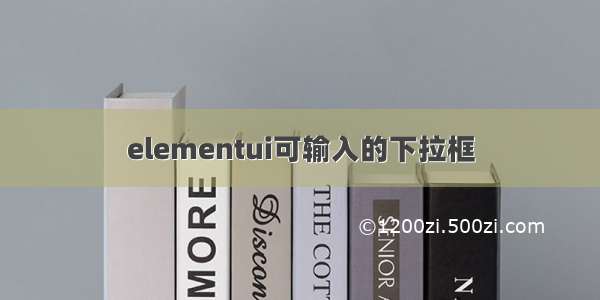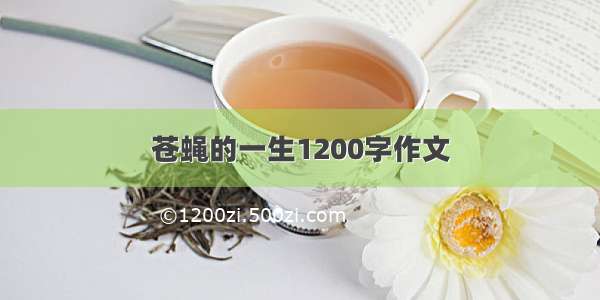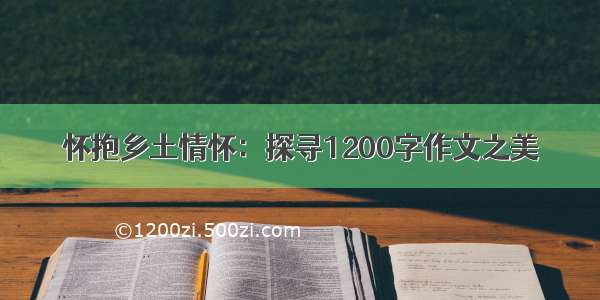今天在写组件的时候,用到了el-autocomplete来做模糊搜索。因为要可以清除条件,所以加了clearable属性,然后遇到了个bug。点击清除图标后,如果你已经是聚焦状态了,你在点击输入框,下拉框不会再显示了
查了一下,是因为有element-ui源码有bug,主要原因是
参考该博客
autocomplete组件在执行清除事件时,将activated置为false。这时候下拉框不会显示了,而在querySearch执行成功后又没有将activated置为true。所以导致了该bug。解决的核心思路就是想办法把this.activated的值设置为true。或者是清除完后让输入框失去焦点。
解决办法有两种:
1.给el-autocomplete添加一个ref。在清除事件后调用 this.$refs.el_auto.activated = true
<el-form-item :label="$t('code_begin')" v-if="popoverForm.hasOwnProperty('code_begin')"><el-autocompleteclass="inline-input"v-model="popoverForm.code_begin_text":fetch-suggestions="querySearch"size="medium":placeholder="$t('code_begin')"@select="handleSelect($event,'begin')"clearable@clear="clearSelect('begin')"ref="el_auto"value-key="acc_title"><i slot="suffix" class="el-input__icon el-icon-notebook-2 icon-style" @click="openChooseAccDialog('begin')" /></el-autocomplete></el-form-item>
// clearable清除事件事件clearSelect(type) {console.log('type', type)if (type === 'begin') {this.popoverForm.code_begin_text = ''this.popoverForm.code_begin = null// 主要代码this.$refs.el_auto.activated = true} else if (type === 'end') {this.popoverForm.code_end_text = ''this.popoverForm.code_end = null} else if (type === 'acc_no') {this.popoverForm.acc_no_text = ''this.popoverForm.acc_no = null} else if (type === 'acc_subject') {this.popoverForm.acc_no_text = ''this.popoverForm.acc_no = null} else if (type === 'assist_item_no') {this.popoverForm.assist_item_text = ''this.popoverForm.assist_item_no = null}this.$forceUpdate()},
2.在清除事件里调用document.activeElement.blur()
因为我的控件使用到了多个el-autocomplete。每个都加上ref比较麻烦。所以使用该方法,只有一行代码。
将聚集的输入框失去焦点即可。
// clearable清除事件事件clearSelect(type) {console.log('type', type)if (type === 'begin') {this.popoverForm.code_begin_text = ''this.popoverForm.code_begin = null} else if (type === 'end') {this.popoverForm.code_end_text = ''this.popoverForm.code_end = null} else if (type === 'acc_no') {this.popoverForm.acc_no_text = ''this.popoverForm.acc_no = null} else if (type === 'acc_subject') {this.popoverForm.acc_no_text = ''this.popoverForm.acc_no = null} else if (type === 'assist_item_no') {this.popoverForm.assist_item_text = ''this.popoverForm.assist_item_no = null}console.log('focus', document.activeElement)// 主要代码 // document.activeElement获得了DOM中被聚焦的元素;.blur()取消聚焦document.activeElement.blur()this.$forceUpdate()},
这里做个记录,el-autocomplete接收的数组需要是 value属性才能显示。
但其实提供了一个value-key 属性,可以指定对应的key。
因为之前不知道有value-key属性,我还将调用接口获得的数据进行了转换。QAQ