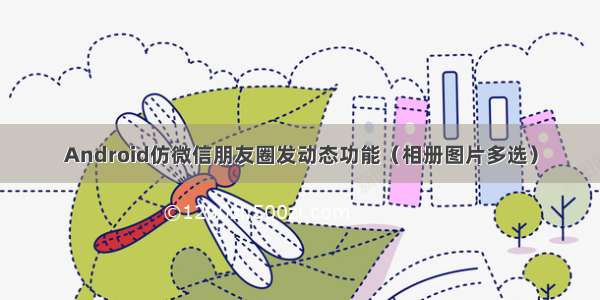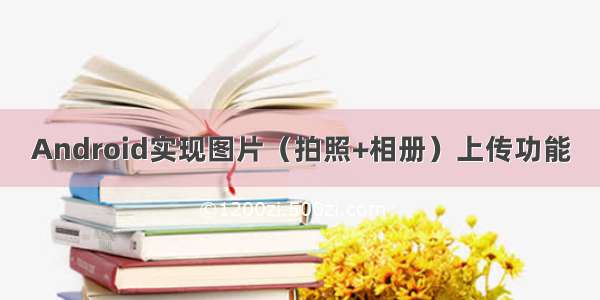前言
我们在做相册这块内容的时候,会发现调用android相册时,只能返回一张图片,而不是多张,所以需要我们自己重写一个相册,类似微信,微博等发布状态的需求!
仿微信图片上传界面
一般微信,微博等都是上传9张图片,而且都是九宫格形式展示,可以使用GridView或者GridLayout等实现。
下边主要讲一下RecyclerView的实现,借助此来记录一下RecyclerView子Item宽高正方形适配的方案!
先来张图吧!
首先我们要在adapter子item布局,重新测量:
public class SquareItemLayout extends RelativeLayout {public SquareItemLayout(Context context, AttributeSet attrs, int defStyle) {super(context, attrs, defStyle);}public SquareItemLayout(Context context, AttributeSet attrs) {super(context, attrs);}public SquareItemLayout(Context context) {super(context);}protected void onMeasure(int widthMeasureSpec, int heightMeasureSpec) {this.setMeasuredDimension(getDefaultSize(0, widthMeasureSpec), getDefaultSize(0, heightMeasureSpec));int childWidthSize = this.getMeasuredWidth();heightMeasureSpec = widthMeasureSpec = MeasureSpec.makeMeasureSpec(childWidthSize, MeasureSpec.EXACTLY);super.onMeasure(widthMeasureSpec, heightMeasureSpec);}}
然后在子item布局中作为父布局使用:
<?xml version="1.0" encoding="utf-8"?><xx.xxxx.xxxx.SquareItemLayout xmlns:android="/apk/res/android"android:layout_width="match_parent"android:layout_height="match_parent"><ImageView android:id="@+id/img_add"android:layout_width="match_parent"android:layout_height="match_parent"android:padding="1dp"android:layout_gravity="center"android:scaleType="centerCrop"android:src="@mipmap/pic_add"android:adjustViewBounds="true"/><ImageView android:id="@+id/img_del"android:clickable="true"android:paddingTop="2dp"android:paddingRight="2dp"android:paddingLeft="10dp"android:paddingBottom="10dp"android:layout_width="wrap_content"android:layout_height="wrap_content"android:layout_alignTop="@id/img_add"android:layout_alignRight="@id/img_add"android:src="@mipmap/pic_del" /></xx.xxxx.xxxx.SquareItemLayout>
然后是我们的atapter,这个没有什么好说的,就是加载两种布局,一个添加图片的加号,一个是添加的图片,加号一直在最后!
public class PhotoAdapter extends RecyclerView.Adapter<PhotoAdapter.PhotoViewHolder> {private ArrayList<String> photoPaths = new ArrayList<>();private LayoutInflater inflater;private Context mContext;public final static int TYPE_ADD = 1;public final static int TYPE_PHOTO = 2;public final static int MAX = 9;public interface OnItemClickListener {void onItemClick(View view, int position);}private OnItemClickListener mOnItemClickListener;public void setOnItemClickListener(OnItemClickListener mOnItemClickListener) {this.mOnItemClickListener = mOnItemClickListener;}public PhotoAdapter(Context mContext, ArrayList<String> photoPaths) {this.photoPaths = photoPaths;this.mContext = mContext;inflater = LayoutInflater.from(mContext);}@Override public PhotoViewHolder onCreateViewHolder(ViewGroup parent, int viewType) {View itemView = inflater.inflate(R.layout.layout_photo_item, parent, false);return new PhotoViewHolder(itemView);}@Overridepublic void onBindViewHolder(final PhotoViewHolder holder, int position) {if(mOnItemClickListener!=null){holder.itemView.setOnClickListener(new View.OnClickListener() {@Overridepublic void onClick(View v) {mOnItemClickListener.onItemClick(v,holder.getAdapterPosition());}});}if (getItemViewType(position) == TYPE_PHOTO) {//图片//这里加上自己的图片加载逻辑}holder.ivPhoto_del.setOnClickListener(new View.OnClickListener() {@Overridepublic void onClick(View v) {//删除图片photoPaths.remove(holder.getAdapterPosition());notifyDataSetChanged();}});}else{holder.ivPhoto_del.setVisibility(View.GONE);}}@Override public int getItemCount() {int count = photoPaths.size() + 1;if (count > MAX) {count = MAX;}return count;}@Overridepublic int getItemViewType(int position) {return (position == photoPaths.size() && position != MAX) ? TYPE_ADD : TYPE_PHOTO;}public static class PhotoViewHolder extends RecyclerView.ViewHolder {private ImageView ivPhoto;private ImageView ivPhoto_del;public PhotoViewHolder(View itemView) {super(itemView);ivPhoto = (ImageView) itemView.findViewById(R.id.img_add);ivPhoto_del =(ImageView) itemView.findViewById(R.id.img_del);}}}
最后在activity中的使用:
PhotoAdapter photoAdapter = new PhotoAdapter(getActivity(), pathList);recyclerView.setLayoutManager(new GridLayoutManager(3, OrientationHelper.VERTICAL));recyclerView.setItemAnimator(new DefaultItemAnimator());recyclerView.setAdapter(photoAdapter);photoAdapter.setOnItemClickListener(new PhotoAdapter.OnItemClickListener() {@Overridepublic void onItemClick(View view, int position) {if (photoAdapter.getItemViewType(position) == PhotoAdapter.TYPE_ADD) {//这里点击的是加号//添加自己处理相册多选跳转的逻辑} else {//这里点击的是图片//添加自己处理图片点击事件逻辑}}});}
还有一个比较恶心的问题:就是选择GridLayoutManager的时候,这里我们想设置自己的间距。这里在网上找到一个,记录一下!
public class GridSpacingItemDecoration extends RecyclerView.ItemDecoration {private int spanCount;//跟LayoutManager参数一样 private int spacing;//自己想要设置的间距大小 private boolean includeEdge;//边缘是否设置间距 public GridSpacingItemDecoration(int spanCount, int spacing, boolean includeEdge) { this.spanCount = spanCount; this.spacing = spacing; this.includeEdge = includeEdge; } @Override public void getItemOffsets(Rect outRect, View view, RecyclerView parent, RecyclerView.State state) { int position = parent.getChildAdapterPosition(view); // item position int column = position % spanCount; // item column if (includeEdge) { outRect.left = spacing - column * spacing / spanCount; // spacing - column * ((1f / spanCount) * spacing) outRect.right = (column + 1) * spacing / spanCount; // (column + 1) * ((1f / spanCount) * spacing) if (position < spanCount) { // top edge outRect.top = spacing; } outRect.bottom = spacing; // item bottom } else { outRect.left = column * spacing / spanCount; // column * ((1f / spanCount) * spacing) outRect.right = spacing - (column + 1) * spacing / spanCount; // spacing - (column + 1) * ((1f / spanCount) * spacing) if (position >= spanCount) { outRect.top = spacing; // item top } } } }
相册推荐开源项目
PhotoPicker
项目地址:/donglua/PhotoPicker
Album
项目地址:/yanzhenjie/Album
相册相关问题
拍照后系统图库不更新
我们经常会遇到这样的问题,就是调用相机拍完照以后,拍的图片会保存在我们指定的目录下,但是在系统相册中却看不到这一张图片。
怎么解决这个问题呢,就需要我们去通知系统相册去更新内容:
这块在PhotoPicker的示例demo中也有涉及到,这里单独拿出来说一下:
//调用相机拍照的Intentpublic Intent dispatchTakePictureIntent(){Intent takePictureIntent = new Intent(MediaStore.ACTION_IMAGE_CAPTURE);// Ensure that there's a camera activity to handle the intentif (takePictureIntent.resolveActivity(mContext.getPackageManager()) != null) {// Create the File where the photo should goFile file = createImageFile();Uri photoFile;if (android.os.Build.VERSION.SDK_INT >= Build.VERSION_CODES.N) {String authority = mContext.getApplicationInfo().packageName + ".provider";photoFile = FileProvider.getUriForFile(this.mContext.getApplicationContext(), authority, file);} else {photoFile = Uri.fromFile(file);}// Continue only if the File was successfully createdif (photoFile != null) {takePictureIntent.putExtra(MediaStore.EXTRA_OUTPUT, photoFile);}}return takePictureIntent;}//通知相册更新内容public void galleryAddPic() {Intent mediaScanIntent = new Intent(Intent.ACTION_MEDIA_SCANNER_SCAN_FILE);if (TextUtils.isEmpty(mCurrentPhotoPath)) {return;}File f = new File(mCurrentPhotoPath);Uri contentUri = Uri.fromFile(f);mediaScanIntent.setData(contentUri);mContext.sendBroadcast(mediaScanIntent);}
这样我们在调用系统相机拍完照之后,系统的相册也会有拍完的照片!
优化查询大量本地图片
这块可以参考下面这篇文章,提供一个思路:
Android_优化查询加载大数量的本地相册图片