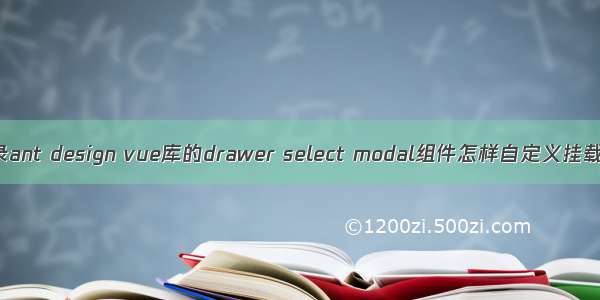封装Ant Design vue 组件 button按钮 自定义颜色,大小等
效果图如下:
在component文件中新建一个组件代码如下:
<template><a-button :type="customType" :class="customClass" :size="customSize" :disabled="disabled"><template v-if="iconType" #icon><component :is="iconType" /></template><slot /></a-button></template><script>import {defineComponent, ref, watch } from 'vue'export default defineComponent({name: 'CButtonIndex',props: {type: {type: String, default: '' },size: {type: String, default: '' },icon: {type: String, default: '' },disabled: {type: Boolean, default: false },permission: {type: [String, Boolean], default: true }},setup(props) {const customClass = ref('c-button-primary')const customType = ref('')const customSize = ref('middle')const iconType = ref('')watch(() => props.type, (v) => {switch (v) {case 'yellow':customClass.value = 'c-button-yellow'customType.value = 'default'breakcase 'warning':customClass.value = 'c-button-warning'customType.value = 'default'breakcase 'error':customClass.value = 'c-button-error'customType.value = 'default'breakcase 'success':customClass.value = 'c-button-success'customType.value = 'default'breakcase 'primary':customClass.value = 'c-button-primary'customType.value = 'primary'breakcase 'cyan':customClass.value = 'c-button-cyan'customType.value = 'default'breakcase 'black':customClass.value = 'c-button-black'customType.value = 'default'breakcase 'purple':customClass.value = 'c-button-purple'customType.value = 'default'breakcase 'text':customClass.value = ''customType.value = 'text'breakcase 'link':customClass.value = ''customType.value = 'link'breakdefault:customClass.value = ''customType.value = 'default'break}}, {immediate: true })watch(() => props.size, v => {customSize.value = !v ? 'middle' : v}, {immediate: true })watch(() => props.icon, v => {iconType.value = v}, {immediate: true })watch(() => props, () => {}, {immediate: true })return {customClass,customType,customSize,iconType}}})</script><style scoped>.c-button-yellow {color: #fff;background-color: rgb(180, 180, 63);border-color: rgb(180, 180, 63);}.c-button-yellow:hover {color: #fff;background-color: rgb(202, 202, 67);border-color: yellow;}.c-button-yellow[disabled],.c-button-yellow[disabled]:hover,.c-button-yellow[disabled]:focus,.c-button-yellow[disabled]:active {color: rgba(0, 0, 0, 0.25);background: #f5f5f5;border-color: #d9d9d9;text-shadow: none;box-shadow: none;}.c-button-primary {color: #fff;background-color: #2db7f5;border-color: #2db7f5;}.c-button-primary:hover {color: #fff;background-color: #3dc1fc;border-color: #2db7f5;}.c-button-primary[disabled],.c-button-primary[disabled]:hover,.c-button-primary[disabled]:focus,.c-button-primary[disabled]:active {color: rgba(0, 0, 0, 0.25);background: #f5f5f5;border-color: #d9d9d9;text-shadow: none;box-shadow: none;}.c-button-warning {color: #fff;background-color: #ff9900;border-color: #ff9900;}.c-button-warning:hover {color: #fff;background-color: #fcac35;border-color: #ff9900;}.c-button-warning[disabled],.c-button-warning[disabled]:hover,.c-button-warning[disabled]:focus,.c-button-warning[disabled]:active {color: rgba(0, 0, 0, 0.25);background: #f5f5f5;border-color: #d9d9d9;text-shadow: none;box-shadow: none;}.c-button-error {color: #fff;background-color: #ff3300;border-color: #ff3300;}.c-button-error:hover {color: #fff;background-color: #fc653f;border-color: #ff3300;}.c-button-error[disabled],.c-button-error[disabled]:hover,.c-button-error[disabled]:focus,.c-button-error[disabled]:active {color: rgba(0, 0, 0, 0.25);background: #f5f5f5;border-color: #d9d9d9;text-shadow: none;box-shadow: none;}.c-button-success {color: #fff;background-color: #00cc66;border-color: #00cc66;}.c-button-success:hover {color: #fff;background-color: #03e071;border-color: #00cc66;}.c-button-success[disabled],.c-button-success[disabled]:hover,.c-button-success[disabled]:focus,.c-button-success[disabled]:active {color: rgba(0, 0, 0, 0.25);background: #f5f5f5;border-color: #d9d9d9;text-shadow: none;box-shadow: none;}.c-button-cyan {color: #fff;background-color: #04c1e1;border-color: #04c1e1;}.c-button-cyan:hover {color: #fff;background-color: #0ad5f8;border-color: #04c1e1;}.c-button-cyan[disabled],.c-button-cyan[disabled]:hover,.c-button-cyan[disabled]:focus,.c-button-cyan[disabled]:active {color: rgba(0, 0, 0, 0.25);background: #f5f5f5;border-color: #d9d9d9;text-shadow: none;box-shadow: none;}.c-button-black {color: #fff;background-color: #131313;border-color: #131313;}.c-button-black:hover {color: #fff;background-color: #313131;border-color: #131313;}.c-button-black[disabled],.c-button-black[disabled]:hover,.c-button-black[disabled]:focus,.c-button-black[disabled]:active {color: rgba(0, 0, 0, 0.25);background: #f5f5f5;border-color: #d9d9d9;text-shadow: none;box-shadow: none;}.c-button-purple {color: #fff;background-color: #B500FE;border-color: #B500FE;}.c-button-purple:hover {color: #fff;background-color: #c951fa;border-color: #B500FE;}.c-button-purple[disabled],.c-button-purple[disabled]:hover,.c-button-purple[disabled]:focus,.c-button-purple[disabled]:active {color: rgba(0, 0, 0, 0.25);background: #f5f5f5;border-color: #d9d9d9;text-shadow: none;box-shadow: none;}</style>
vue3引入组件,自行百度,
在需要的页面直接引用
<a-button type="primary" @click="downPdf">下载</a-button><a-button type="primary" @click="showDrawer(taskId)">参数调整</a-button><c-button type="purple" :disabled="true" :loading="true">disabled---loading</c-button><c-button type="purple">purple</c-button><c-button type="yellow">yellow</c-button><c-button type="black" size="large">black</c-button><c-button type="black" size="middle">black</c-button><c-button type="black" size="small">black</c-button><c-button type="success" icon="plus-outlined">success</c-button><c-button type="warning">warning</c-button><c-button type="error">error</c-button><c-button type="primary">primary</c-button><c-button type="text">text</c-button><c-button type="link">link</c-button>