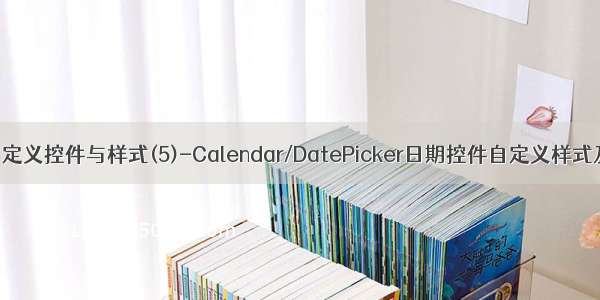虽然iOS提供了UIDatePicker控件来显示日期,但其样式无法更改,功能也无法满足。所以需要自定义日期控件,显示如下
控件中间显示当前月份,左右按钮可以切换月份。日历默认6行,每周以周日开始周六结束。
- (void)setupInitialUI {self.backgroundColor = [UIColor whiteColor];[self addSubview:self.lastMonthImageView];[self.lastMonthImageView mas_makeConstraints:^(MASConstraintMaker *make) {make.left.equalTo(self).offset(5);make.top.equalTo(self);make.width.height.equalTo(@50);}];[self addSubview:self.nextMonthImageView];[self.nextMonthImageView mas_makeConstraints:^(MASConstraintMaker *make) {make.right.equalTo(self).offset(-5);make.top.equalTo(self);make.width.height.equalTo(@50);}];[self addSubview:self.monthLabel];[self.monthLabel mas_makeConstraints:^(MASConstraintMaker *make) {make.left.right.equalTo(self);make.top.equalTo(self);make.height.equalTo(@50);}];CGFloat itemWidth = self.frame.size.width / 7.0;NSArray *titleArray = @[@"Sun", @"Mon", @"Tue", @"Wed", @"Thu", @"Fri", @"Sat"];for (NSInteger index = 0; index < 7; index++) {UILabel *titleLabel = [self makeTitleLabel:titleArray[index]];[self addSubview:titleLabel];[titleLabel mas_makeConstraints:^(MASConstraintMaker *make) {make.left.equalTo(self).offset(itemWidth * index);make.width.equalTo(@(itemWidth));make.top.equalTo(self).offset(50);make.height.equalTo(@20);}];}[self addSubview:self.collectionView];[self.collectionView mas_makeConstraints:^(MASConstraintMaker *make) {make.left.right.equalTo(self);make.top.equalTo(self).offset(74);make.bottom.equalTo(self);}];[self moveToMonth];}- (void)moveToMonth {}#pragma mark - UICollectionViewDataSource -- (NSInteger)collectionView:(UICollectionView *)collectionView numberOfItemsInSection:(NSInteger)section {return self.dateArray.count;}- (__kindof UICollectionViewCell *)collectionView:(UICollectionView *)collectionView cellForItemAtIndexPath:(NSIndexPath *)indexPath {UKCalendarCollectionViewCell *cell = [collectionView dequeueReusableCellWithReuseIdentifier:@"CellId" forIndexPath:indexPath];UKCalendarDate *date = self.dateArray[indexPath.row];[cell setCalendarDate:date];return cell;}
UKCalendarCollectionViewCell显示控件,
UKCalendarDateDayStyle,当月显示黑色,上月和下月显示灰色。UKCalendarDateEventStyle,目前只有当天一种,可根据实际扩张。
// 非当月显示灰色typedef NS_ENUM(NSInteger, UKCalendarDateDayStyle) {UKCalendarDateDayStyle_Current_Month = 1,UKCalendarDateDayStyle_Last_Month = 2,UKCalendarDateDayStyle_Next_Month = 3,};// 特殊事件显示不同样式,例如当天typedef NS_ENUM(NSInteger, UKCalendarDateEventStyle) {UKCalendarDateEventStyle_Today = 1,};@interface UKCalendarDate : NSObject@property(nonatomic, assign) NSInteger day;@property(nonatomic, assign) UKCalendarDateDayStyle dayStyle;@property(nonatomic, assign) UKCalendarDateEventStyle eventStyle;@end@interface UKCalendarCollectionViewCell : UICollectionViewCell@property(nonatomic, strong) UILabel *dayLabel;- (void)setCalendarDate:(UKCalendarDate *)date;@end@implementation UKCalendarCollectionViewCell- (instancetype)initWithFrame:(CGRect)frame {self = [super initWithFrame:frame];if (self) {[self setupInitialUI];}return self;}- (void)setCalendarDate:(UKCalendarDate *)date {self.dayLabel.text = [NSString stringWithFormat:@"%ld", date.day];if (date.dayStyle == UKCalendarDateDayStyle_Current_Month) {self.dayLabel.textColor = [UIColor blackColor];} else {self.dayLabel.textColor = [UIColor lightGrayColor];}if (date.eventStyle == UKCalendarDateEventStyle_Today) {self.dayLabel.layer.backgroundColor = [UIColor blueColor].CGColor;self.dayLabel.textColor = [UIColor whiteColor];} else {self.dayLabel.layer.backgroundColor = [UIColor clearColor].CGColor;}}- (void)setupInitialUI {[self.contentView addSubview:self.dayLabel];[self.dayLabel mas_makeConstraints:^(MASConstraintMaker *make) {make.center.equalTo(self.contentView);make.width.height.equalTo(@40);}];}- (UILabel *)dayLabel {if (!_dayLabel) {_dayLabel = [[UILabel alloc] init];[_dayLabel setFont:[UIFont systemFontOfSize:15]];_dayLabel.textAlignment = NSTextAlignmentCenter;_dayLabel.layer.cornerRadius = 20;_dayLabel.layer.masksToBounds = YES;}return _dayLabel;}
界面不是很复杂,比较麻烦的有两点,NSCalendar正好提供了解决这两个问题的方法
如何获取当月的天数,rangeOfUnit: inUnit: forDate:返回NSRange值,length值就是当月的天数如何获取单月首日的星期,ordinalityOfUnit: inUnit: forDate:计算所处星期的位置,从星期日开始,值为1
具体计算代码如下
// 把currentDateComponents设置为每月一号self.currentDateComponents.day = 1;[self.dateArray removeAllObjects];NSDate *firstDayDate = [self.calendar dateFromComponents:self.currentDateComponents];// 计算1号所在星期NSDateComponents *calcDateComponents = [self.calendar components:self.calendarUnits fromDate:firstDayDate];NSUInteger firstDayOfWeek = [self.calendar ordinalityOfUnit:NSCalendarUnitWeekday inUnit:NSCalendarUnitWeekOfMonth forDate:firstDayDate];// 如果1号不是星期一,需要补全前面日期if (firstDayOfWeek > 1) {calcDateComponents.month--;// 计算上月最后一天是几号NSDate *lastDayDate = [NSDate dateWithTimeInterval:(-24*60*60) sinceDate:firstDayDate];NSInteger lastDayOfLastMonth = [self.calendar rangeOfUnit:NSCalendarUnitDay inUnit:NSCalendarUnitMonth forDate:lastDayDate].length;// 添加上月日期for (NSInteger index = 1; index < firstDayOfWeek; index++) {UKCalendarDate *lastMonthDate = [[UKCalendarDate alloc] init];lastMonthDate.day = lastDayOfLastMonth - (firstDayOfWeek - index - 1);lastMonthDate.dayStyle = UKCalendarDateDayStyle_Last_Month;[self.dateArray addObject:lastMonthDate];}}// 重置calcDateComponents.month = self.currentDateComponents.month;// 计算当月最后一天是几号NSInteger lastDayOfCurrentMonth = [self.calendar rangeOfUnit:NSCalendarUnitDay inUnit:NSCalendarUnitMonth forDate:firstDayDate].length;// 添加当月日期for (NSInteger day = 1; day <= lastDayOfCurrentMonth; day++) {UKCalendarDate *currentMonthDate = [[UKCalendarDate alloc] init];currentMonthDate.day = day;currentMonthDate.dayStyle = UKCalendarDateDayStyle_Current_Month;calcDateComponents.day = day;NSString *day = [self.dateFormat stringFromDate:[self.calendar dateFromComponents:calcDateComponents]];if ([day isEqualToString:self.todayDay]) {currentMonthDate.eventStyle = UKCalendarDateEventStyle_Today;}[self.dateArray addObject:currentMonthDate];}// 添加下月日期calcDateComponents.month++;NSInteger len = 42 - self.dateArray.count;for (NSInteger day = 1; day <= len; day++) {UKCalendarDate *nextMonthDate = [[UKCalendarDate alloc] init];nextMonthDate.day = day;nextMonthDate.dayStyle = UKCalendarDateDayStyle_Next_Month;[self.dateArray addObject:nextMonthDate];}[self.collectionView reloadData];