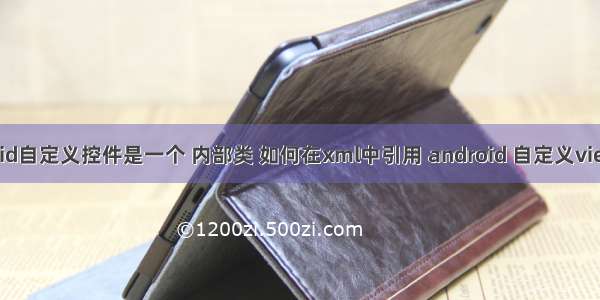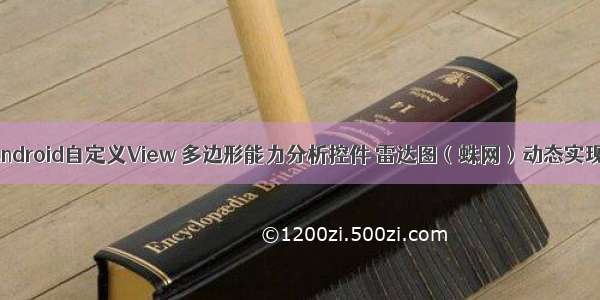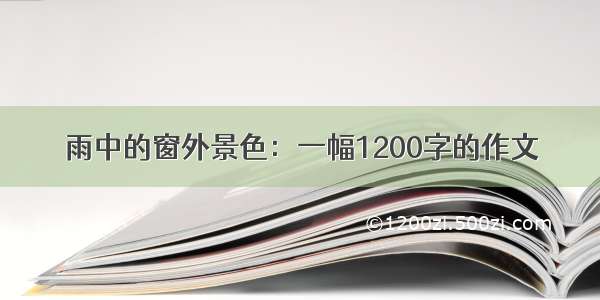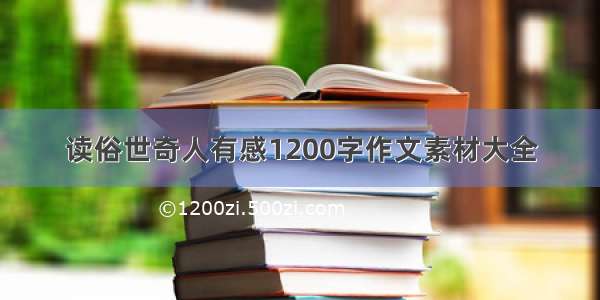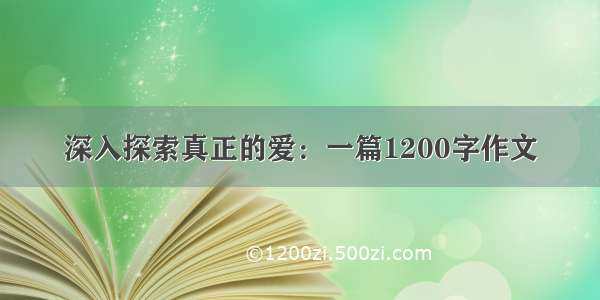如何自定义View
好处:特殊的效果,满足个性的需求
流程:
1) 创建一个类,继承View或它的子类
2) 添加构造方法
一个参数:在代码中创建对象
两个参数:在布局文件中使用
3) 重写onDraw()方法一个矩形区域,画布Canvas 画笔Paint
设置画笔属性
// 创建画笔
Paint paint = new Paint();
paint.setColor(Color.RED);
paint.setAntiAlias(true);
paint.setTextSize(30);
4) 使用canvas绘制
例如:canvas.rotate(90);
canvas.drawText("VerticalTextView", 20, 0, paint);
如何使用自定义控件
在布局文件中拖拽自定义控件
自定义控件属性的步骤:
1) 在values目录中创建attrs.xml
(从ApiDemos中拷贝)
2) 定义属性
例如:
<declare-styleable name="VerticalTextView">
<attr name="content" format="string" />
3) 在自定义控件代码中读取布局中配置的属性,进行设置
参考ApiDemos中的LabelView
使用自定义属性:
1) 在布局文件中添加自定义控件的命名空间
例如: xmlns:yuchen="/apk/res/org.yuchen.templete"
2) 配置属性,例如:yuchen:content="sdf"
动态:
1) 修改重新绘制的内容
2) 触发系统重新调用onDraw()方法
调用invalidate()方法
例如:
// 动态自定义控件
postDelayed(new Runnable()
{
@Override
public void run()
{
text = new Date().toLocaleString();
invalidate();
postDelayed(this, 1000);
}
}, 1000);
运行效果如下:(动态生成)
代码如下:
public class Mytextview extends View{String content = "abc";private int color;private float dimension;private Paint paint;public Mytextview(Context context){//一个参数的构造方法,适用在,代码中new自定义的view类super(context);}public Mytextview(Context context, AttributeSet attrs){//两个参数的构造方法,适用在,使用布局xml里拖拉自定义的控件方法//super(context, attrs);//读取控件里使用的属性attrsTypedArray a = context.obtainStyledAttributes(attrs,R.styleable.mytextview);CharSequence s = a.getString(R.styleable.mytextview_text);//静态读取自定义控件的文字内容color = a.getColor(R.styleable.mytextview_textColor,Color.BLACK);dimension = a.getDimension(R.styleable.mytextview_textSize, 20);// if (s != null) {// content = s.toString();// }postDelayed(new Runnable(){//动态获得自定义控件的文字内容@Overridepublic void run(){content = new Date().toLocaleString();invalidate();//调用ondraw()方法,重绘postDelayed(this, 1000);}}, 1000);}@Overrideprotected void onDraw(Canvas canvas){ //canvas画布super.onDraw(canvas);Log.e("onDraw", "onDraw");paint = new Paint();paint.setColor(color);paint.setTextSize(dimension);paint.setAntiAlias(true);//消除锯齿canvas.rotate(90);//画布旋转90度canvas.drawText(content , 60, -60, paint);//画文本}}public class Mytextview extends View{String content = "abc";private int color;private float dimension;private Paint paint;public Mytextview(Context context){//一个参数的构造方法,适用在,代码中new自定义的view类super(context);}public Mytextview(Context context, AttributeSet attrs){//两个参数的构造方法,适用在,使用布局xml里拖拉自定义的控件方法//super(context, attrs);//读取控件里使用的属性attrsTypedArray a = context.obtainStyledAttributes(attrs,R.styleable.mytextview);CharSequence s = a.getString(R.styleable.mytextview_text);//静态读取自定义控件的文字内容color = a.getColor(R.styleable.mytextview_textColor, Color.BLACK);dimension = a.getDimension(R.styleable.mytextview_textSize, 20);// if (s != null) {// content = s.toString();// }postDelayed(new Runnable(){//动态获得自定义控件的文字内容@Overridepublic void run(){content = new Date().toLocaleString();invalidate();//调用ondraw()方法,重绘postDelayed(this, 1000);}}, 1000);}@Overrideprotected void onDraw(Canvas canvas){super.onDraw(canvas);paint = new Paint();paint.setColor(color);paint.setTextSize(dimension);paint.setAntiAlias(true);//消除锯齿canvas.rotate(90);//画布旋转90度canvas.drawText(content , 60, -60, paint);//画文本}}