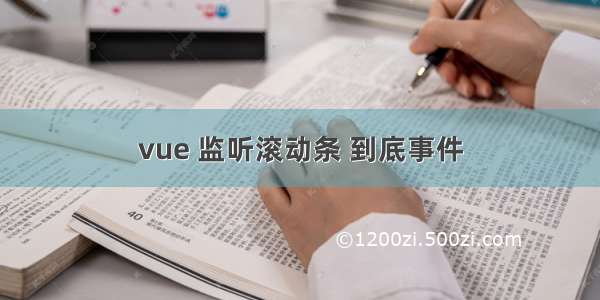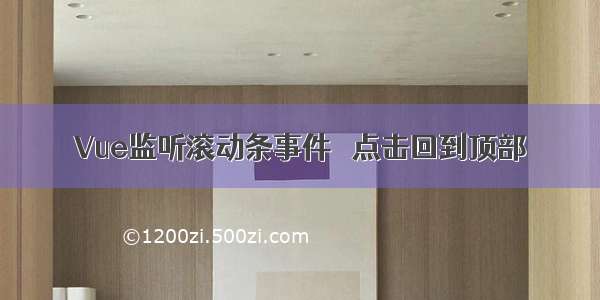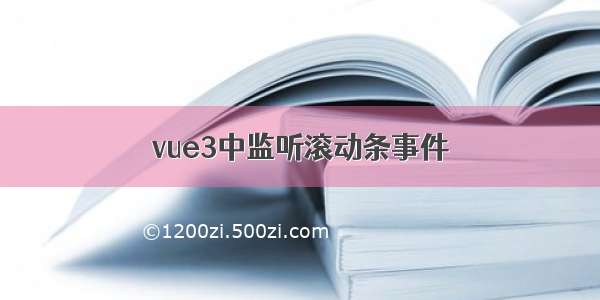
注意:什么挂载事件,什么时候去掉事件;
onMounted(()=>{window.addEventListener("scroll", scrolling);})onUnmounted(()=>{window.removeEventListener("scroll", scrolling);})
定义scrolling方法:
下面是完整代码
import { onMounted, onUnmounted, reactive } from 'vue'const data=reactive({oldScrollTop:0,});const scrolling=()=>{// 滚动条距文档顶部的距离let scrollTop =window.pageYOffset ||document.documentElement.scrollTop ||document.body.scrollTop;// 滚动条滚动的距离let scrollStep = scrollTop - data.oldScrollTop;console.log("header 滚动距离 ", scrollTop);// 更新——滚动前,滚动条距文档顶部的距离data.oldScrollTop = scrollTop;//变量windowHeight是可视区的高度let windowHeight =document.documentElement.clientHeight || document.body.clientHeight;//变量scrollHeight是滚动条的总高度let scrollHeight =document.documentElement.scrollHeight || document.body.scrollHeight;//滚动条到底部的条件if (scrollTop + windowHeight == scrollHeight) {//你想做的事情console.log("header 你已经到底部了");}if (scrollStep < 0) {console.log("header 滚动条向上滚动了!");} else {console.log("header 滚动条向下滚动了!");}// 判断是否到了最顶部if (scrollTop <= 0) {console.log("header 到了最顶部")}; };onMounted(()=>{window.addEventListener("scroll", scrolling);})onUnmounted(()=>{window.removeEventListener("scroll", scrolling);})