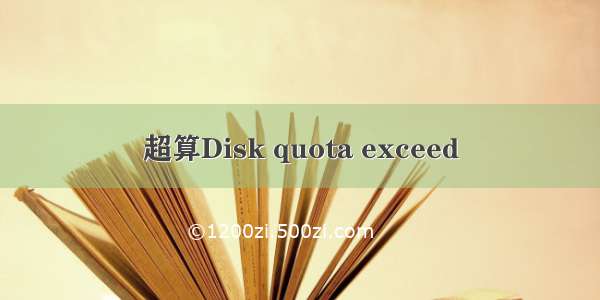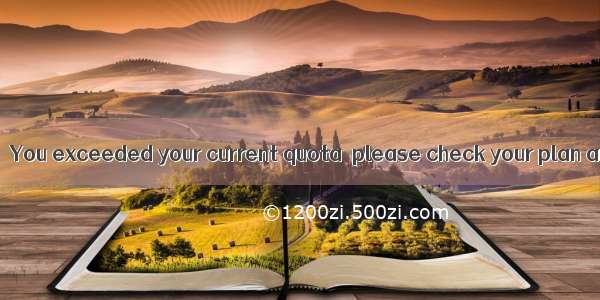Ubuntu22.10安装Vivado.2报错解决
1. 安装程序报错2. 安装后Vivado无法启动1. 安装程序报错
There was an error extracting files Error was encountered while extracting archive
…/.2/payload/rdi_0931_.2_1014_8888.xz
The possible reasons can be: the disk is full, you’ve exceeded disk quota, or the destination directory is too long.
参考Vitis Installation Failure - Error -7 while trying to extract .xz file,软件不能安装在NTFS分区。
解决方法:将Vivado安装在ext4分区。
具体办法:找一个空间足够的SSD,使用GParted创建50000MiB大小的ext4分区,卷标设为英文名,然后新建一个Xilinx文件夹,重新运行安装程序,将安装路径设置在此文件夹。
2. 安装后Vivado无法启动
点击桌面的Vivado .2图标无反应。
运行Xilinx/Vivado/.2/bin/vivado报错
application-specific initialization failed: couldn’t load file
“librdi_commontasks.so”: libtinfo.so.5: cannot open shared object
file: No such file or directory
参考76585 - Vivado .x - couldn’t load file “librdi_commontasks.so”: libtinfo.so.5: cannot open shared object file: No such file or directory
解决办法:
sudo apt updatesudo apt install libtinfo-devsudo ln -s /lib/x86_64-linux-gnu/libtinfo.so.6 /lib/x86_64-linux-gnu/libtinfo.so.5
再次点击桌面的Vivado .2即可。