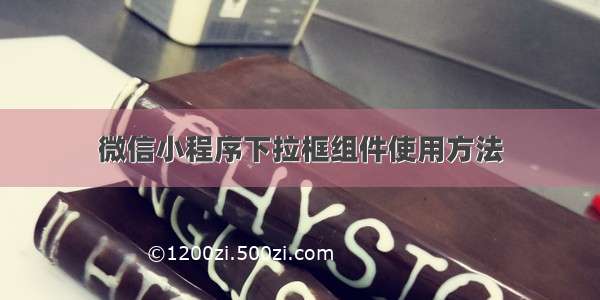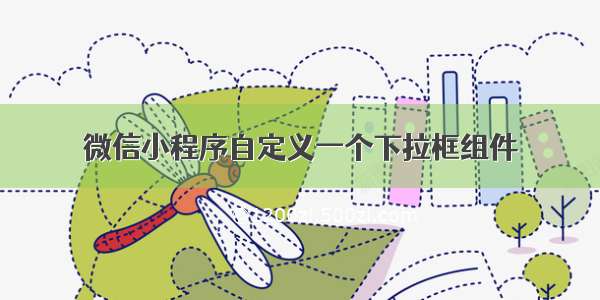
自定义一个下拉框组件custom-drop-down
1. custom-drop-down.wxml
<view class="drop-container bg-gradual-blue"><view class="dorp-fix"><view class="drop-main" bindtap="clickShow"><view>{{provinceValue}}</view><image src="{{show ? '../../../images/caret-up-s.png':'../../../images/caret-down-s.png'}}" class="dropdown-img"></image></view><view class="list-style bg-gradual-gray" wx:if="{{show}}"><cover-view class="option_list" wx:if="{{show}}"><cover-view bindtap="onChangeOrder" data-index="{{index}}" class="list-item" wx:for="{{orderOption}}" wx:key="value">{{item.text}}</cover-view></cover-view></view></view></view>
2. custom-drop-down.wxss
.drop-container {position: relative;display: flex;flex-direction: column;top:0;left: 0;height: 30px;line-height: 30px;margin: 0 20px;border-radius: 10px;}.drop-main {display: flex;justify-content: center;align-items: center;}.dropdown-img {width: 20px;height: 20px;margin-left: 5px;}.list-style{position: absolute;z-index: 100;width: 100%;/* background-color: greenyellow; */top: 30px;border-radius: 10px;box-sizing: border-box;}.option_list{height: 60px;}.list-item{display: flex;align-items: center;justify-content: center;height: 30px;border-bottom: 1px solid #fff;}
3.custom-drop-down.js
// colorui/components/custom-drop-down.jsconst app = getApp()Component({/*** 组件的属性列表*/properties: {orderOption: {type: Array,value: [{text: '默认排序',value: 'a'},{text: '名称排序',value: 'b'}]},show: {type: Boolean,value: false},selectData: {type: Object,value: {}},},// 解决组件中样式无效的问题options: {addGlobalClass: true},/*** 组件的初始数据*/data: {provinceValue: '默认排序'},/*** 组件的方法列表*/methods: {// 点击改变show取值clickShow() {this.setData({show: !this.data.show})},// 改变查询项onChangeOrder(e) {const orderIndex = e.currentTarget.dataset.indexfor (let i = 0; i < this.data.orderOption.length; i++) {let item = this.data.orderOption[i]if (i === orderIndex) {item.selected = true} else {item.selected = false}}this.setData({provinceValue: this.data.orderOption[orderIndex].text,orderOption: this.data.orderOption,show: !this.data.show})this.triggerEvent('getValue', this.data.orderOption[orderIndex])},// 选择后改变值selectedValue(name) {for (let i = 0; i <= this.data.orderOption.length; i++) {let item = this.data.orderOption[i]if (item.text == name) {item.selected = true} else {item.selected = false}}this.setData({orderOption: this.data.orderIndex})}},// 若不写在lifetime节点中且同时存在lifetime节点,优先执行lifetime节点中的生命周期函数,并覆盖掉节点之外的生命周期函数lifetimes: {attached() {if (Object.keys(this.data.selectData).length !== 0) {this.selectedValue(this.data.selectData.text)this.setData({provinceValue: this.data.selectData.text})}}}})
使用组件custom-drop-down
<custom-drop-down bindgetValue="getWayValue"/>
结果展示: