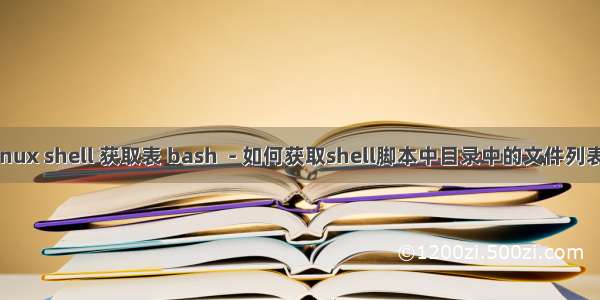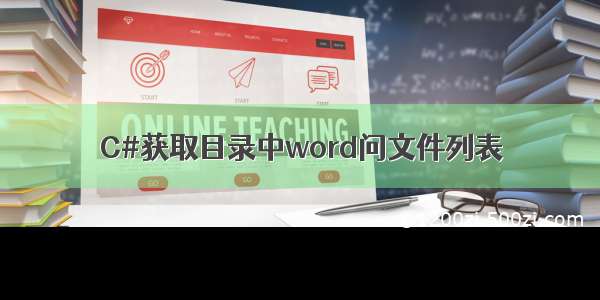
1.c#获取目录中word问文件列表的源码
using System;using System.Collections.Generic;using ponentModel;using System.Data;using System.Drawing;using System.Linq;using System.Text;using System.Windows.Forms;using System.Reflection;using System.IO;using System.Threading;namespace DistillWordList{public partial class Form1 : Form{public Form1(){InitializeComponent();}Thread td;private void GetWordList(string WordPath){try{Word.Document doc = null;Word.Application app = new Word.Application();Object none = System.Reflection.Missing.Value;Word.Document doc2 = app.Documents.Add(ref none, ref none, ref none, ref none);object Unknown = Type.Missing;object missing = System.Reflection.Missing.Value;object filename = WordPath;object readOnly = false;object isVisble = true;object index = 0;doc = app.Documents.Open(ref filename, ref missing, ref readOnly,ref Unknown, ref Unknown, ref Unknown, ref Unknown, ref Unknown,ref Unknown, ref Unknown, ref Unknown, ref Unknown);app.Visible = false;object start = 0;object end = 0;Word.Range rg = doc.Range(ref start, ref end);object oUseHeadingStyles = true;object oUpperHeadingLevel = 1;object oLowerHeadingLevel = 9;object oUseFields = false;object oTableID = 1;object oRightAlignPageNumbers = false;object oIncludePageNumbers = false;object oAddedStyles = null;object oUseHyperlinks = false;object oHidePageNumbersInWeb = false;doc.TablesOfContents.Add(rg, ref oUseHeadingStyles,ref oUpperHeadingLevel, ref oLowerHeadingLevel,ref oUseFields, ref oTableID, ref oRightAlignPageNumbers,ref oIncludePageNumbers, ref oAddedStyles, ref oUseHyperlinks, ref oHidePageNumbersInWeb);if (doc.Fields.Count >= 1){doc.Fields.Item(1).Cut();doc2.Range(ref start, ref end).Paste();}doc.Close(ref Unknown, ref Unknown, ref Unknown);app.Quit(ref Unknown, ref Unknown, ref Unknown);}catch(Exception ex){MessageBox.Show("警告:"+ex.Message, "警告", MessageBoxButtons.OK, MessageBoxIcon.Error);}}string[] filePath;FileInfo fi;string[] fileinfo=new string[4];private void GetFileInfos(string path){listView1.Items.Clear();filePath=Directory.GetFiles(path,"*.doc");for (int i = 0; i < filePath.Length; i++){string fpath = filePath[i].ToString();string name = fpath.Substring(fpath.LastIndexOf("\\") + 1, fpath.Length - fpath.LastIndexOf("\\") -1);fi=new FileInfo(fpath);string fsize = Convert.ToString(fi.Length / 1024) + "KB";fileinfo[0] = name;fileinfo[1] = fpath;fileinfo[2] = fsize;if (fsize != "0KB"){ListViewItem lvi = new ListViewItem(fileinfo);listView1.Items.Add(lvi);}}}private void button1_Click(object sender, EventArgs e){if (folderBrowserDialog1.ShowDialog() == DialogResult.OK){txtPath.Text = folderBrowserDialog1.SelectedPath;GetFileInfos(txtPath.Text.Trim());}}private void button2_Click(object sender, EventArgs e){if (listView1.SelectedItems.Count <= 0){MessageBox.Show("警告:请选择要提取目录的文档!", "警告", MessageBoxButtons.OK, MessageBoxIcon.Error);}else{string path = listView1.SelectedItems[0].SubItems[1].Text;GetWordList(path);}}private void button3_Click(object sender, EventArgs e){Word.Document doc = null;Word.Application app = new Word.Application();Object none = System.Reflection.Missing.Value;Word.Document doc2 = app.Documents.Add(ref none, ref none, ref none, ref none);object Unknown = Type.Missing;if (listView1.Items.Count> 0){for (int i = 0; i < listView1.Items.Count; i++){string WordPath = listView1.Items[i].SubItems[1].Text;object missing = System.Reflection.Missing.Value;object filename = WordPath;object readOnly = false;object isVisble = true;object index = 0;doc = app.Documents.Open(ref filename, ref missing, ref readOnly,ref Unknown, ref Unknown, ref Unknown, ref Unknown, ref Unknown,ref Unknown, ref Unknown, ref Unknown, ref Unknown);app.Visible = false;object start = 0;object end = 0;Word.Range rg = doc.Range(ref start, ref end);object oUseHeadingStyles = true;object oUpperHeadingLevel = 1;object oLowerHeadingLevel = 9;object oUseFields = false;object oTableID = 1;object oRightAlignPageNumbers = false;object oIncludePageNumbers = false;object oAddedStyles = null;object oUseHyperlinks = false;object oHidePageNumbersInWeb = false;doc.TablesOfContents.Add(rg, ref oUseHeadingStyles,ref oUpperHeadingLevel, ref oLowerHeadingLevel,ref oUseFields, ref oTableID, ref oRightAlignPageNumbers,ref oIncludePageNumbers, ref oAddedStyles, ref oUseHyperlinks, ref oHidePageNumbersInWeb);if (doc.Fields.Count >= 1){doc.Fields.Item(1).Cut();doc2.Range(ref start, ref end).Paste();}doc.Close(ref Unknown, ref Unknown, ref Unknown);}app.Quit(ref Unknown, ref Unknown, ref Unknown);}}private void statPagenumber(){Word.Document doc = null;int mPages = 0;Word.Application app = new Word.Application();object Unknown = Type.Missing;for (int i = 0; i < listView1.Items.Count; i++){string WordPath = listView1.Items[i].SubItems[1].Text;object missing = System.Reflection.Missing.Value;object filename = WordPath;object readOnly = false;object isVisble = true;object index = 0;doc = app.Documents.Open(ref filename, ref missing, ref readOnly,ref Unknown, ref Unknown, ref Unknown, ref Unknown, ref Unknown,ref Unknown, ref Unknown, ref Unknown, ref Unknown);app.Visible = false;mPages = (int)app.Selection.get_Information(Word.WdInformation.wdNumberOfPagesInDocument);listView1.Items[i].SubItems[3].Text = mPages.ToString() + "页";doc.Close(ref Unknown, ref Unknown, ref Unknown);}app.Quit(ref Unknown, ref Unknown, ref Unknown);}private void button4_Click(object sender, EventArgs e){td = new Thread(new ThreadStart(this.statPagenumber));td.Start();}private void Form1_Load(object sender, EventArgs e){CheckForIllegalCrossThreadCalls = false;}private void Form1_FormClosed(object sender, FormClosedEventArgs e){if (td != null){td.Abort();}}}}