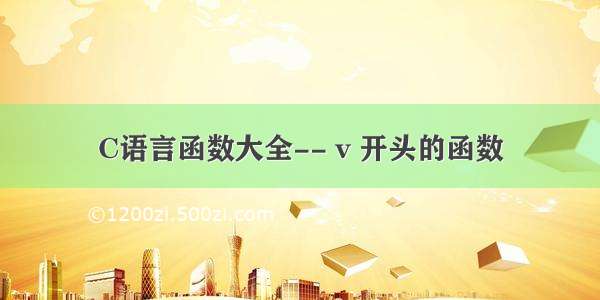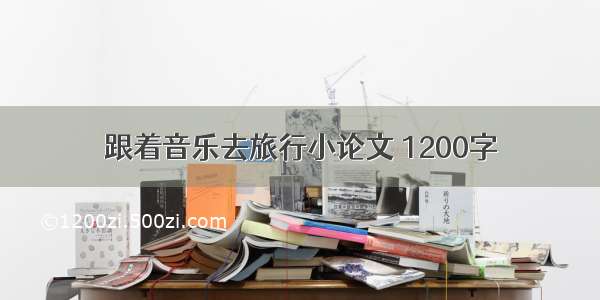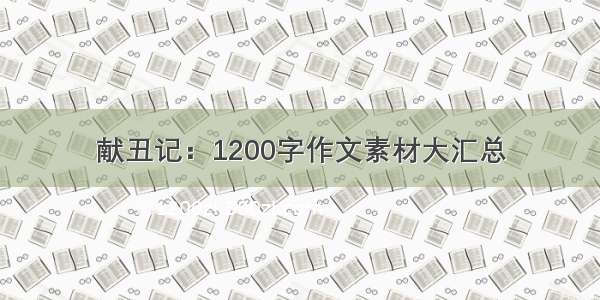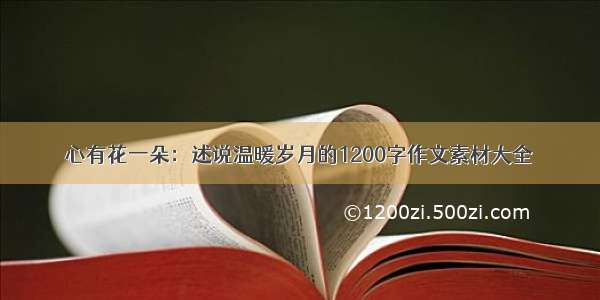t 开头的函数
1. tan,tanf,tanl1.1 函数说明1.2 演示示例1.3 运行结果 2. tanh,tanhf,tanhl2.1 函数说明2.2 演示示例2.3 运行结果 3. tell3.1 函数说明3.2 演示示例3.3 运行结果 4. telldir4.1 函数说明4.2 演示示例4.3 运行结果 5. textheight,textwidth5.1 函数说明5.2 演示示例5.3 运行结果 6. time6.1 函数说明6.2 演示示例6.3 运行结果 7. tmpfile7.1 函数说明7.2 演示示例7.3 运行结果 8. tmpnam8.1 函数说明8.2 演示示例8.3 运行结果 9. toascii9.1 函数说明9.2 演示示例9.3 运行结果 10. tolower10.1 函数说明10.2 演示示例10.3 运行结果 11. toupper11.1 函数说明11.2 演示示例11.3 运行结果 12. trunc,truncf,truncl12.1 函数说明12.2 演示示例12.3 运行结果 13. tzset13.1 函数说明13.2 演示示例13.3 运行结果 14. tgamma,tgammaf,tgammal14.1 函数说明14.2 演示示例14.3 运行结果 参考本篇介绍C语言函数大全-- t 开头的函数
1. tan,tanf,tanl
1.1 函数说明
1.2 演示示例
#include <stdio.h>#include <math.h>int main() {double x = 45.0;double tan_value = tan(x * M_PI / 180.0);printf("The tangent of %lf degrees is %lf\n", x, tan_value);float xf = 60.0f;float tan_valuef = tanf(xf * M_PI / 180.0f);printf("The tangent of %f degrees is %f\n", xf, tan_valuef);long double xL = 30.0l;long double tan_valueL = tanl(xL * M_PI / 180.0l);printf("The tangent of %Lf degrees is %Lf\n", xL, tan_valueL);return 0;}
1.3 运行结果
2. tanh,tanhf,tanhl
2.1 函数说明
2.2 演示示例
#include <stdio.h>#include <math.h>int main() {double x = 1.0;double tan_value = tanh(x);printf("%lf 的双曲正切值是 %lf\n", x, tan_value);float y = 2.0f;float tanh_value = tanhf(y);printf("%f 的双曲正切值是 %f\n", y, tanh_value);long double z = 3.0l;long double tanhl_value = tanhl(z);printf("%Lf 的双曲正切值是 %Lf\n", z, tanhl_value);return 0;}
2.3 运行结果
3. tell
3.1 函数说明
参数:
fd :是文件描述符,表示要查询的文件
3.2 演示示例
#include <stdio.h>#include <fcntl.h>#include <unistd.h>int main() {char buf[100];int fd = open("test.txt", O_RDONLY);off_t offset = tell(fd);printf("当前的文件偏移量是 %ld\n", offset);int nread = read(fd, buf, sizeof(buf));offset = tell(fd);printf("读取了 %d 个字节后,文件偏移量是 %ld\n", nread, offset);close(fd);return 0;}
在上面这个示例中,
首先我们打开了一个名为 test.txt 的文件,并使用tell()函数获取了当前的文件偏移量。然后我们用read()函数读取了一些数据,并再次使用tell()函数来获取新的文件偏移量。最后我们使用close()函数关闭文件。
注意:
tell()函数和lseek函数的功能类似,但有一个重要的区别:tell()函数只用于查询当前位置,而不能修改文件指针的位置。如果要修改文件指针的位置,请使用lseek()函数。
下面我们来看看,使用lseek()函数来演示上面的tell()函数的示例 :
#include <stdio.h>#include <fcntl.h>#include <unistd.h>int main() {char buf[100];int fd = open("test.txt", O_RDONLY);off_t offset = lseek(fd, 0, SEEK_CUR);printf("当前的文件偏移量是 %ld\n", offset);int nread = read(fd, buf, sizeof(buf));offset = lseek(fd, 0, SEEK_CUR);printf("读取了 %d 个字节后,文件偏移量是 %ld\n", nread, offset);close(fd);return 0;}
3.3 运行结果
4. telldir
4.1 函数说明
参数:
dirp :指向
DIR类型结构体的指针
4.2 演示示例
#include <stdio.h>#include <dirent.h>int main() {DIR *dirp;struct dirent *direntp;// 打开当前工作目录dirp = opendir(".");if (dirp == NULL) {printf("无法打开目录。\n");return 1;}// 遍历目录下的所有文件和子目录while ((direntp = readdir(dirp)) != NULL) {printf("%s\n", direntp->d_name);}closedir(dirp);return 0;}
4.3 运行结果
5. textheight,textwidth
5.1 函数说明
参数:
string :要查询的字符串
5.2 演示示例
#include <graphics.h>int main() {initwindow(640, 480, "Example");char str[] = "Hello, world!";int height = textheight(str); // 当前文本模式下字符的高度int width = textwidth(str); // 当前文本模式下字符的宽度outtextxy(100, 100, str);outtextxy(100, 120, "Height: ");outtextxy(170, 120, itoa(height, str, 10));outtextxy(100, 140, "Width: ");outtextxy(170, 140, itoa(width, str, 10));getch();closegraph();return 0;}
5.3 运行结果
6. time
6.1 函数说明
参数:
timer :一个指向
time_t类型对象的指针,如果不想使用此参数,可以将它设置为NULL
6.2 演示示例
#include <stdio.h>#include <time.h>int main() {time_t curtime;time(&curtime);printf("当前时间是 %s", ctime(&curtime));return 0;}
在上面的示例中,
首先我们使用time()函数来获取当前时间的秒数;然后使用ctime()函数将其转换为可读的日期和时间格式;最后,再用将日期和时间字符串输出到标准输出流中。
6.3 运行结果
7. tmpfile
7.1 函数说明
7.2 演示示例
#include <stdio.h>int main() {FILE *fp;char str[60];fp = tmpfile();if (fp == NULL) {perror("打开临时文件失败");return 1;}fputs("这是一个临时文件", fp);rewind(fp);fgets(str, sizeof(str), fp);printf("从临时文件读取的内容是: %s", str);fclose(fp);return 0;}
7.3 运行结果
在上述的示例中,
首先我们使用tmpfile()函数创建一个临时文件;接着使用fputs()函数将字符串"这是一个临时文件"写入该文件;然后,我们使用rewind()函数将文件指针移动到文件开始处;再接着,使用fgets()函数从临时文件中读取数据并将其存储到字符串数组str中;最后,我们输出从临时文件中读取的数据,并关闭临时文件。
注意:使用
tmpfile()创建的临时文件只在程序运行期间存在,并在程序终止时自动删除。如果需要在程序运行期间保留临时文件,请使用tmpnam()或mkstemp()等函数来创建文件。
8. tmpnam
8.1 函数说明
参数:
s :一个指向字符数组的指针,用于存储临时文件名。如果
s等于NULL,则函数会返回指向静态内存区的指针,该内存区包含了唯一的临时文件名
8.2 演示示例
#include <stdio.h>int main() {char tmpname[L_tmpnam];char *filename;filename = tmpnam(tmpname);printf("临时文件名是:%s\n", filename);return 0;}
在上面的示例中,
我们首先使用tmpnam()函数创建一个唯一的临时文件名;然后将其存储到字符数组tmpname中;最后,我们输出该临时文件名。
注意:使用
tmpnam()创建的临时文件名只在程序运行期间存在,不具有真正唯一性,因此可能存在一定程度的风险。如果需要创建一个具有真正唯一性的临时文件,请考虑使用mkstemp()或类似的函数。
8.3 运行结果
9. toascii
9.1 函数说明
参数:
c :要转换的字符
9.2 演示示例
#include <stdio.h>#include <ctype.h>int main() {char ch = 'A';// 将字符转换为其对应的 ASCII 码值int ascii_val = toascii(ch);printf("字符 %c 的 ASCII 码值为 %d\n", ch, ascii_val);return 0;}
注意 :
toascii()函数已经过时,不建议在新代码中使用。在C99标准中,改用更安全的isascii()函数来检查字符是否为7-bit ASCII字符,并使用位掩码操作或其他算法来将非ASCII字符转换为相应的7-bit ASCII码值。
知识点:
7-bit ASCII,也称为美国信息交换标准代码 (American Standard Code for Information Interchange),是一种基于英语的字符编码系统,使用7个二进制位(即一个字节)表示每个字符。它涵盖了拉丁字母、数字、标点符号和一些特殊符号,共计128个字符。
9.3 运行结果
10. tolower
10.1 函数说明
参数:
c :要转换的字符
10.2 演示示例
#include <stdio.h>#include <ctype.h>int main() {char str[] = "Hello, World!";int i = 0;printf("转换前字符串: %s\n", str);printf("转换后字符串: ");while (str[i]) {putchar(tolower(str[i]));i++;}return 0;}
10.3 运行结果
11. toupper
11.1 函数说明
参数:
c :要转换的字符
11.2 演示示例
#include <stdio.h>#include <ctype.h>int main() {char str[] = "Hello, World!";int i = 0;printf("转换前字符串: %s\n", str);printf("转换后字符串: ");while (str[i]) {putchar(toupper(str[i]));i++;}return 0;}
11.3 运行结果
12. trunc,truncf,truncl
12.1 函数说明
12.2 演示示例
#include <stdio.h>#include <math.h>int main() {double x = 3.14159;float y = 2.71828f;long double z = 1.41421356L;// 截去 double 类型浮点数的小数部分double a = trunc(x);// 截去 float 类型浮点数的小数部分float b = truncf(y);// 截去 long double 类型浮点数的小数部分long double c = truncl(z);printf("double 类型 %.5lf 的整数部分为 %.0lf\n", x, a);printf("float 类型 %.5f 的整数部分为 %.0f\n", y, b);printf("long double 类型 %.8Lf 的整数部分为 %.0Lf\n", z, c);return 0;}
12.3 运行结果
13. tzset
13.1 函数说明
参数:
13.2 演示示例
UNIX/Linux 下示例:
#include <stdio.h>#include <stdlib.h>#include <time.h>#define _XOPEN_SOURCE 700int main() {time_t rawtime;struct tm *timeinfo;// 设置时区为 UTCsetenv("TZ", "UTC", 1);tzset();time(&rawtime);timeinfo = localtime(&rawtime);printf("当前时间是:%s", asctime(timeinfo));return 0;}
windows 下示例:
#include <stdio.h>#include <windows.h>#include <time.h>int main(){time_t rawtime;struct tm *timeinfo;TIME_ZONE_INFORMATION tzinfo;GetTimeZoneInformation(&tzinfo);// 将 WCHAR* 转换为 char*int len = WideCharToMultiByte(CP_UTF8, 0, tzinfo.StandardName, -1, NULL, 0, NULL, NULL);char* standard_name = (char*) malloc(len * sizeof(char));WideCharToMultiByte(CP_UTF8, 0, tzinfo.StandardName, -1, standard_name, len, NULL, NULL);_putenv_s("TZ", standard_name);tzset();time(&rawtime);timeinfo = localtime(&rawtime);printf("当前时间是:%s", asctime(timeinfo));free(standard_name);return 0;}
在上述示例代码中,
首先定义变量rawtime和timeinfo,分别用于存储当前时间和时间结构体。接着使用GetTimeZoneInformation()函数获取当前系统时区信息,并将其存储在tzinfo变量中。然后使用WideCharToMultiByte()函数将tzinfo.StandardName转换为UTF-8编码的字符串,并将其存储在standard_name变量中。再接着使用putenv_s()函数将standard_name设置为环境变量TZ的值,并使用 tzset 函数更新本地时区信息。再然后使用localtime()函数将rawtime转换为时间结构体timeinfo。之后使用asctime()函数将时间结构体timeinfo转换为字符串格式,并输出到标准输出流中。最后释放standard_name分配的内存空间,并正常结束程序。
13.3 运行结果
14. tgamma,tgammaf,tgammal
14.1 函数说明
14.2 演示示例
#include <stdio.h>#include <math.h>int main() {double x = 5.0;float y = 7.2f;long double z = 2.5L;double result1 = tgamma(x);float result2 = tgammaf(y);long double result3 = tgammal(z);printf("tgamma(%lf) = %lf\n", x, result1);printf("tgammaf(%f) = %f\n", y, result2); printf("tgammal(%Lf) = %Lf\n", z, result3);return 0;}
知识点:伽玛函数(
Gamma函数),也叫欧拉第二积分,是阶乘函数在实数与复数上扩展的一类函数。