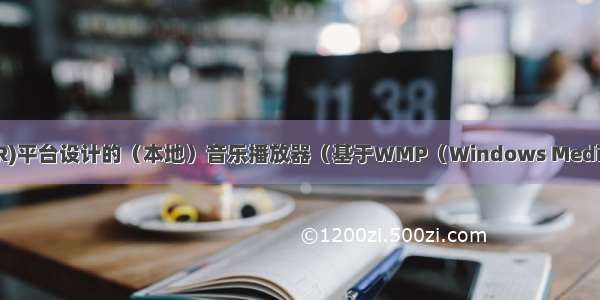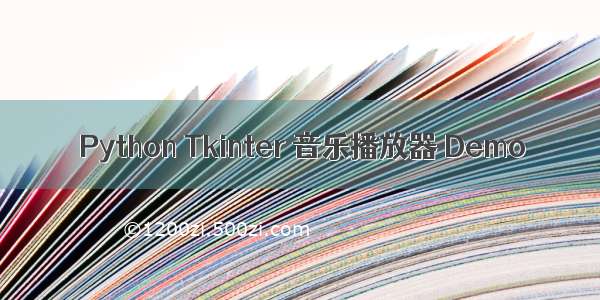独角兽企业重金招聘Python工程师标准>>>
import win32api, win32guiimport win32con, winerrorimport sys, osfrom tkinter import *import threadingfrom traceback import *from win32com.client import Dispatchimport time,eyed3total = 100name = []index = [1]filenames =[]root = Tk()def openfile(index = [1]):global total,namefilenames =[]filenames = filedialog.askopenfilenames(title = "音乐播放器",filetypes =[("mp3文件","*.mp3"),("WMA文件","*.wma"),("WAV文件","*.wav")])if filenames:save = open("info.txt","a+")for i in range(len(filenames)):media = wmp.newMedia(filenames[i])wmp.currentPlaylist.appendItem(media)save.write("%s\n" % filenames[i])print(filenames)coco = eyed3.load(filenames[i])#eyed3模块读取mp3信息total = int(coco.info.time_secs)minute = int(coco.info.time_secs)//60sec = int(coco.info.time_secs)%60length = int(coco.info.time_secs)name = filenames[i].split("/")k =index[-1]itemsong = str(k)+"."+name[-1] + " "*6 +"0%d:%d" %(minute,sec)+ "\n"if sec >=10:list_name.insert(END,itemsong)else:list_name.insert(END,itemsong)k = k +1index.append(k)save.close()def play(event = None):#root.title("%s" % name[-1]),使用wmp.currentMedia.name更好,在per函数中per_thread = threading.Thread(target = per)per_thread.daemon = Truewmp.controls.play()per_thread.start()#print(wmp.currentMedia.duration)#放到暂停那里居然可以用,而这里不行def per():global totalwhile wmp.playState !=1:global progress_scalprogress_scal.set(int(wmp.controls.currentPosition))progress_scal.config(label = wmp.controls.currentPositionString)progress_scal.config(to = total,tickinterval = 50)time.sleep(1)root.title("%s" % wmp.currentMedia.name)def stop():wmp.controls.stop()def pause(event = None):wmp.controls.pause()def uselist():passdef fullscr():passdef exitit():root.destroy()def Previous_it():wmp.controls.previous()def Next_it():wmp.controls.next()def Volume_ctr(none):global vio_scalewmp.settings.Volume = vio_scale.get()def Volume_add(i=[0]):global vio_scalewmp.settings.Volume =wmp.settings.Volume+5i.append(wmp.settings.Volume)vio_scale.set(wmp.settings.Volume)def Volume_minus(i=[0]):global vio_scalewmp.settings.Volume = wmp.settings.Volume -5i.append(wmp.settings.Volume)vio_scale.set(wmp.settings.Volume)def Scale_ctr(none):global var_scalewmp.controls.currentPosition = var_scale.get()print(wmp.currentMedia.duration)def Clear_list():stop()wmp.currentPlaylist.clear()list_name.delete(1.0,END)name = []index = []def List_random():wmp.settings.setMode("shuffle",True)play()def List_loop():wmp.settings.setMode("loop",True)play()def list_new(index = [1]):str1 = simpledialog.askstring("新建歌曲列表","请输入列表名称")new_list = open("%s.txt" % str1,"w+")global total,namefilenames =[]filenames = filedialog.askopenfilenames(title = "音乐播放器",filetypes =[("mp3文件","*.mp3"),("WMA文件","*.wma"),("WAV文件","*.wav")])if filenames:for i in range(len(filenames)):media = wmp.newMedia(filenames[i])wmp.currentPlaylist.appendItem(media)new_list.write("%s\n" % filenames[i])print(filenames)coco = eyed3.load(filenames[i])#eyed3模块读取mp3信息total = int(coco.info.time_secs)minute = int(coco.info.time_secs)//60sec = int(coco.info.time_secs)%60length = int(coco.info.time_secs)name = filenames[i].split("/")k =index[-1]itemsong = str(k)+"."+name[-1] + " "*6 +"0%d:%d" %(minute,sec)+ "\n"if sec >=10:list_name.insert(END,itemsong)else:list_name.insert(END,itemsong)k = k +1index.append(k)class MainWindow:def __init__(self):msg_TaskbarRestart = win32gui.RegisterWindowMessage("TaskbarCreated");#定义一个新的窗口消息message_map = {#建立函数命令字典,用于窗口回调函数的四个参数msg_TaskbarRestart: self.OnRestart,win32con.WM_DESTROY: self.OnDestroy,win32con.WM_COMMAND: self.OnCommand,win32con.WM_USER+20 : self.OnTaskbarNotify,}# Register the Window class.self.wc = win32gui.WNDCLASS()#局部变量wc改成窗口类的实例hinst = self.wc.hInstance = win32api.GetModuleHandle(None)#获得程序模块句柄self.wc.lpszClassName = ("PythonTaskbarDemo") #窗口类的类名self.wc.style = win32con.CS_VREDRAW | win32con.CS_HREDRAW;#窗口类的style特征,水平重画和竖直重画self.wc.hCursor = win32api.LoadCursor( 0, win32con.IDC_ARROW )self.wc.hbrBackground = win32con.COLOR_WINDOWself.wc.lpfnWndProc = message_map # could also specify a wndproc,给窗口回调函数赋值'''这里传进去的其实是函数指针,它里面保存的是我们定义的windowproc的入口地址'''# Don't blow up if class already registered to make testing easiertry:classAtom = win32gui.RegisterClass(self.wc)#用wc将classatom注册为一个窗口类except win32gui.error and err_info:if err_info.winerror!=winerror.ERROR_CLASS_ALREADY_EXISTS:raise# Create the Window.style = win32con.WS_OVERLAPPED | win32con.WS_SYSMENUself.hwnd = win32gui.CreateWindow( self.wc.lpszClassName, "Taskbar Demo", style,#创建一个窗口 0, 0, win32con.CW_USEDEFAULT, win32con.CW_USEDEFAULT, 0, 0, hinst, None)win32gui.UpdateWindow(self.hwnd)#更新窗口self._DoCreateIcons()win32gui.PumpMessages()def _DoCreateIcons(self):# Try and find a custom iconhinst = win32api.GetModuleHandle(None)iconPathName = os.path.abspath(os.path.join( os.path.split(sys.executable)[0], "pyc.ico" ))#sys.executalbe为python解释程序路径#if not os.path.isfile(iconPathName):#如果系统ico文件不存在# Look in DLLs dir, a-la py 2.5#iconPathName = os.path.abspath(os.path.join( os.path.split(sys.executable)[0], "DLLs", "pyc.ico" ))#if not os.path.isfile(iconPathName):# Look in the source tree.#iconPathName = os.path.abspath(os.path.join( os.path.split(sys.executable)[0], "..\\PC\\pyc.ico" ))#if os.path.isfile(iconPathName):icon_flags = win32con.LR_LOADFROMFILE | win32con.LR_DEFAULTSIZE#ico标识,从文件载入和默认大小hicon = win32gui.LoadImage(hinst, "classic.ico", win32con.IMAGE_ICON, 0, 0, icon_flags)#载入.ico文件'''handle = LoadImage(hinst,name,type,cx,cy,fuload)'''#else:#print ("Can't find a Python icon file - using default")#hicon = win32gui.LoadIcon(0, win32con.IDI_APPLICATION)flags = win32gui.NIF_ICON | win32gui.NIF_MESSAGE | win32gui.NIF_TIP | win32gui.NIF_INFO#定义托盘图标的样式nid = (self.hwnd, 0, flags, win32con.WM_USER+20, hicon, "酷酷东东mp3播放器","猪已经跑到系统托盘了")#最后一个选项猪已经跑。。”是气泡提示内容try:win32gui.Shell_NotifyIcon(win32gui.NIM_ADD, nid)#增加系统托盘图标except win32gui.error:# This is common when windows is starting, and this code is hit# before the taskbar has been created.print ("Failed to add the taskbar icon - is explorer running?")# but keep running anyway - when explorer starts, we get the# TaskbarCreated message.def OnRestart(self, hwnd, msg, wparam, lparam):self._DoCreateIcons()def OnDestroy(self, hwnd, msg, wparam, lparam):nid = (self.hwnd, 0)win32gui.Shell_NotifyIcon(win32gui.NIM_DELETE, nid)win32gui.PostQuitMessage(0) # Terminate the app.def OnTaskbarNotify(self, hwnd, msg, wparam, lparam):if lparam==win32con.WM_LBUTTONUP:root.deiconify()print( "有种你单击死我呀.")win32gui.DestroyWindow(self.hwnd)win32gui.UnregisterClass(self.wc.lpszClassName,None)elif lparam==win32con.WM_LBUTTONDBLCLK:root.deiconify()print ("你居然双击,我爱死你了")win32gui.DestroyWindow(self.hwnd)win32gui.UnregisterClass(self.wc.lpszClassName,None)elif lparam==win32con.WM_RBUTTONUP:print ("右击有美女哟.")menu = win32gui.CreatePopupMenu()#产生一个菜单句柄menuwin32gui.AppendMenu( menu, win32con.MF_STRING, 1023, "出来吧,对话框")#给菜单添加子项,1027可以一直下去win32gui.AppendMenu( menu, win32con.MF_STRING, 1024, "你好,猪")win32gui.AppendMenu( menu, win32con.MF_STRING, 1025, "退出程序" )win32gui.AppendMenu( menu, win32con.MF_STRING, 1026, "神猪大军" )win32gui.EnableMenuItem(menu,1023,win32con.MF_GRAYED)#是用菜单句柄,对菜单进行操作pos = win32gui.GetCursorPos()# See /library/default.asp?url=/library/en-us/winui/menus_0hdi.aspwin32gui.SetForegroundWindow(self.hwnd)win32gui.TrackPopupMenu(menu, win32con.TPM_LEFTALIGN, pos[0], pos[1], 0, self.hwnd, None)#显示并获取选中的菜单win32gui.PostMessage(self.hwnd, win32con.WM_NULL, 0, 0)#忽略当前事件消息return 1def OnCommand(self, hwnd, msg, wparam, lparam):id = win32api.LOWORD(wparam)if id == 1023:#import win32gui_dialogwin32api.MessageBox(0,"你个猪","你真的是猪么",win32con.MB_OK)elif id == 1024:print ("你好,乌克兰大白猪")elif id == 1025:print ("退出程序")win32gui.DestroyWindow(self.hwnd)elif id ==1026:print("我好怕怕")else:print ("Unknown command -", id)def play_ico():root.withdraw()cio_thread = threading.Thread(target = god)cio_thread.daemon = Truecio_thread.start()def god():app =MainWindow()def main():root.title("我靠")btn = Button(root,command = play_ico)btn.grid()global wmpwmp = Dispatch("WMPlayer.OCX")canvas = Canvas(root,width =150,height = 100,bg = "blue")filename = PhotoImage(file = "girl.gif")image =canvas.create_image((0,0),image = filename)canvas.place(x=0,y=0)canvas.coords(image,79,50)canvas.grid(row =0,column = 0,sticky = "nw",rowspan =2)progress_lab = LabelFrame(root,text = "播放进度")progress_lab.grid(row =2,column =0,sticky = "we",rowspan = 2)var_scale = DoubleVar()global progress_scalprogress_scal = Scale(progress_lab,orient = HORIZONTAL,showvalue = 0,length =180,variable = var_scale)#progress_scal.bind("<Button-1>",pause)#progress_scal.bind("")#progress_scal.bind("<ButtonRelease-1>",play)progress_scal.grid(row =3,column =0)modee_lab = LabelFrame(root,text = "播放模式")modee_lab.grid(row =4,column =0,rowspan =4,sticky = "ws")var_mode = IntVar()randomradio = Radiobutton(modee_lab,variable = var_mode,value = 1,text ="随机播放",command =List_random )randomradio.grid(row =4,column =2)inturnradio = Radiobutton(modee_lab,variable = var_mode,value =2,text= "顺序播放",command = play)inturnradio.grid(row=4,column =3)alloop = Radiobutton(modee_lab,variable = var_mode,value =2,text = "全部循环播放",command = List_loop)alloop.grid(row =5,column = 2)sinloop = Radiobutton(modee_lab,variable = var_mode,value =3,text = "单曲循环播放")sinloop.grid(row =5,column =3)previous_play = Button(modee_lab,text = "上一曲",height =1,command = Previous_it)previous_play.grid(row =6,column =2,rowspan =2,pady =5)next_play = Button(modee_lab,text = "下一曲",height =1,command = Next_it)next_play.grid(row =6,column =3,rowspan =2,pady =5)var_volume = IntVar()vioce_lab = LabelFrame(root,text = "音量控制")vioce_lab.grid(row =8,column =0,sticky = "wes")global vio_scalevio_scale = Scale(vioce_lab,orient = HORIZONTAL,length =170,variable = var_volume,command =Volume_ctr)vio_scale.set(30)vio_scale.grid(row =8,column =0)vio_plus = Button(vioce_lab,width =8,text = "增加音量+",command =Volume_add)vio_plus.grid(row =9,column =0,sticky = "w")vio_minus = Button(vioce_lab,width =8,text ="减少音量-",command = Volume_minus)vio_minus.grid(row =9,column =0,sticky ="e")ctr_lab = LabelFrame(root,text = "播放控制",height =130)ctr_lab.grid(row =0,column =1,rowspan =12,sticky = "ns")btn_open = Button(ctr_lab,text ="打开音乐文件",width =10,command = openfile)btn_open.grid(row=0,column =1)btn_play = Button(ctr_lab,text ="播放",width =10,command = play)btn_play.grid(row =1,column =1,pady =5)btn_stop = Button(ctr_lab,text ="停止",width =10,command = stop)btn_stop.grid(row =2,column =1,pady =5)btn_pause = Button(ctr_lab,text ="暂停",width =10,command = pause)btn_pause.grid(row =3,column =1,pady =5)btn_playlist = Button(ctr_lab,text ="新建播放列表",width =10,command = list_new)btn_playlist.grid(row =4,column =1,pady =5)listimport = Button(ctr_lab,width =10,text = "我的列表",height =3)listimport.grid(row =6,column =1,sticky ="nw",pady =5,rowspan =2)listdel_all = Button(ctr_lab,width =10,text = "清空列表",command = Clear_list)listdel_all.grid(row =8,column =1,sticky ="nw",pady =5)listdel_sel= Button(ctr_lab,width =10,text = "删除歌曲")listdel_sel.grid(row =12,column =1,sticky = "nw",pady =5)savelist_btn = Button(ctr_lab,text = "保存为列表")savelist_btn.grid(row=9,column =1)min_btn = Button(ctr_lab,text = "最小化窗口",command = play_ico)min_btn.grid(row =13,column =1)time_lab= Label(root,width =20,height =2,text ="现在时间为:")time_lab.grid(row =12,column =0,sticky = "nw",pady =5)time_text= Text(root,width =30,height =3,foreground ="green")time_text.grid(row =10,column =0,sticky = "nw",pady =5)global list_namelist_name = Text(root,height =18,width =110)list_name.grid(row =0,column =2,sticky = "n",rowspan =6)out_file = open("info.txt","a+")for line in out_file.readlines():line = line.strip()filenames.append(line)#filenames = tuple(filenames)print(filenames)out_file.close()for i in range(len(filenames)):media = wmp.newMedia(filenames[i])wmp.currentPlaylist.appendItem(media)#print(filenames[i])coco = eyed3.load((filenames[i].strip()))#eyed3模块读取mp3信息total = int(coco.info.time_secs)minute = int(coco.info.time_secs)//60sec = int(coco.info.time_secs)%60length = int(coco.info.time_secs)name = filenames[i].split("/")k =index[-1]itemsong = str(k)+"."+name[-1] + " "*6 +"0%s:%d" %(minute,sec)+"\n"if sec >= 10:list_name.insert(END,itemsong)else:list_name.insert(END,str(k)+"."+name[-1] + " "*6 +"0%s:0%d" %(minute,sec)+ "\n")k = k +1index.append(k)root.mainloop()#Runs a message loop until a WM_QUIT message is received.if __name__=='__main__':main()