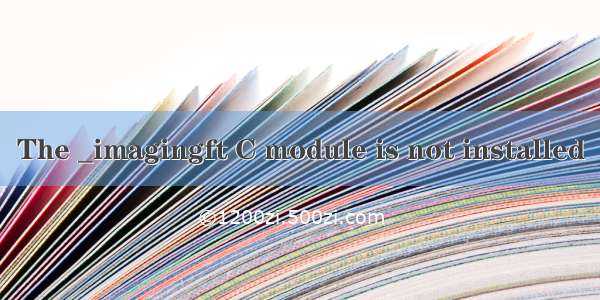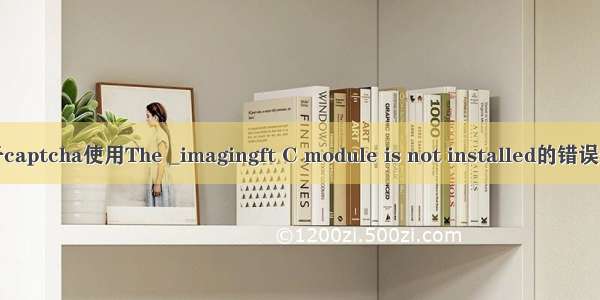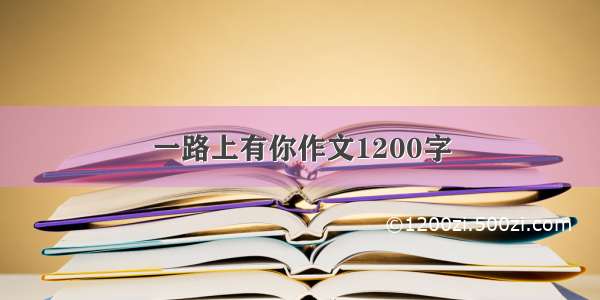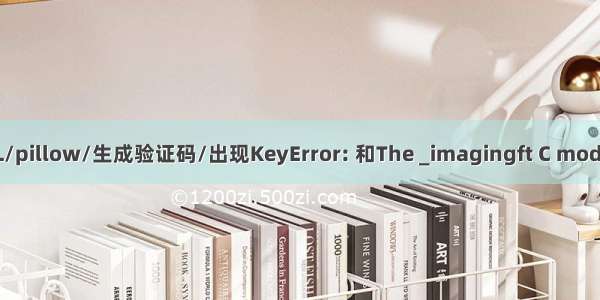
最近在用Python开发自己的博客,需要用到Python生成验证码,当然肯定要用到Python的图形处理库PIL,因为我用的是windows。
所以在安装好pil之后就开始写,就按照题目所说出现了The _imagingft C module is not installed 错误,找了很多建议,最后确定在windows下应该用pillpw。下载地址点击打开链接找到Pillow‑2.5.2.win32‑py2.7.exe因为我用的是python2.7和win32系统,所以就应该下载这个,大家可以根据自己的需求找到响应的包进行安装,Pillow, 它是对PIL的一些BUG修正后的编译版
到了这里又遇见一个错误,那就是在使用Image.save('code.jpg','jpg')的时候会出现KeyError:’jpg‘错误,
看stackoverflow文章/questions/21128256/why-does-pillow-not-recognize-the-jpeg-format
受到启发之后只需要把import Image改为from PIL import Image 就行了
顺便附上一个生产中文验证码的代码
import ImageDraw,ImageFontfrom PIL import Image import randomimport math, string class RandomChar():@staticmethoddef Unicode():val = random.randint(0x4E00, 0x9FBF)return unichr(val) @staticmethoddef GB2312():head = random.randint(0xB0, 0xCF)body = random.randint(0xA, 0xF)tail = random.randint(0, 0xF)val = ( head << 8 ) | (body << 4) | tailstr = "%x" % valreturn str.decode('hex').decode('gb2312') class ImageChar():def __init__(self, fontColor = (0, 0, 0),size = (100, 40),fontPath = 'simsun.ttc',bgColor = (255, 255, 255),fontSize = 20):self.size = sizeself.fontPath = fontPathself.bgColor = bgColorself.fontSize = fontSizeself.fontColor = fontColorself.font = ImageFont.truetype(self.fontPath, self.fontSize)self.image = Image.new('RGB', size, bgColor) def rotate(self):self.image.rotate(random.randint(0, 30), expand=0) def drawText(self, pos, txt, fill):draw = ImageDraw.Draw(self.image)draw.text(pos, txt, font=self.font, fill=fill)del draw def randRGB(self):return (random.randint(0, 255),random.randint(0, 255),random.randint(0, 255)) def randPoint(self):(width, height) = self.sizereturn (random.randint(0, width), random.randint(0, height)) def randLine(self, num):draw = ImageDraw.Draw(self.image)for i in range(0, num):draw.line([self.randPoint(), self.randPoint()], self.randRGB())del draw def randChinese(self, num):gap = 5start = 0for i in range(0, num):char = RandomChar().GB2312()x = start + self.fontSize * i + random.randint(0, gap) + gap * iself.drawText((x, random.randint(-5, 5)), RandomChar().GB2312(), self.randRGB())self.rotate()self.randLine(18) def save(self, path):self.image.save(path,'jpeg')if __name__=='__main__':ic = ImageChar(fontColor=(100,211, 90))ic.randChinese(4)ic.save("1.jpeg")
转载请说明出处!!!/a837199685/article/details/38658717