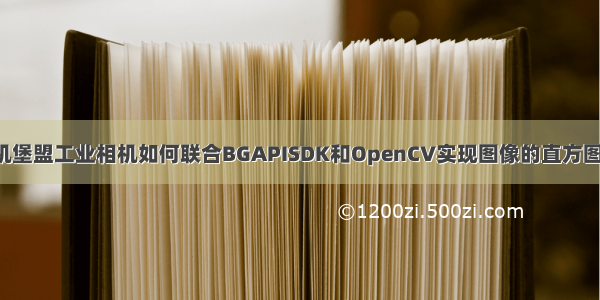Baumer工业相机堡盟工业相机如何通过BGAPISDK使用AutoFocus自动对焦功能(C++)
Baumer工业相机Baumer工业相机BGAPISDK和AutoFocus功能的技术背景Baumer工业相机通过BGAPISDK使用AutoFocus功能1.引用合适的类文件2.通过BGAPISDK使用AutoFocus自动对焦功能3.通过BGAPISDK运行测试AutoFocus自动对焦功能 Baumer工业相机使用AutoFocus自动对焦功能的优势Baumer工业相机使用AutoFocus自动对焦功能的行业应用Baumer工业相机
Baumer工业相机堡盟相机是一种高性能、高质量的工业相机,可用于各种应用场景,如物体检测、计数和识别、运动分析和图像处理。
Baumer的万兆网相机拥有出色的图像处理性能,可以实时传输高分辨率图像。此外,该相机还具有快速数据传输、低功耗、易于集成以及高度可扩展性等特点。
Baumer工业相机由于其性能和质量的优越和稳定,常用于高速同步采集领域,通常使用各种图像算法来提高其捕获的图像的质量。
Baumer工业相机BGAPISDK和AutoFocus功能的技术背景
Baumer工业相机的BGAPI SDK是Baumer公司开发的针对其相机产品系列的一套软件开发工具包。该SDK提供了一组API,使开发人员可以编写专业应用程序,从而控制、捕获、处理和显示Baumer相机的图像和数据。BGAPI SDK支持多种编程语言,包括C++、C#、Visual Basic、LabVIEW、Matlab等,并提供了大量示例代码和文档,以帮助用户轻松上手,快速完成应用程序的开发。
BGAPI SDK提供了丰富的功能,可以控制Baumer相机的所有参数,包括曝光时间、增益、白平衡、触发模式等,以及支持各种数据格式,例如Raw、BMP、JPG等,同时还提供了实时显示、数据采集、图像处理等功能,为开发人员提供了高度定制化的解决方案。此外,BGAPI SDK还支持多相机系统的开发,并可支持各种计算机操作系统,如Windows、Linux、Mac OS等。
工业相机的AutoFocus功能是指该相机具备自动对焦功能,可以通过相机自身或外部设备(如光电传感器、激光测距仪等)对物体进行快速、精准的自动对焦。
自动对焦功能可以大大提高相机的拍摄效率和准确性,特别是在工业生产、机器视觉、智能制造等领域中,可以快速、准确地识别物体、测量尺寸和形状等参数,从而实现自动化生产和质量控制。
在选择工业相机时,需要根据具体应用场景考虑是否需要AutoFocus功能,并根据需求选择相应的对焦方式和适合的镜头。
本文介绍的使用BGAPI SDK进行使用AutoFocus功能。
Baumer工业相机通过BGAPISDK使用AutoFocus功能
下面介绍在C++里Baumer工业相机如何通过BGAPISDK使用AutoFocus功能方式
1.引用合适的类文件
代码如下(示例):
#include <stdio.h>#include <iostream>#include <iomanip>#include <set>#include <vector>#include <algorithm>#include <string>#include "bgapi2_genicam/bgapi2_genicam.hpp"
2.通过BGAPISDK使用AutoFocus自动对焦功能
Baumer工业相机设置自动对焦AutoFucus功能核心代码如下所示:
SystemList Open a System Get the InterfaceList and fill it Open an Interface Get the DeviceList and fill it Open a Device typedef struct _Result {int64_t sharp_value;int64_t lens;int64_t method_value;} Result;std::map<int64_t, Result> result_map;//---------------------------------------------------------------------------------------------------------------------// This example uses a Software Trigger to get images from the camera. This method will trigger regularly using // a separate thread to trigger and calculate in parallel.void SoftwareTriggerThread(BGAPI2::Device* device, int64_t time_delay) {std::this_thread::sleep_for(std::chrono::milliseconds(time_delay));device->GetRemoteNode("TriggerSoftware")->Execute();}void ExampleAutoFocus(BGAPI2::Device* device) {std::thread trigger_thread;const uint64_t lens_delay = 70;// A delay required for settling the liquid lens const int64_t focus_threshold = 85; // Threshold in percent for detection of a peak!BGAPI2::ImageProcessor* image_processor = new BGAPI2::ImageProcessor();device->GetRemoteNode("AcquisitionStop")->Execute(); // to make sure that camera stoppedBGAPI2::Node* lens_focus = device->GetRemoteNode("OpticFeatureValue");BGAPI2::String pixel_format = device->GetRemoteNode("PixelFormat")->GetString();const int image_width = static_cast<int>(device->GetRemoteNode("Width")->GetInt());const int image_height = static_cast<int>(device->GetRemoteNode("Height")->GetInt());ROI roi = {200, 200, 400, 300}; // We only use a region of the image to set the focusint64_t focus_start_step = 1000; // The step size to jump for next measurementint64_t focus_step = focus_start_step;int64_t lens_focus_max = std::min(static_cast<bo_int64>(40000), lens_focus->GetIntMax());int64_t lens_focus_min = std::max(static_cast<bo_int64>(10000), lens_focus->GetIntMin());int64_t focus_value = lens_focus->GetInt(); // the start value for the algorithm// Detect and open the data streamBGAPI2::DataStreamList *datastreamList = device->GetDataStreams();datastreamList->Refresh();BGAPI2::DataStream *datastream = datastreamList->begin()->second;datastream->Open();// Add 4 buffers to the data streamBGAPI2::BufferList *bufferList = datastream->GetBufferList();for (int i = 0; i < 4; i++) {BGAPI2::Buffer* buffer = new BGAPI2::Buffer();bufferList->Add(buffer);buffer->QueueBuffer();}BGAPI2::Buffer* buffer_filled = nullptr;//------------------------------------------------------------------------------------// A high gain value is bad for a good auto focus (regarding noise)!device->GetRemoteNode(SFNC_GAINSELECTOR)->SetString(SFNC_GAINSELECTORVALUE_ALL);device->GetRemoteNode(SFNC_GAIN)->SetValue("1.0");datastream->StartAcquisitionContinuous();// use camera auto function to obtain well balanced imagesAutoBrightnessWhiteBalance(device, datastream, roi);//------------------------------------------------------------------------------------device->GetRemoteNode("TriggerSource")->SetString("Software");device->GetRemoteNode("TriggerMode")->SetString("On");device->GetRemoteNode("AcquisitionStart")->Execute();device->GetRemoteNode("TriggerSoftware")->Execute();int64_t sharp_min = 1L << 30;int64_t sharp_max = 0;int64_t sharp_maxno = 0;const std::chrono::system_clock::time_point start_time = std::chrono::system_clock::now();bool is_min_focus = false;bool is_max_focus = false;bool is_finished = false;for (int i = 0; !is_finished; i++) {int64_t read_focus_value = lens_focus->GetInt();buffer_filled = datastream->GetFilledBuffer(1000);if (buffer_filled == nullptr) {std::cout << "Error: Buffer Timeout after 1000 ms" << std::endl;device->GetRemoteNode("TriggerSoftware")->Execute();} else if (buffer_filled->GetIsIncomplete() == true) {std::cout << "Error: Image is incomplete" << std::endl;buffer_filled->QueueBuffer();} else {// get a correct picture, check the calculated value and calculate the next step//=======================================================if (lens_focus) {int64_t next_focus = focus_value + focus_step;if (next_focus > lens_focus_max)is_max_focus = true;if (next_focus < lens_focus_min)is_min_focus = true;if (is_min_focus && is_max_focus) {is_finished = true; break; // reached both limits!}if (!is_min_focus && !is_max_focus) {if (focus_step > 0) {focus_step = -focus_step - focus_start_step;if (next_focus + focus_step < lens_focus_min) {is_min_focus = true;focus_step = +focus_start_step;}} else {focus_step = -focus_step + focus_start_step;if (next_focus + focus_step > lens_focus_max) {is_max_focus = true;focus_step = -focus_start_step;}}} else {if (!is_min_focus) {focus_step = -focus_start_step;} else if (!is_max_focus) {focus_step = +focus_start_step;}next_focus = focus_value + focus_step;}focus_value = next_focus;if (focus_value > lens_focus_max) {is_finished = true;}//=======================================================if (!is_finished) {// -> next setting and imagelens_focus->SetInt(focus_value);trigger_thread = std::thread(&SoftwareTriggerThread, device, lens_delay);}void* buffer_pointer = buffer_filled->GetMemPtr();uint64_t buffer_size = buffer_filled->GetSizeFilled();BGAPI2::Image* image = image_processor->CreateImage(image_width, image_height,pixel_format, buffer_pointer, buffer_size);CheckAndFixRoi(&roi, image_width, image_height);#if USE_OPENCV// Display the imageif (pixel_format == "Mono8") {ShowImage(buffer_pointer, image_width, image_height, CV_8UC1, &roi);} else {// Convert to BGR8const size_t size = static_cast<size_t>(image->GetTransformBufferLength("BGR8"));char* mem_buffer = new char[size];if (mem_buffer) {image_processor->TransformImageToBuffer(image, "BGR8", mem_buffer, size);ShowImage(mem_buffer, image_width, image_height, CV_8UC3, &roi);delete[] mem_buffer;}}#endif// Convert to Mono8 for measurement sharpnessconst size_t size = static_cast<size_t>(image->GetTransformBufferLength("Mono8"));uint8_t* mem_buffer = new uint8_t[size];if (mem_buffer) {image_processor->TransformImageToBuffer(image, "Mono8", mem_buffer, size);int64_t sharpness = 0;//-----------------------------------------------------------------// The algorithm for measurement of sharp:// Here you can use: prewitt, sobel, scharr - or you use an own algorithm like// open_cv laplacian, DFT (FFT), canny or something else// we use Sobel Sharpening! see HelperFuntions -> sobel matrixsharpness = CrossCalculateMono(mem_buffer, image_width, image_height,sobel_x, sobel_y, roi);//-----------------------------------------------------------------result_map[read_focus_value].lens = read_focus_value;result_map[read_focus_value].method_value = sharpness;if (sharpness < sharp_min) {sharp_min = sharpness;}if (sharpness > sharp_max) {sharp_max = sharpness;sharp_maxno = read_focus_value;}if (sharpness < (focus_threshold * sharp_max) / 100) {if (read_focus_value < sharp_maxno) {is_min_focus = true;} else {is_max_focus = true;}}delete[] mem_buffer;}buffer_filled->QueueBuffer();}}if (trigger_thread.joinable())trigger_thread.join();}int64_t meanvalue = 0;int64_t meancount = 0;int64_t auto_focus_value = -1;int64_t new_focus = -1;int64_t max_sharpness = sharp_max;lens_focus_min = lens_focus_max = -1;for (auto result : result_map) {if (lens_focus_min < 0)lens_focus_min = result.first;if (result.second.method_value * 100 > focus_threshold * max_sharpness) {lens_focus_max = result.first;meanvalue +=result.second.method_value * (result.first - lens_focus_min);meancount++;} else if (lens_focus_max < 0)lens_focus_min = result.first;}int64_t outside_min = -1;int64_t outside_max = -1;for (auto result : result_map) {if (result.second.method_value * 100 > focus_threshold * max_sharpness) {outside_max = result.first;} else if (outside_max < 0) {outside_min = result.first;} else {outside_max = result.first;break;}}if (outside_min > 0 && outside_max > 0 &&(result_map.find(outside_min + 1000) != result_map.end()) &&(result_map.find(outside_max - 1000) != result_map.end())) {int64_t threshold = (focus_threshold * max_sharpness) / 100;int64_t min = 1000 * (threshold - result_map[outside_min].method_value) /(result_map[outside_min + 1000].method_value - result_map[outside_min].method_value);outside_min += min;int64_t max = 1000 * (threshold - result_map[outside_min].method_value) /(result_map[outside_max - 1000].method_value - result_map[outside_min].method_value);outside_max -= max;new_focus = (outside_min + outside_max) / 2;}if (new_focus < 0) {new_focus = sharp_maxno;}if (lens_focus && (new_focus > lens_focus_min) && (new_focus < lens_focus_max)) {auto_focus_value = new_focus;lens_focus->SetInt(auto_focus_value); // set the new calculated value to the camera!#if USE_OPENCV// read an image and show it (if you use OpenCV)SoftwareTriggerThread(device, lens_delay);buffer_filled = datastream->GetFilledBuffer(1000);if (buffer_filled) {BGAPI2::Image* image = image_processor->CreateImage(image_width, image_height,buffer_filled->GetPixelFormat(), buffer_filled->GetMemPtr(), buffer_filled->GetSizeFilled());const size_t size = static_cast<size_t>(image->GetTransformBufferLength("BGR8"));char* mem_buffer = new char[size];if (mem_buffer) {image_processor->TransformImageToBuffer(image, "BGR8", mem_buffer, size);ShowImage(mem_buffer, image_width, image_height, CV_8UC3, nullptr);}buffer_filled->QueueBuffer();} else {std::cout << "don't get last buffer!" << std::endl;}#endifstd::chrono::duration<double, std::milli> overall_delay =std::chrono::system_clock::now() - start_time;std::cout << "AutoFocus finished after " << overall_delay.count() << "ms and " <<result_map.size() << " images, focus value = " << auto_focus_value << "!" << std::endl;} else {std::cout << "The camera couldn't focused correctly!" << std::endl;}// clean up camera and buffersdevice->GetRemoteNode("AcquisitionAbort")->Execute();device->GetRemoteNode("AcquisitionStop")->Execute();device->GetRemoteNode("TriggerMode")->SetString("Off");datastream->StopAcquisition();bufferList->DiscardAllBuffers();while (bufferList->size() > 0) {BGAPI2::Buffer* buffer = bufferList->begin()->second;bufferList->RevokeBuffer(buffer);delete buffer;}datastream->Close();if (image_processor != nullptr) {delete image_processor;image_processor = nullptr;}}
3.通过BGAPISDK运行测试AutoFocus自动对焦功能
SystemList Open a System Get the InterfaceList and fill it Open an Interface Get the DeviceList and fill it Open a Device int main(int numArgs, char *args[]) {int returncode = 0;int64_t camfound = 0;std::cout << "BGAPI2 Example 503 - AutoFocus" << std::endl;#ifndef USE_OPENCV // OpenCV// this part is use if no matching OpenCV found in CMake!std::cout << "Without OpenCV buffer images are not shown on screen and not saved to files!" << std::endl;std::cout << "Availability of OpenCV is checked while CMake creates this project." << std::endl;std::cout << "Please install OpenCV (version 2.3 or later) or set 'OpenCV_DIR' to the" << std::endl;std::cout << "correct path in the CMakeList.txt script or as a variable in your environment" << std::endl;std::cout << "and run CMake again. " << std::endl;std::cout << "######################################" << std::endl << std::endl;#endif // USE_OPENCVtry {// First search for a camera which supports the liquid lens// We use the feature "OpticFeatureValue" to check if the camera supports the liquid lens// Get the list of systems and loop throughBGAPI2::SystemList *system_list = BGAPI2::SystemList::GetInstance();system_list->Refresh();for (auto system_pair : *system_list) {auto system = system_pair->second; // gige, usb3, ..system->Open();// Get the list of interfaces on the system and loop throughauto interface_list = system->GetInterfaces();interface_list->Refresh(100);for (auto interface_pair : *interface_list) {auto interface = interface_pair->second;interface->Open();auto device_list = interface->GetDevices();device_list->Refresh(100);// Get the list of devices and loop though them to find a camera supporting a liquid lensfor (auto device_pair: *device_list) {BGAPI2::Device* device = device_pair->second;device->Open();std::stringstream camera_name;camera_name << device->GetModel() << "(SN = " << device->GetSerialNumber() << ")";if (device->GetRemoteNodeList()->GetNodePresent("OpticFeatureValue")) {if (!device->GetRemoteNode("OpticFeatureValue")->IsWriteable()) {continue;}} else {continue;}std::cout << "Camera found!" << std::endl;#ifdef _DEBUG// Switch off the heartbeat in debug mode, otherwise the camera might disconnect during debug!if (device->GetRemoteNodeList()->GetNodePresent("DeviceLinkHeartbeatMode"))device->GetRemoteNode("DeviceLinkHeartbeatMode")->SetString("Off");#endif// no try to focus the cameraExampleAutoFocus(device);#ifdef _DEBUG// Switch the heartbeat back onif (device->GetRemoteNodeList()->GetNodePresent("DeviceLinkHeartbeatMode"))device->GetRemoteNode("DeviceLinkHeartbeatMode")->SetString("On");#endif// close the cameradevice->Close();camfound = 1;break; // if one camera found!}interface->Close();if (camfound)break; // if one camera found!}system->Close();if (camfound)break; // if one camera found!}if (camfound == 0) {std::cout << "No camera found on any system and any interface!" << std::endl;}}catch (BGAPI2::Exceptions::IException& ex) {returncode = (returncode == 0) ? 1 : returncode;std::cout << "Error in function: " << ex.GetFunctionName() << std::endl << "Error description: "<< ex.GetErrorDescription() << std::endl << std::endl;}BGAPI2::SystemList::ReleaseInstance();#ifdef USE_OPENCV // OpenCV// Wait a delaycv::waitKey(10000); // show a little while of 5 seconds the focused imagecv::destroyAllWindows();#elsefor (int i = 0; i < 5; i++) {// a little while of 5 seconds...std::this_thread::sleep_for(std::chrono::milliseconds(1000));}#endifreturn returncode;}
Baumer工业相机使用AutoFocus自动对焦功能的优势
工业相机使用AutoFocus自动对焦功能有以下优势:
提高工作效率:自动对焦功能可以快速、准确地识别并对焦目标物体,避免了手动调节对焦焦距带来的时间浪费。因此,使用自动对焦功能可以提高生产效率,节省时间和人力成本。
提高测量精度:自动对焦功能可以根据不同的拍摄距离和物体大小,自动调整对焦焦距,保证图像清晰度和测量精度。
适应不同场景:自动对焦功能适应范围广泛,可以应用于工业生产、机器视觉、智能制造等多个领域中,对于不同大小、不同形状的目标物体均能有效识别并对焦,具有很高的通用性。
减少使用难度:相对于手动调节对焦焦距,自动对焦功能更易于操作和使用,减少了对操作人员技术水平的要求,也降低了需要培训的成本。
总之,自动对焦功能是现代工业相机的重要功能之一,对于提高工作效率、测量精度和操作便利性都有很大的帮助。
Baumer工业相机使用AutoFocus自动对焦功能的行业应用
工业相机使用AutoFocus自动对焦功能在许多行业具有广泛的应用价值,以下是一些常见的行业应用:
机器视觉检测:自动对焦功能可以帮助机器视觉系统自动识别各种零件,进行尺寸测量、外观检测和定位等。这在制造业、电子行业、汽车行业等领域具有重要价值。
材料科学与无损检测:借助自动对焦功能,工业相机可用于对材料表面进行精确的缺陷检测(如裂纹、气孔等),提高检测的准确性和速度,用于金属制品、塑料制品等行业。
医疗健康:利用自动对焦功能,工业相机可以提供精确的成像数据,辅助进行病理分析、影像诊断等医学应用。例如,在显微镜成像、内窥镜成像等医学设备中进行快速对焦。
生物科技:自动对焦功能可用于生物制品样品检测、显微成像、基因芯片成像等领域,实现高速、高精度的图像处理与分析。
半导体工业:自动对焦可用于芯片制程的检测与质量控制,检查晶圆、封装等组件的缺陷。减少缺陷率,监控生产质量。
能源行业:工业相机的自动对焦功能可以应用于太阳能电池板、核电站等能源设施的检测与维护,保障设备的正常运行与安全。
安防监控:自动对焦功能可用于监控摄像头的调整与控制,确保拍摄到清晰的监控图像,提高安防系统的效果。
总之,在各行业应用中,工业相机使用AutoFocus自动对焦功能可以提高图像处理速度和准确性,实现对目标物体的快速捕捉和检测,提高生产效率和质量。