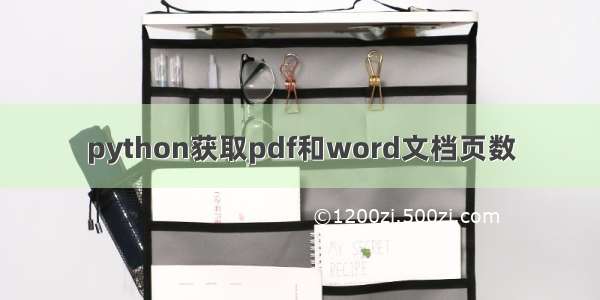背景
因为本来用的是POI,调研了一些POI的api,虽然有一些获取总页数的方法,但是一旦word里有图片获得的总页数就不准确了。
看有大牛提到过用转pdf的方法来获取word总页数,但是只适用于windows平台下,但我们甲方的服务器是Linux的,所以才采用了另一款转pdf的工具–Libreoffice
解决方法
1.对于没有图片的word,可以尝试调用下代码:
参考:/questions/2848514/number-of-pages-in-a-word-doc-in-java
String lowerFilePath = filePath.toLowerCase();if (lowerFilePath.endsWith(".docx")) {XWPFDocument docx = new XWPFDocument(POIXMLDocument.openPackage(lowerFilePath));return docx.getProperties().getExtendedProperties().getUnderlyingProperties().getPages();} else if (lowerFilePath.endsWith(".doc")) {HWPFDocument wordDoc = new HWPFDocument(new FileInputStream(lowerFilePath));return wordDoc.getSummaryInformation().getPageCount();}
2.对于有图片的word,可以先把它转换成pdf,
3.然后再读取pdf的页数
局限性
不得不说,利用这个工具将word转化成pdf后,pdf中换行符的高度要比word中的换行符的高度要高。也就是说,如果word中的有一个换行符在一页的最后面,那么很有可能在pdf中这个换行符就要移到了下一页去。
这就导致了会多出空白页。
我目前是让文档里不要有太多的换行符,感觉我也不知道该怎么做了
准备工作
需要先安装Libreoffice这个软件,因为利用它,可以用java代码来控制word转pdf,且格式良好
1.安装libreoffice(linux还需要装unoconv),windows到官网下载安装包,linux直接用命令行装即可:
https://zh-/get-help/install-howto/linux/(linux版及libreoffice中文官网)
linux下:
(1)sudo apt install libreoffice
(2)linux还需要安装unoconv)
2.测试安装成功没有:黑窗口直接敲命令,windows下:soffice –convert-to pdf example.docx
linux下: doc2pdf example.docx, windows需要添加path系统变量(C:\Program Files\LibreOffice 5\program),不然无法识别soffice命令
3.如果没有字体错误请跨过
如果有字体错误请参考这个/frylion/article/details/8207259把字体复制到/usr/share/fonts下。
sudo cp -r dir1 dir2
代码
import java.io.BufferedReader;import java.io.File;import java.io.IOException;import java.io.InputStreamReader;import java.time.Duration;import java.time.Instant;import mons.io.IOUtils;import com.itextpdf.text.pdf.PdfReader;/*** @author qjp**/public class WordPdfUtils {//测试用public static void main(String[] args) {WordPdfUtils.getTotalPageByToPdf("E:/test.docx");}//word转换成pdf,生成的pdf会放在同一目录下//可以通过修改变量command,更改pdf生成的路径public boolean wordConverterToPdf(String docxPath) throws IOException {File file = new File(docxPath);String path = file.getParent();Instant inst1 = Instant.now();try {String osName = System.getProperty("os.name");String command = "";if (osName.contains("Windows")) {//soffice --convert-to pdf -outdir E:/nctcFile/报告 E:/nctcFile/报告/1107_报告_IC卡读写机_.4.23_19时59分.docxcommand = "soffice --convert-to pdf -outdir " + path + " " + docxPath;} else {command = "doc2pdf --output=" + path + File.separator + file.getName().replaceAll(".(?i)docx", ".pdf") + " " + docxPath;}String result = WordPdfUtils.executeCommand(command);System.out.println("生成pdf的result==" + result);if (result.equals("") || result.contains("writer_pdf_Export")) {return true;}} catch (Exception e) {e.printStackTrace();try {throw e;} catch (Exception e1) {// TODO 自动生成的 catch 块e1.printStackTrace();}}Instant inst2 = Instant.now();System.out.println("生成pdf耗费时间: " + Duration.between(inst1, inst2).getSeconds() + "秒");return false;}/** 获取pdf总页数*/public static int getPdfPage(String filepath){ int pagecount = 0; PdfReader reader; try { reader = new PdfReader(filepath); pagecount= reader.getNumberOfPages(); } catch (IOException e) { e.printStackTrace(); } System.out.println("pdf的总页数为:" + pagecount); return pagecount; }/** 把word转换成pdf,并获取总页数*/public static int getTotalPageByToPdf(String sourceFile) {try {new WordPdfUtils().wordConverterToPdf(sourceFile);sourceFile = sourceFile.replace(".docx", ".pdf");//pdf是同名不同后缀int totalPage = WordPdfUtils.getPdfPage(sourceFile);return totalPage;} catch (IOException e) {// TODO 自动生成的 catch 块e.printStackTrace();return 0;}}/*** linux或windows命令执行*/public static String executeCommand(String command) {StringBuffer output = new StringBuffer();Process p;InputStreamReader inputStreamReader = null;BufferedReader reader = null;try {p = Runtime.getRuntime().exec(command);p.waitFor();inputStreamReader = new InputStreamReader(p.getInputStream(), "UTF-8");reader = new BufferedReader(inputStreamReader);String line = "";while ((line = reader.readLine()) != null) {output.append(line + "\n");}// p.destroy();//程序会自己销毁} catch (IOException e) {e.printStackTrace();return "执行生成pdf的命令行IOException时出错";} catch (InterruptedException e) {e.printStackTrace();return "执行生成pdf的命令行时InterruptedException出错";} finally {IOUtils.closeQuietly(reader);IOUtils.closeQuietly(inputStreamReader);}System.out.println(output.toString());return output.toString();}}
这样,最后就能获取word的总页数了,如果程序出了bug,欢迎给我留言~