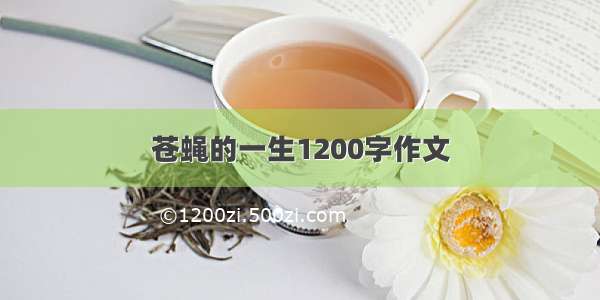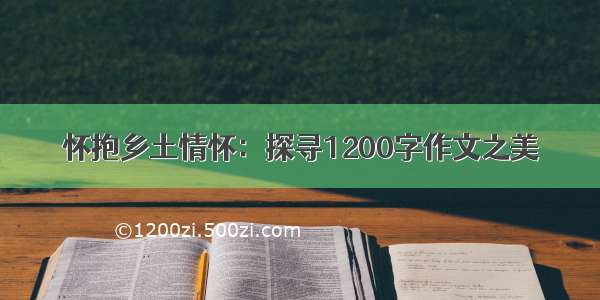EVE-NG–华为防火墙USG6000v 内外网打通,并均可通过公网IP访问FTP服务器
所有镜像在EVE-NG第一个博客百度云链接里面,自行下载。 需要现成自制镜像的私信我,百度云盘无偿分享给你。
组网图
项目需求介绍
1.企业内网用户和FTP服务器均在同一网段10.3.0.0/24,且均放在Trust安全区域。2.Win模拟外网用户,IP地址采用向端口G1/0/1自动获得,放置至不信任区(模拟外网)。3.内网用户和外网用户均通过公网地址1.1.1.1和端口2121访问FTP服务器.4.内网用户通过公网地址1.1.1.1访问Internet。
实验前准备 配置USG防火墙WEB端(每次实验前均是一样)
Password: adminWarning: The password of the configuration is too weak. Please modify.Warning: There is a risk on the user-interface which you login through. Please change the configuration of the user-interface as soon as possible. ************************************************************************** Copyright (C) - Huawei Technologies Co., Ltd. ** All rights reserved. **Without the owner's prior written consent, ** no decompiling or reverse-engineering shall be allowed. **************************************************************************<USG6000V2>system-view [USG6000V2]interface GigabitEthernet 0/0/0[USG6000V2-GigabitEthernet0/0/0]ip address 192.168.10.211 24[USG6000V2-GigabitEthernet0/0/0]server-manager all permit[USG6000V2-GigabitEthernet0/0/0]quit[USG6000V2]quit<USG6000V2>save
任务一、登录WEB端进行简单的系统配置
任务二、端口配置
任务三、端口G1/0/1配置DHCP功能
弹出对话框
解决方法
进入防火墙配置命令
<USG6000V2>system-view [USG6000V2]interface GigabitEthernet 1/0/1[USG6000V2-GigabitEthernet1/0/1]dhcp select interface [USG6000V2-GigabitEthernet1/0/1]quit[USG6000V2]quit<USG6000V2>save
任务四、配置策略
任务五、配置NAT地址池
任务六、配置源NAT
任务七、配置服务器映射
任务八、配置NAT ALG功能
任务九、FTP_Server配置FTP功能并搭建FTP站点
手动配置ip 10.3.0.30/24
任务十、验证内网PC能访问Internet。
任务十一、Internet上的用户可以通过公网地址1.1.1.1和端口2121访问FTP服务器。
任务十二、内网用户可以通过公网地址1.1.1.1和端口2121访问FTP服务器
任务十三、写wp(实验过程)任务书进行上交检查打分