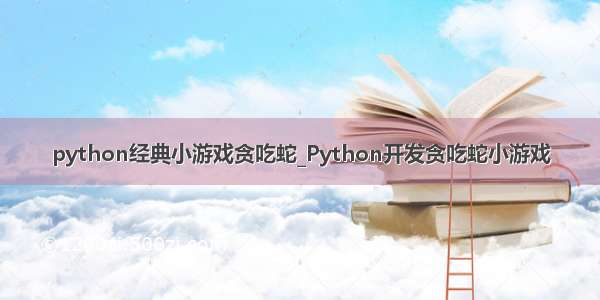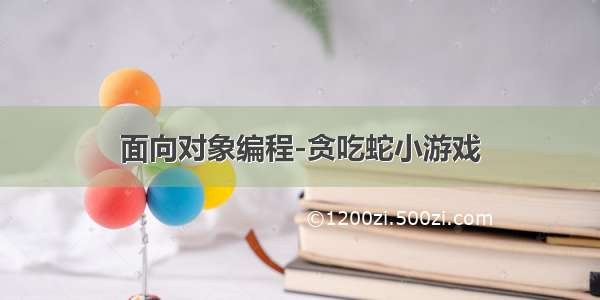
页面中的地图map
html结构
<div id = "map"></div>
样式
#map{width:800px;height:600pxmargin:0 auto;background-color:#ccc;position:relative;}
食物的对象
Food属性
宽度width高度height背景色bgColor横向坐标x纵向坐标y方法:
出现在地图上
书写贪吃蛇食物小点的构造函数
function Food(options){options = options||{};this.width = options.width||20;this.height = options.height||20;this.bgColor = options.bgColor||"blue"this.x = options.x||0;this.y = options.y||0;}
等同于构造函数function Food(width,height,bgColor){
};
Food(options){};options是一个置入的对象作为形参,可以多个参数传入,优点
function Food(options){...}var f = new Food({width:50,height:50,....});
在Food的原型对象上创建共同的行为render渲染函数
将食物小块随机放在map地图上
Food.prototype.render = function(target){//创建一个divvar div = document.createElement("div");target.appendChild(div);//设置div的一些样式 width height 背景色 left topdiv.style.width = this.width+"px";div.style.height = this.height+"px";div.style.backgroundColor = this.bgColor;//设置div的left值与top值//this.x是0-800/20之间的随机数this.x = parseInt(Math.random()*target.offsetWidth/this.width);this.y = parseInt(Math.random()*target.offsetHeight/this.height);div.style.left = this.x*this.width+"px";div.style.top = this.y*this.height+"px";div.style.position = "absolute";}
蛇的对象
Snake由多个小方块格div组成属性
width蛇的小方块格宽度height蛇的小方块格高度headColor蛇头颜色bodyColor身体颜色方法
渲染render()移动move()
创建Snake构造函数
function Snake(options){options = options||{};this.width = options.width ||20;this.height = options.height ||20;this.headColor = options.headColor ||"blue";this.bodyColor = options.bodyColor||"pink";//蛇的核心,蛇是由一个个小方块组成,默认蛇是由三个小方块组成this.body = [{x:2,y:0,bgColor:this.headColor},{x:1,y:0,bgColor:this.bodyColor},{x:0,y:0,bgColor:this.bodyColor}];this.direction = "right";}
在原型中创建Snake通用渲染方法
Snake.prototype.render = function(target){for(var i = 0;i<this.body.length;i++){var span = document.createElement("span");target.appendChild(span);span.style.width = this.width+"px";span.style.height = this.height+"px";span.style.backgroundColor = this.body[i].bgColor;span.style.position = "absolute";span.style.left = this.body[i].x*this.width;span.style.top = this.body[i].y*this.height;}}
在原型对象中创建Snake通用的移动方法
Snake.prototype.move = function(target,food){//移动的思路://1. 移动蛇的身体//2. 根据方向移动蛇头//3. 删除整条蛇//4. 重新渲染这条蛇for (var i = this.body.length-1;i>0;i--){//控制蛇尾的变化//蛇尾开始变为上一个块儿,可以不用记录上一个块儿的位置,更加方便,蛇尾是数组的第一个值this.body[i].x = this.body[i-1].x;this.body[i].y = this.body[i-1].y;}switch(this.direction){//控制蛇头的方向和变化//记录一个方向条件,判断,方向的的变化控制x的增减或y,改蛇头case "right":this.body[0].x++;break;case "left":this.body[0].x--;break;case "top":this.body[0].y--;break;case "bottom":this.body[0].y++;break;}//用于蛇的身体加长,吃food,改变蛇的自身//1. 判断蛇头的位置与食物的位置是否重合。//2. 把移动前的那个蛇尾位置push到body中,添加蛇尾的思想//3. 把原先的食物删除//4. 重新渲染一个新的食物if(head.x === food.x && head.y === food.y){this.body.push({x:last.x,y:last.y,bgColor:this.bodyColor});//删除食物,让食物重新渲染var div = target.querySelector("div");target.removeChild(div);food.render(target);}//去除所有的span标签var spans =target.querySelectorAll("span");for(var i = 0;i < spans.length;i++){target.removeChild(span[i]);}}
游戏对象的封装
游戏构造函数,管理所有的对象,地图属性蛇 食物 地图方法开始游戏
游戏对象以及初始化
function Game(target){this.target = target;this.snake = new Snake();this.food = new Food();//初始化游戏this.init();}Game.prototype.init = function(){//渲染蛇和食物this.snake.render(this.target);this.food.render(this.target);var that = this;//由于在下面的函数中要使用当前函数中的this//但是下面的函数中有自己的this,如果直接用this,是访问不到我们这个函数中的this的//所以我们声明一个新的变量that 将当前函数中的this赋值给这个that//that和this的值就是相同的了//在下面的函数中我们就可以使用that来访问到当前函数中的this了!//onkeyup事件只能给有焦点的东西注册,或者是document//document.onkeyup = function (e) {// console.log(e.keyCode);可以打印出来按键的code字符//}document.onkeyup = function(e){switch(e.keyCode){case 37://控制左键if(that.snake.direction != "right"){that.snake.direction = "left"}break;//后面三个控制方向一样case 38://控制上键if(that.snake.direction != "bottom"){that.snake.direction = "top"}break; case 39://控制右键if(that.snake.direction != "left"){that.snake.direction = "right"}break; case 40://控制下键if(that.snake.direction != "top"){that.snake.direction = "bottom"}break;}}}
游戏开始的方法
var timer;Game.prototype.start = function(){var that = this;//that存储外部this;timer = setInterval(function(){//在定时器中this是指的window对象that.snake.move(that.target,that.food);//撞墙的逻辑限制,如果蛇头的位置超出了地图,则说明暂停,停止定时器var head = that.snake.body[0];//蛇头if(head.x<0||head.x>that.target.offsetWidth/that.snake.width-1||head.y<0||head.y>that.target.offsetHeight/that.snake.height-1){clearInterval(timer);alert("已撞墙,game over");}//撞身体的判断,判断蛇头和身体位置是否重合,重合即失败for(var i = 3;i < that.snake.body.length;i++){if(head.x === that.snake.body[i].x&& head.y ===that.snake.body[i].y){clearInterval(timer);alert("撞自己,game over");}}},150)}
沙箱模式封装
沙箱模式其实就是一个自调用函数
沙箱的作用,就是对代码起到保护作用,隔离作用
(function(window,undefined){var a = 10;var b = 100;function Food(){}//将Food暴露到沙箱外面window.Food = Food;})(window)var food = new Food();
运用了;(function(){})();函数自调用隔离,前后加分号用来防止前后结束,习惯。
+ 传参的必要性:
如果在沙箱中使用的沙箱外部的内容,那么就必须将内容以传参的形式传递到沙箱中进行使用
+ 原因:
+ 可以实现逻辑上的隔离
+ 有利于代码压缩
代码压缩
将所有不必要的空格和换行全部移除,将所有的变量全部重新命名成单个字母的形式,有利于代码压缩
tip:最后将所有的构造函数封装起来
//Food,命名新建food.js,以调用;(function(window,undefined){function Food(options){options = options||{};this.width = options.width||20;this.height = options.height||20;this.bgColor = options.bgColor||"blue"this.x = options.x||0;this.y = options.y||0;}Food.prototype.render = function(target){//创建一个divvar div = document.createElement("div");target.appendChild(div);//设置div的一些样式 width height 背景色 left topdiv.style.width = this.width+"px";div.style.height = this.height+"px";div.style.backgroundColor = this.bgColor;//设置div的left值与top值//this.x是0-800/20之间的随机数this.x = parseInt(Math.random()*target.offsetWidth/this.width);this.y = parseInt(Math.random()*target.offsetHeight/this.height);div.style.left = this.x*this.width+"px";div.style.top = this.y*this.height+"px";div.style.position = "absolute";}window.Food = Food;})(window);
//蛇部,命名snake.js以调用;(function(window,undefined){function Snake(options){options = options||{};this.width = options.width ||20;this.height = options.height ||20;this.headColor = options.headColor ||"blue";this.bodyColor = options.bodyColor||"pink";//蛇的核心,蛇是由一个个小方块组成,默认蛇是由三个小方块组成this.body = [{x:2,y:0,bgColor:this.headColor},{x:1,y:0,bgColor:this.bodyColor},{x:0,y:0,bgColor:this.bodyColor}];this.direction = "right";}//蛇旋渲染Snake.prototype.render = function(target){for(var i = 0;i<this.body.length;i++){var span = document.createElement("span");target.appendChild(span);span.style.width = this.width+"px";span.style.height = this.height+"px";span.style.backgroundColor = this.body[i].bgColor;span.style.position = "absolute";span.style.left = this.body[i].x*this.width+"px";span.style.top = this.body[i].y*this.height+"px";}}//蛇部移动Snake.prototype.move = function(target,food){//移动的思路://1. 移动蛇的身体//2. 根据方向移动蛇头//3. 删除整条蛇//4. 重新渲染这条蛇for (var i = this.body.length-1;i>0;i--){//控制蛇尾的变化//蛇尾开始变为上一个块儿,可以不用记录上一个块儿的位置,更加方便,蛇尾是数组的第一个值this.body[i].x = this.body[i-1].x;this.body[i].y = this.body[i-1].y;}switch(this.direction){//控制蛇头的方向和变化//记录一个方向条件,判断,方向的的变化控制x的增减或y,改蛇头case "right":this.body[0].x++;break;case "left":this.body[0].x--;break;case "top":this.body[0].y--;break;case "bottom":this.body[0].y++;break;}var head = this.body[0];var last =this.body[this.body.length - 1];//用于蛇的身体加长,吃food,改变蛇的自身//1. 判断蛇头的位置与食物的位置是否重合。//2. 把移动前的那个蛇尾位置push到body中,添加蛇尾的思想//3. 把原先的食物删除//4. 重新渲染一个新的食物if(head.x === food.x && head.y === food.y){this.body.push({x:last.x,y:last.y,bgColor:this.bodyColor});//删除食物,让食物重新渲染var div = target.querySelector("div");target.removeChild(div);food.render(target);}//去除所有的span标签var spans =target.querySelectorAll("span");for(var i = 0;i < spans.length;i++){target.removeChild(spans[i]);}//删除之后重新显现this.render(target);}window.Snake = Snake;})(window);
//游戏对象封装,命名Game.js以调用;(function(window,undefined){function Game(target){this.target = target;this.snake = new Snake();this.food = new Food();//初始化游戏this.init();}Game.prototype.init = function(){//渲染蛇和食物this.snake.render(this.target);this.food.render(this.target);var that = this;//由于在下面的函数中要使用当前函数中的this//但是下面的函数中有自己的this,如果直接用this,是访问不到我们这个函数中的this的//所以我们声明一个新的变量that 将当前函数中的this赋值给这个that//that和this的值就是相同的了//在下面的函数中我们就可以使用that来访问到当前函数中的this了!//onkeyup事件只能给有焦点的东西注册,或者是document//document.onkeyup = function (e) {//console.log(e.keyCode);可以打印出来按键的code字符//}document.onkeyup = function(e){switch(e.keyCode){case 37://控制左键if(that.snake.direction != "right"){that.snake.direction = "left"}break;//后面三个控制方向一样case 38://控制上键if(that.snake.direction != "bottom"){that.snake.direction = "top"}break; case 39://控制右键if(that.snake.direction != "left"){that.snake.direction = "right"}break; case 40://控制下键if(that.snake.direction != "top"){that.snake.direction = "bottom"}break;}}}var timer;Game.prototype.start = function(){var that = this;//that存储外部this;timer = setInterval(function(){//在定时器中this是指的window对象that.snake.move(that.target,that.food);//撞墙的逻辑限制,如果蛇头的位置超出了地图,则说明暂停,停止定时器var head = that.snake.body[0];//蛇头if(head.x<0||head.x>that.target.offsetWidth/that.snake.width-1||head.y<0||head.y>that.target.offsetHeight/that.snake.height-1){clearInterval(timer);alert("已撞墙,game over");}//撞身体的判断,判断蛇头和身体位置是否重合,重合即失败for(var i = 3;i < that.snake.body.length;i++){if(head.x === that.snake.body[i].x&& head.y ===that.snake.body[i].y){clearInterval(timer);alert("撞自己,game over");}}},150)}window.Game = Game;})(window);
封装完毕调用
找地图对象作为参数放入封装的代码中
var map = document.getElementById("map");var g = new Game(map);g.start();//可以用个按钮装起来,开始。//好了,开始玩贪吃蛇吧。