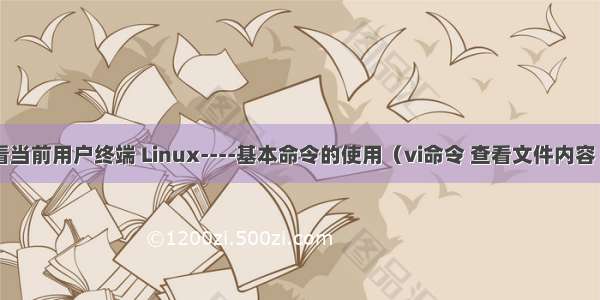补充说明
pv命令 Pipe Viewer 的简称,由Andrew Wood 开发。意思是通过管道显示数据处理进度的信息。这些信息包括已经耗费的时间,完成的百分比(通过进度条显示),当前的速度,全部传输的数据,以及估计剩余的时间。
下载安装
# Debian 系的操作系统,如 Ubuntu
sudo apt-get install pv
# RedHat系的则这样:
yum install pv
语法
pv(选项)(参数)
pv [OPTION] [FILE]...
选项
-p, --progress show progress bar
-t, --timer show elapsed time
-e, --eta show estimated time of arrival (completion)
-I, --fineta show absolute estimated time of arrival
(completion)
-r, --rate show data transfer rate counter
-a, --average-rate show data transfer average rate counter
-b, --bytes show number of bytes transferred
-T, --buffer-percent show percentage of transfer buffer in use
-A, --last-written NUM show NUM bytes last written
-F, --format FORMAT set output format to FORMAT
-n, --numeric 输出百分比
-q, --quiet do not output any transfer information at all
-W, --wait display nothing until first byte transferred
-D, --delay-start SEC display nothing until SEC seconds have passed
-s, --size SIZE set estimated data size to SIZE bytes
-l, --line-mode count lines instead of bytes
-0, --null lines are null-terminated
-i, --interval SEC update every SEC seconds
-w, --width WIDTH assume terminal is WIDTH characters wide
-H, --height HEIGHT assume terminal is HEIGHT rows high
-N, --name NAME prefix visual information with NAME
-f, --force output even if standard error is not a terminal
-c, --cursor use cursor positioning escape sequences
-L, --rate-limit RATE limit transfer to RATE bytes per second
-B, --buffer-size BYTES use a buffer size of BYTES
-C, --no-splice never use splice(), always use read/write
-E, --skip-errors skip read errors in input
-S, --stop-at-size stop after --size bytes have been transferred
-R, --remote PID update settings of process PID
-P, --pidfile FILE save process ID in FILE
-d, --watchfd PID[:FD] watch file FD opened by process PID
-h, --help 显示帮助
-V, --version 显示版本信息
实例
我们(在 linux 上使用命令行的用户)的大多数使用场景都会用到的命令是从一个 USB 驱动器拷贝电影文件到你的电脑。如果你使用 cp 来完成上面的任务,你会什么情况都不清楚,直到整个复制过程结束或者出错。
# 复制文件会有进度
linux [master●] % pv ~/Downloads/CentOS-7-x86_64-Minimal-1511.iso > ~/Desktop/CentOS-7-x86_64-Minimal-1511.iso
# 下面输入信息
552MiB 0:00:02 [ 212MiB/s] [==================> ] 91% ETA 0:00:00
# -L 可以让你修改 pv 命令的传输速率。
# 使用 -L 选项来限制传输速率为2MB/s。
pv -L 2m /media/himanshu/1AC2-A8E3/fNf.mkv > ./Desktop/fnf.mkv
# 字符一个个匀速在命令行中显示出来
echo "Tecmint[dot]com is a community of Linux Nerds and Geeks" | pv -qL 10
# 压缩文件展示进度信息
pv /media/himanshu/1AC2-A8E3/fnf.mkv | gzip > ./Desktop/fnf.log.gz
# 用 dd 命令将 iso 写入磁盘,pv来实现进度条的显示
sudo pv -cN source < /Users/kacperwang/Downloads/CentOS-7-x86_64-Everything-1511.iso | sudo dd of=/dev/disk2 bs=4m
## 显示下面进度
source: 5.2GiB 5:11:41 [ 503KiB/s] [=====================> ] 71% ETA 2:01:56
linux使用管道显示某一进程的运行情况 pv - 显示当前在命令行执行的命令的进度信息 管道查看器...