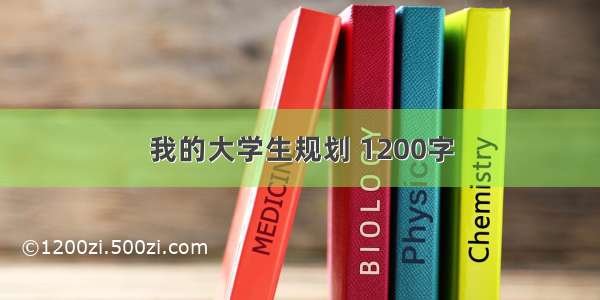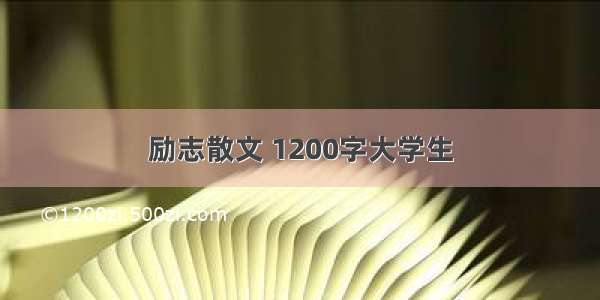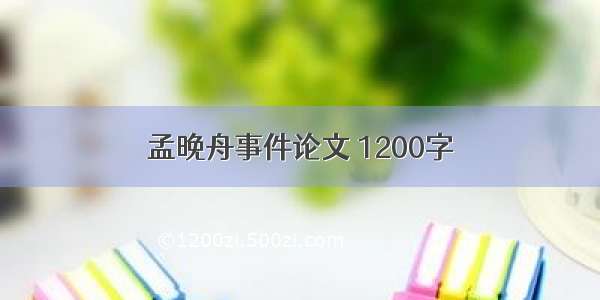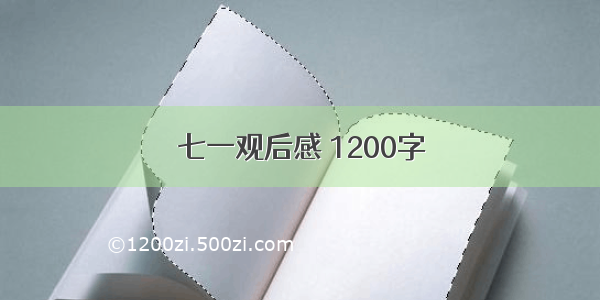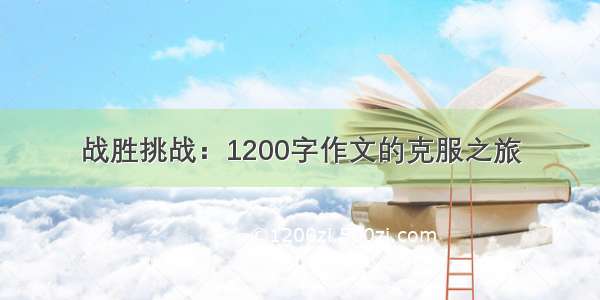![Python_安装selenium 导入FileNotFoundError: [WinError 2] 系统找不到指定的文件](https://1200zi.500zi.com/uploadfile/img/15/167/5b0530b5346773e986b679a5f58e94fc.jpg)
成功安装selenium后,导入失败,报错如下
Traceback (most recent call last):
File "E:\project\venv\lib\site-packages\selenium\webdriver\common\service.py", line 76, in start
stdin=PIPE)
File "E:\Anaconda3\lib\subprocess.py", line 709, in __init__
restore_signals, start_new_session)
File "E:\Anaconda3\lib\subprocess.py", line 997, in _execute_child
startupinfo)
FileNotFoundError: [WinError 2] 系统找不到指定的文件。
During handling of the above exception, another exception occurred:
Traceback (most recent call last):
File "E:/project/cuiqingcai/001.py", line 6, in <module>
driver = webdriver.Chrome()
File "E:\project\venv\lib\site-packages\selenium\webdriver\chrome\webdriver.py", line 68, in __init__
self.service.start()
File "E:\project\venv\lib\site-packages\selenium\webdriver\common\service.py", line 83, in start
os.path.basename(self.path), self.start_error_message)
mon.exceptions.WebDriverException: Message: 'chromedriver' executable needs to be in PATH. Please see /a//chromedriver/home
因为没有安装ChromeDriver,取下载ChromeDriver (32位)
下载网址:/mirrors/chromedriver/
下载解压后将chromedriver.exe放到你的安装路径下的Scripts下即可
再次执行
自动弹出的chrome窗口
补充:
有些在安装chromedriver后仍不能运行,是因为chrome的浏览器版本太低导致的,如下网址可查看chrome和chromedriver对应的版本适应号
/a//chromedriver/
Python_安装selenium 导入FileNotFoundError: [WinError 2] 系统找不到指定的文件in start os.path.basename(self.path)

![成功解决FileNotFoundError: [WinError 2] 系统找不到指定的文件。](https://1200zi.500zi.com/uploadfile/img/14/799/4f31f137473179e3170ee4f6b0144591.jpg)
![已解决FileNotFoundError: [WinError 2] 系统找不到指定的文件。](https://1200zi.500zi.com/uploadfile/img/15/316/55b11a2603e951fe9cc86adfe5d3608d.jpg)
![安装Visdom报错 FileNotFoundError: [WinError 3] 系统找不到指定的路径。:‘C:\\](https://1200zi.500zi.com/uploadfile/img/15/582/8d637a4b3c0267b86e49b2304102ecd4.jpg)
![python安装失败找不到指定路径_使用[WinError 2]安装python-crfsuite失败系统找不到指定的文件...](https://1200zi.500zi.com/uploadfile/img/15/495/64c07817409214ac2784358ea949b05e.jpg)