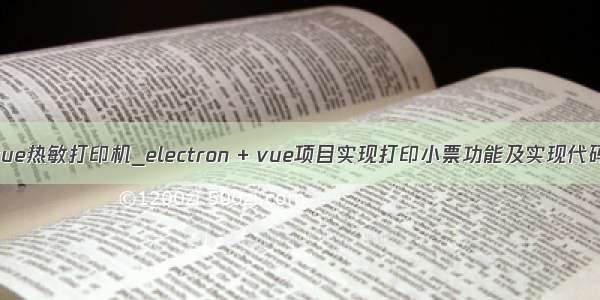最近公司需要用热敏打印机POS88V实现打印小票。本文采用Kotlin 语言来实现
首先看看SP-POS88Ⅴ系列开发手册.pdf。你会发现这文档只有一堆的指令说明,而且是无序的。按道理应该先初始化设备,所以找到初始化打印机地方
ESC @
[名称] 初始化打印机
[格式] ASCII ESC @
Hex 1B 40
Decimal 27 64
[描述] 清除打印缓冲区数据,打印模式被设为上电时的默认值模式。
[注释] · DIP开关的设置不进行再次检测。
· 接收缓冲区内容保留。
· 宏定义保留。
· flash位图数据不擦除。
· flash用户数据不擦除。
· 维护计数器值不擦除。
· 由GS ( E 指定的设置值不擦除。
它支持3指令格式,分别是ASCII ,Hex ,Decimal 。 我喜欢用hex ,所以建个HexCommands 类维护各种指令
/*** 采用16进制定义指令*/enum class HexCommands(vararg parameters: Int) {/*** 初始化打印机*/INIT_PRINTER(0x1B, 0x40),/*** 选择标准模式*/STANDARD_MODE(0x1B, 0x53),/*** 进纸并且半切纸*/FEED_AND_CUT(0x1D, 0x56, 65),/*** 设置绝对打印位置*/PRINT_ABSOLUTE_LOCATION(0x1B, 0x24),/*** 选择/取消加粗模式*/TEXT_BOLD(0x1B, 0x45),/*** 选择字符对齐模式*/TEXT_ALIGNMENT(0x1B, 0x61);val hexValues = parameters}
建立连接
如何建立连接呢?我这里采用网络方式,用socket 很方便实现
class PosPrinter {var encoding: String = "GBK"private lateinit var client: Socketprivate lateinit var writer: PrintWriter@Throws(IOException::class, UnsupportedEncodingException::class)fun connect(ip: String, port: Int = 9100, timeout: Long = 1, timeUnit: TimeUnit = TimeUnit.SECONDS) {client = Socket()client.connect(InetSocketAddress(ip, port), TimeUnit.MILLISECONDS.convert(timeout, timeUnit).toInt())writer = PrintWriter(BufferedWriter(OutputStreamWriter(client.getOutputStream(), encoding)))}@Throws(IOException::class)fun disconnect() {writer.close()client.close()}private fun write(hexCommands: HexCommands, vararg moreHexValues: Int) {hexCommands.hexValues.forEach {writer.write(it)}moreHexValues.forEach {writer.write(it)}writer.flush()}fun initPosPrinter(): PosPrinter {write(HexCommands.INIT_PRINTER)return this}fun selectStandardMode(): PosPrinter {write(HexCommands.STANDARD_MODE)return this}fun printText(text: String): PosPrinter {writer.write(text)writer.flush()return this}fun printLine(line: Int = 1): PosPrinter {for (i in 0 until line) {writer.write("\n")writer.flush()}return this}fun printTextLine(text: String, line: Int = 1): PosPrinter {printLine(line)printText(text)return this}fun innerPrint(function: PosPrinter.() -> PosPrinter): PosPrinter {function(this)return this}/*** 打印空白(size个汉字的位置)*/fun printWordSpace(size: Int): PosPrinter {for (i in 0 until size) {writer.write(" ")}writer.flush()return this}/*** 选择字符对齐模式*/fun setTextBold(isBold: Boolean = false): PosPrinter {write(HexCommands.TEXT_BOLD, if (isBold) 1 else 0)return this}/*** 选择字符对齐模式*/fun setTextAlignment(@TextAlignment textAlignment: Long): PosPrinter {write(HexCommands.TEXT_ALIGNMENT, textAlignment.toInt())return this}/*** 设置绝对打印位置*/fun setTextAbsoluteLocation(@IntRange(from = 0, to = 255) offsetX: Int,@IntRange(from = 0, to = 255) offsetY: Int = 1): PosPrinter {write(HexCommands.PRINT_ABSOLUTE_LOCATION, offsetX, offsetY)return this}fun feedAndCut(length: Int = 100): PosPrinter {write(HexCommands.FEED_AND_CUT, length)return this}companion object {/*** Align to the start of the paragraph, e.g. ALIGN_LEFT.** Use with [.setTextAlignment]*/const val TEXT_ALIGNMENT_TEXT_START = 0L/*** Center the paragraph, e.g. ALIGN_CENTER.** Use with [.setTextAlignment]*/const val TEXT_ALIGNMENT_CENTER = 1L/*** Align to the end of the paragraph, e.g. ALIGN_RIGHT.** Use with [.setTextAlignment]*/const val TEXT_ALIGNMENT_TEXT_END = 2L@IntDef(TEXT_ALIGNMENT_TEXT_START, TEXT_ALIGNMENT_CENTER, TEXT_ALIGNMENT_TEXT_END)@Retention(AnnotationRetention.SOURCE)annotation class TextAlignment}}
安卓设备上打印小票
//订单菜品集合private var goodsBean: MutableList<GoodsBean>? = nullprivate var posPrinter: PosPrinter? = nulloverride fun onCreate(savedInstanceState: Bundle?) {super.onCreate(savedInstanceState)setContentView(R.layout.activity_main)doAsync {//初始化订单数据initData()posPrinter = PosPrinter()posPrinter!!.connect("192.168.2.150")posPrinter!!.initPosPrinter().selectStandardMode().setTextBold(true).setTextAlignment(PosPrinter.TEXT_ALIGNMENT_CENTER).printText("*** 天龙店铺 ***").printLine().setTextBold(false).setTextAlignment(PosPrinter.TEXT_ALIGNMENT_TEXT_START).printTextLine("订单编号:1005199").printTextLine("交易机台:test").printTextLine("交易时间:/2/19 12:34:53").printTextLine("支付方式:微信支付").printLine(2).printText("商品").setTextAbsoluteLocation(20).printText("单价").printWordSpace(3).printText("数量").printWordSpace(3).printText("小计").printTextLine("----------------------------------------------").innerPrint({for (foods in goodsBean!!) {printTextLine(foods.name)setTextAbsoluteLocation(20)printText(foods.price)printWordSpace(3)printText(foods.number)printWordSpace(3)printText(foods.sum)}this}).printTextLine("----------------------------------------------").printLine().printText("总计(人民币):").printText("80.00").printLine().feedAndCut(50)}}private fun initData() {goodsBean = ArrayList()(0..1).map { GoodsBean("测试商品" + it, "10.00", "2", "20.00") }.forEach { goodsBean!!.add(it) }}data class GoodsBean(val name: String, val price: String, val number: String, val sum: String)