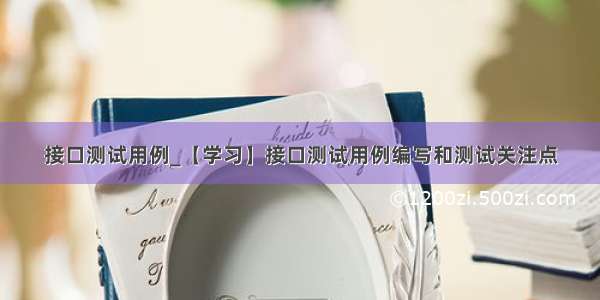前言
pytest-playwright插件完美的继承了pytest 用例框架和playwright基础使用的封装,基本能满足工作中的常规需求了,不需要我们再做额外的插件开发。
pytest-playwright 环境准备
Playwright 建议使用官方的 pytest-playwright 插件来编写端到端测试。它提供上下文隔离,开箱即用地在多个浏览器配置上运行。或者,您可以使用该库使用您喜欢的测试运行程序手动编写测试基础设施。Pytest 插件使用 Playwright 的同步版本,还有一个可通过库访问的异步版本。
开始安装 Playwright 并运行示例测试以查看它的实际效果。
pip install pytest-playwright
安装所需的浏览器:
playwright install
仅需这一步即可安装所需的浏览器,并且不需要安装驱动包了,解决了selenium启动浏览器,总是要找对应驱动包的痛点。
快速开始
test_my_application.py 使用以下代码在当前工作目录或子目录中创建一个文件:
import refrom playwright.sync_api import Page, expect# 上海悠悠 wx:283340479 # blog:/yoyoketang/def test_homepage(page: Page):page.goto("https://playwright.dev/")# Expect a title "to contain" a substring.expect(page).to_have_title(pile("Playwright"))# create a locatorget_started = page.get_by_role("link", name="Get started")# Expect an attribute "to be strictly equal" to the value.expect(get_started).to_have_attribute("href", "/docs/intro")# Click the get started link.get_started.click()# Expects the URL to contain intro.expect(page).to_have_url(pile(".*intro"))
默认情况下,测试将在 chromium 上运行。这可以通过 CLI 选项进行配置。
测试以无头模式运行,这意味着在运行测试时不会打开浏览器 UI。测试结果和测试日志将显示在终端中。
>pytest test_my_application.py=========== test session starts ==============platform win32 -- Python 3.8.5, pytest-7.2.1, pluggy-1.0.0rootdir: D:\demo\play_web\casesplugins: base-url-2.0.0, playwright-0.3.0collected 1 itemtest_my_application.py . [100%]============ 1 passed in 2.40s ===
如果想看到打开的浏览器运行,可以加上--headed参数
>pytest test_my_application.py --headed
编写用例
Playwright 提供了expect将等待直到满足预期条件的功能。
import refrom playwright.sync_api import expectexpect(page).to_have_title(pile("Playwright"))
定位器是 Playwright 自动等待和重试能力的核心部分。定位器代表了一种随时在页面上查找元素的方法,并用于对诸如.click .filletc之类的元素执行操作。
from playwright.sync_api import expectget_started = page.get_by_role("link", name="Get started")expect(get_started).to_have_attribute("href", "/docs/installation")get_started.click()
Playwright Pytest 插件基于测试装置的概念,例如传递到您的测试中的内置页面装置。
由于浏览器上下文,页面在测试之间被隔离,这相当于一个全新的浏览器配置文件,每个测试都会获得一个全新的环境,即使在单个浏览器中运行多个测试也是如此。
from playwright.sync_api import Pagedef test_basic_test(page: Page):# ...
您可以使用各种 fixture 在测试之前或之后执行代码,并在它们之间共享对象。
例如,具有自动使用 function 作用域的 fixture 类似于 beforeEach/afterEach。
具有module自动使用功能的作用域fixture的行为类似于beforeAll/afterAll,它在所有测试之前和之后运行。
import pytestfrom playwright.sync_api import Page@pytest.fixture(scope="function", autouse=True)def before_each_after_each(page: Page):print("beforeEach")# Go to the starting url before each test.page.goto("https://playwright.dev/")yieldprint("afterEach")def test_main_navigation(page: Page):# Assertions use the expect API.expect(page).to_have_url("https://playwright.dev/")
运行测试用例
您可以运行单个测试、一组测试或所有测试。测试可以在一个浏览器或多个浏览器上运行。
默认情况下,测试以无头方式运行,这意味着在运行测试时不会打开浏览器窗口,并且会在终端中看到结果。如果您愿意,可以使用–headed标志以引导模式运行测试。
默认在 Chromium 上运行测试
pytest
运行单个测试文件
pytest test_login.py
运行一组测试文件
pytest tests/todo-page/ tests/landing-page/
使用函数名运行测试
pytest -k "test_add_a_todo_item"
在引导模式下运行测试
pytest --headed test_login.py
在特定浏览器上运行测试
pytest test_login.py --browser webkit
在多个浏览器上运行测试
pytest test_login.py --browser webkit --browser firefox
如果您的测试在具有大量 CPU 的机器上运行,您可以通过使用pytest-xdist一次运行多个测试来加快测试套件的整体执行时间:
# install dependencypip install pytest-xdist# use the --numprocesses flagpytest --numprocesses auto
根据测试的硬件和性质,您可以设置numprocesses为从2机器上的 CPU 数量到 CPU 数量之间的任何值。如果设置得太高,您可能会注意到意外行为。
Pytest 插件参考
Playwright 提供了一个Pytest插件来编写端到端测试。要运行测试,请使用Pytest CLI。
pytest --browser webkit --headed
如果你想自动添加 CLI 参数而不指定它们,你可以使用pytest.ini文件:
CLI 相关参数
--headed:以有头模式运行测试(默认:无头)。
--browserchromium:在不同的浏览器、firefox或中运行测试webkit。它可以指定多次(默认值:)chromium。
--browser-channel要使用的浏览器通道。
--slowmo使用慢动作运行测试。
--device要模拟的设备。
--output测试生成的工件目录(默认值:)test-results。
--tracing是否为每个测试记录轨迹。on、off或retain-on-failure(默认值:off)。
--video是否为每次测试录制视频。on、off或retain-on-failure(默认值:off)。
--screenshot是否在每次测试后自动捕获屏幕截图。on、off或only-on-failure(默认值:off)。
内置fixture
Function scope::
这些固定装置在测试功能中请求时创建,并在测试结束时销毁。
context:用于测试的新浏览器上下文。page:用于测试的新浏览器页面。
Session scope:
这些固定装置在测试函数中请求时创建,并在所有测试结束时销毁。
playwright:playwright实例。browser_type:当前浏览器的BrowserType实例。browser:由 Playwright 启动的浏览器实例。browser_name: 浏览器名称作为字符串。browser_channel: 浏览器通道作为字符串。is_chromium, is_webkit, is_firefox: 相应浏览器类型的布尔值。
自定义fixture选项
对于browser和context ,使用以下fixture来定义自定义启动选项。
browser_type_launch_args:覆盖browser_type.launch()的启动参数。它应该返回一个字典。browser_context_args:覆盖browser.new_context()的选项。它应该返回一个字典。
编写用例示例
写个简单的用例
# test_my_application.pyfrom playwright.sync_api import Pagedef test_visit_admin_dashboard(page: Page):page.goto("/admin")# ...
使用带有–slowmo参数的 slow mo 运行测试。
pytest --slowmo 100
skip 某个浏览器
# test_my_application.pyimport pytest@pytest.mark.skip_browser("firefox")def test_visit_example(page):page.goto("")# ...
在指定浏览器上运行
# conftest.pyimport pytest@pytest.mark.only_browser("chromium")def test_visit_example(page):page.goto("")# ...
指定浏览器
pytest --browser-channel chrome
# test_my_application.pydef test_example(page):page.goto("")
配置base-url
使用base-url参数启动 Pytest。该pytest-base-url插件用于允许您从配设置基本 url。
# test_my_application.pydef test_visit_example(page):page.goto("/admin")# -> Will result in http://localhost:8080/admin
运行
pytest --base-url http://localhost:8080
其它
忽略https 错误
# conftest.pyimport pytest@pytest.fixture(scope="session")def browser_context_args(browser_context_args):return {**browser_context_args,"ignore_https_errors": True}
自定义浏览器窗口大小
# conftest.pyimport pytest@pytest.fixture(scope="session")def browser_context_args(browser_context_args):return {**browser_context_args,"viewport": {"width": 1920,"height": 1080,}}
设置手机设备
# conftest.pyimport pytest@pytest.fixture(scope="session")def browser_context_args(browser_context_args, playwright):iphone_11 = playwright.devices['iPhone 11 Pro']return {**browser_context_args,**iphone_11,}
或者通过 CLI指定参数--device="iPhone 11 Pro"
持久的 context
# conftest.pyimport pytestfrom playwright.sync_api import BrowserTypefrom typing import Dict@pytest.fixture(scope="session")def context(browser_type: BrowserType,browser_type_launch_args: Dict,browser_context_args: Dict):context = browser_type.launch_persistent_context("./foobar", **{**browser_type_launch_args,**browser_context_args,"locale": "de-DE",})yield contextcontext.close()
使用它时,测试中的所有页面都是从持久上下文创建的