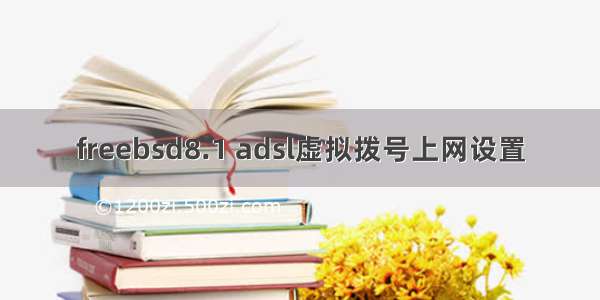
我家的电脑是虚拟拨号,下面的设置是在我的电脑上是可以上网的。
在命令行输入:ee /etc/ppp/ppp.conf 并修改成如下代码就可以了。其中的xxxx 和yyyy换成adsl的用户名和密码。千万注意除了default:和adsl: 不缩进一个空格外,其余每一行都要缩进一个空格。 修改完后在命令行中输入: ppp -ddial adsl ,再用ifconfig 查看是否成功,一般自动获取网址和DNS的要过30秒才能获取网址和DNS,只要看到有网址了就可以上网了,也可以用ping 这一行命令来测试。
# PPP Sample Configuration File
# Originally written by Toshiharu OHNO
# Simplified 5/14/1999 by wself@
#
# See /usr/share/examples/ppp/ for some examples
#
# $FreeBSD: src/etc/ppp/ppp.conf,v 1.11.2.2.2.1 /06/14 02:09:06 kensmith Exp $
#################################################################
default:
set log Phase tun
ident user-ppp VERSION
# Ensure that "device" references the correct serial port
# for your modem. (cuau0 = COM1, cuau1 = COM2)
#
set device PPPoE:rl0 #rl0是我的网卡设备名
set speed 115200 #设置速度
set mru 1452
set mtu 1452
set dial
set timeout 30 #设置重拨的间隔时间
enable dns # request DNS info (for resolv.conf)
adsl:
#
# edit the next three lines and replace the items in caps with
# the values which have been assigned by your ISP.
#
set authname xxxx
set authkey yyyy
set login
set timeout 0 #设置空闲多少时间后断开
set ifaddr 10.0.0.1/0 10.0.0.2/0 255.255.255.255
add default HISADDR
nat enable yes
如果要开机自动拨号可以命令行中输入:ee /etc/rc.conf
编辑rc.conf文件如下就可以了。保存后重启就OK了。(补充一下,因为是自动获取网址和dns,所以在rc.conf文件中不用设置网址和路由,在resolv.conf中也不用设置DNS。)
# -- sysinstall generated deltas -- # Sun Mar 6 08:54:24
# Created: Sun Mar 6 08:54:24
# Enable network daemons for user convenience.
# Please make all changes to this file, not to /etc/defaults/rc.conf.
# This file now contains just the overrides from /etc/defaults/rc.conf.
hostname="ll"
keymap="us.iso"
moused_enable="YES"
gdm_enable="yes"
gnome_enable="yes"
#以下是自动拨号的代码
ppp_enable="yes"
ppp_mode="ddial"
ppp_profile="adsl"
有不明白的可加FreeBSD学习交流群,群号: 54029939













