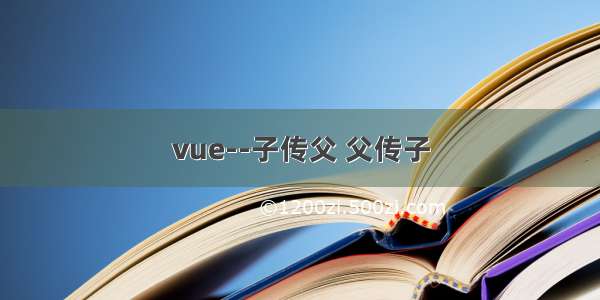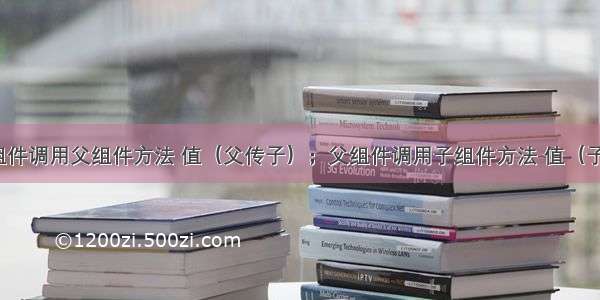
一、子组件调用父组件方法(父传子-方法)
场景:子组件是弹出框组件。当点击确定时,将新增的值增加到父组件的列表。就要调用父组件的getLIst()方法。
代码:
//父组件 利用@子组件方法名="父组件方法名",实现父传子-方法<add-follow-record :open="open" :cancel="cancel" @toggleDialog="cancel" ref="followRecord"@getList="getList"></add-follow-record>/** 查询列表 */getList() {incrementDetail(this.incrementId).then(response => {this.incrementIdData = response.data;})},//子组件 调用新增接口时,利用this.$emit('方法名')方法,来调用父组件的方法/** 新增对话框 */submitForm() {this.$refs["form"].validate((valid) => {if (!valid) {return;}this.$set(this.form, 'incrementId', this.incrementId)// 添加的提交incrementFollowCreate(this.form).then(res => {if (res.data !== null) {this.$modal.msgSuccess('已添加一条跟进记录!');this.$emit('toggleDialog')this.reset();//调用父组件获取列表接口方法this.$emit('getList')}})});},
二、子组件调用父组件值(父传子-值)
场景:场景如上,当在父组件点击新增时,需要将open传递给子组件,但是子组件不能直接修改父组件的值,这就需要使用props传递。
代码:
//父组件 利用:子组件定义的值='父组件值',实现父传子-值<add-follow-record :open="open" :cancel="cancel" @toggleDialog="cancel" ref="followRecord"@getList="getList"></add-follow-record>data(){// 是否显示弹出层open: false,}//子组件 子组件通过props接收父组件传递过来的值<el-dialog title="" :visible.sync="open" width="35%"></el-dialog>//props有两种写法//法一:props:['open']//法二:props: {open: {type: String,//数据类型required: true//默认值},}
三、父组件调用子组件方法/值(子传父-方法/值)
场景:场景如上,(1)当点击新增时,已经输入值,但是不点击确定,点击取消之后输入框还有值,这时候就需要在点击新增的时候,清空输入框的值。
(2)父组件想要获取到子组件的某个值并使用。
代码:
//父组件 父组件中添加ref属性,这样就可以获取子组件的dom的方法或值<add-follow-record :open="open" :cancel="cancel" @toggleDialog="cancel" ref="followRecord"@getList="getList"></add-follow-record>/** 打开对话框 */addFollowRecord() {this.open = true;//利用this.$refs.ref名称.子组件方法名可以调用子组件的方法(子传父-方法)this.$refs.followRecord.reset()//利用this.$refs.ref名称.子组件值可以将子组件的值赋值给父组件(子传父-值)this.msg = this.$refs.followRecord.message},//子组件data(){message:'子组件数据'}/** 表单重置 */reset() {this.form = {...};this.resetForm("form");},