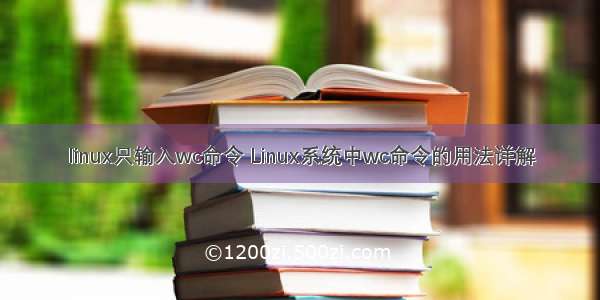
在Linux系统中,wc命令不太经常用到,只是在统计字数的时候才会使用该命令,那么下面由学习啦小编为大家整理了linux系统中wc命令的详细解释的相关知识,希望对大家有帮助!
Linux系统中wc命令的用法详解
1.命令格式:
wc [选项]文件…
2.命令功能:
统计指定文件中的行数、字数、字节数,并将统计结果显示输出。该命令统计指定文件中的行数、字数、字节数。如果没有给出文件名,则从标准输入读取。wc同时也给出所指定文件的总统计数。
3.命令参数:
-c 统计字节数。
-l 统计行数。
-m 统计字符数。这个标志不能与 -c 标志一起使用。
-w 统计字数。一个字被定义为由空白、跳格或换行字符分隔的字符串。
-L 打印最长行的长度。
--help 显示帮助信息
--version 显示版本信息
Linux系统中wc命令的具体实例
实例1:查看文件的字节数、字数、行数
命令:
wc test.txt
输出:
[root@localhost test]# cat test.txt
hnlinux
ubuntu
ubuntu linux
redhat
Redhat
linuxmint
[root@localhost test]# wc test.txt
7 8 70 test.txt
[root@localhost test]# wc -l test.txt
7 test.txt
[root@localhost test]# wc -c test.txt
70 test.txt
[root@localhost test]# wc -w test.txt
8 test.txt
[root@localhost test]# wc -m test.txt
70 test.txt
[root@localhost test]# wc -L test.txt
17 test.txt
说明:
7 8 70 test.txt
行数 单词数 字节数 文件名
实例2:用wc命令怎么做到只打印统计数字不打印文件名
命令:
输出:
[root@localhost test]# wc -l test.txt
7 test.txt
[root@localhost test]# cat test.txt |wc -l
7[root@localhost test]#
说明:
使用管道线,这在编写shell脚本时特别有用。
实例3:用来统计当前目录下的文件数
命令:
ls -l | wc -l
输出:
[root@localhost test]# cd test6
[root@localhost test6]# ll
总计 604
---xr--r-- 1 root mail 302108 11-30 08:39 linklog.log
---xr--r-- 1 mail users 302108 11-30 08:39 log.log
-rw-r--r-- 1 mail users 61 11-30 08:39 log.log
-rw-r--r-- 1 root mail 0 11-30 08:39 log.log
-rw-r--r-- 1 root mail 0 11-30 08:39 log.log
-rw-r--r-- 1 root mail 0 11-30 08:39 log.log
-rw-r--r-- 1 root mail 0 11-30 08:39 log.log
[root@localhost test6]# ls -l | wc -l
8
[root@localhost test6]#
说明:
数量中包含当前目录
知识扩展:Linux系统中wc命令的-help说明
建议用--help查看使用说明:
Usage: wc [OPTION]... [FILE]...
or: wc [OPTION]... --files0-from=F
Print newline, word, and byte counts for each FILE, and a total line if
more than one FILE is specified. With no FILE, or when FILE is -,
read standard input. A word is a non-zero-length sequence of characters
delimited by white space.
The options below may be used to select which counts are printed, always in
the following order: newline, word, character, byte, maximum line length.
-c, --bytes print the byte counts
-m, --chars print the character counts
-l, --lines print the newline counts
--files0-from=F read input from the files specified by
NUL-terminated names in file F;
If F is - then read names from standard input
-L, --max-line-length print the length of the longest line
-w, --words print the word counts
--help display this help and exit
--version output version information and exit
单词:
Usage:用法













