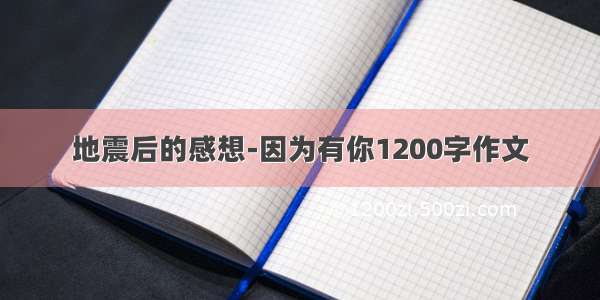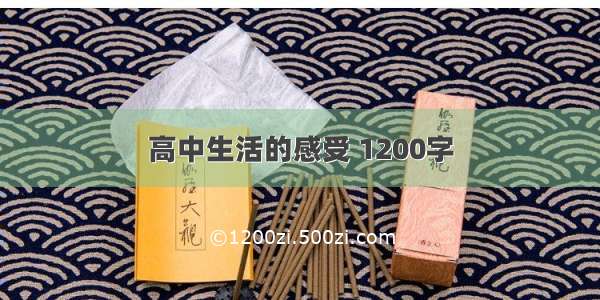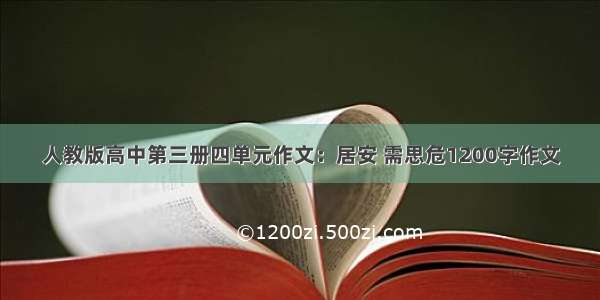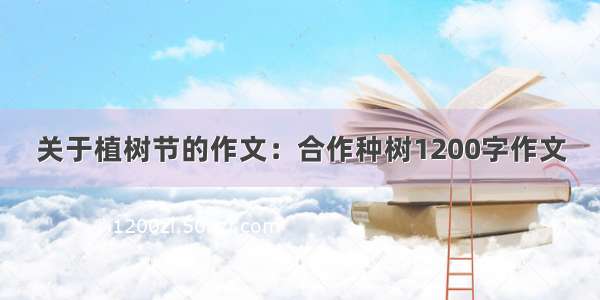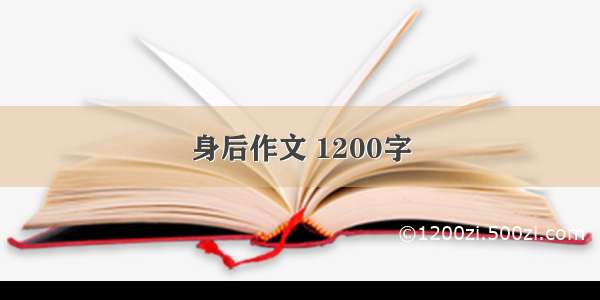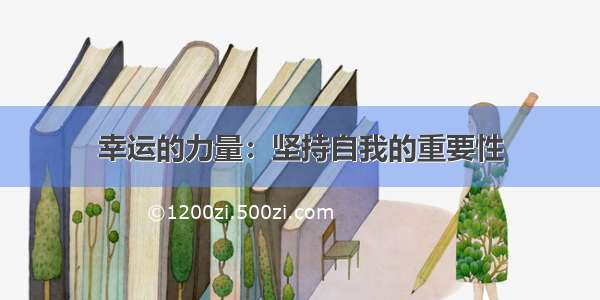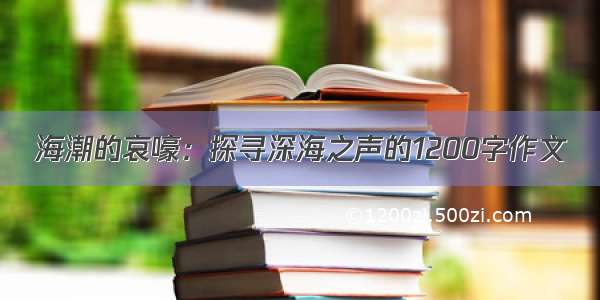先介绍下 Pygame 绘制烟花的基本原理,烟花从发射到绽放一共分为三个阶段:
1,发射阶段:在这一阶段烟花的形状是线性向上,通过设定一组大小不同、颜色不同的点来模拟“向上发射” 的运动运动,运动过程中 5个点被赋予不同大小的加速度,随着时间推移,后面的点会赶上前面的点,最终所有点会汇聚在一起,处于 绽放准备阶段;
2,烟花绽放:烟花绽放这个阶段,是由一个点分散多个点向不同方向发散,并且每个点的移动轨迹可需要被记录,目的是为了追踪整个绽放轨迹。
3,烟花凋零,此阶段负责描绘绽放后烟花的效果,绽放后的烟花,而在每一时刻点的下降速度和亮度(代码中也叫透明度)是不一样的,因此在代码里,将烟花绽放后将每个点赋予两个属性:分别为重力向量和生命周期,来模拟烟花在不同时期时不同的展现效果。
完整程序代码:
import pygamefrom random import randint, uniform, choiceimport mathvector = pygame.math.Vector2gravity = vector(0, 0.3)DISPLAY_WIDTH = DISPLAY_HEIGHT = 800trail_colours = [(45, 45, 45), (60, 60, 60), (75, 75, 75), (125, 125, 125), (150, 150, 150)]dynamic_offset = 1static_offset = 3class Firework:def __init__(self):# 随机颜色self.colour = (randint(0, 255), randint(0, 255), randint(0, 255))self.colours = ((randint(0, 255), randint(0, 255), randint(0, 255)),(randint(0, 255), randint(0, 255), randint(0, 255)),(randint(0, 255), randint(0, 255), randint(0, 255)))self.firework = Particle(randint(0, DISPLAY_WIDTH), DISPLAY_HEIGHT, True,self.colour) # Creates the firework particleself.exploded = Falseself.particles = []self.min_max_particles = vector(100, 225)def update(self, win): # called every frameif not self.exploded:self.firework.apply_force(gravity)self.firework.move()for tf in self.firework.trails:tf.show(win)self.show(win)if self.firework.vel.y >= 0:self.exploded = Trueself.explode()else:for particle in self.particles:particle.apply_force(vector(gravity.x + uniform(-1, 1) / 20, gravity.y / 2 + (randint(1, 8) / 100)))particle.move()for t in particle.trails:t.show(win)particle.show(win)def explode(self):# amount 数量amount = randint(self.min_max_particles.x, self.min_max_particles.y)for i in range(amount):self.particles.append(Particle(self.firework.pos.x, self.firework.pos.y, False, self.colours))def show(self, win):pygame.draw.circle(win, self.colour, (int(self.firework.pos.x), int(self.firework.pos.y)), self.firework.size)def remove(self):if self.exploded:for p in self.particles:if p.remove is True:self.particles.remove(p)if len(self.particles) == 0:return Trueelse:return Falseclass Particle:def __init__(self, x, y, firework, colour):self.firework = fireworkself.pos = vector(x, y)self.origin = vector(x, y)self.radius = 20self.remove = Falseself.explosion_radius = randint(5, 18)self.life = 0self.acc = vector(0, 0)# trail variablesself.trails = [] # stores the particles trail objectsself.prev_posx = [-10] * 10 # stores the 10 last positionsself.prev_posy = [-10] * 10 # stores the 10 last positionsif self.firework:self.vel = vector(0, -randint(17, 20))self.size = 5self.colour = colourfor i in range(5):self.trails.append(Trail(i, self.size, True))else:self.vel = vector(uniform(-1, 1), uniform(-1, 1))self.vel.x *= randint(7, self.explosion_radius + 2)self.vel.y *= randint(7, self.explosion_radius + 2)# 向量self.size = randint(2, 4)self.colour = choice(colour)# 5 个 tails总计for i in range(5):self.trails.append(Trail(i, self.size, False))def apply_force(self, force):self.acc += forcedef move(self):if not self.firework:self.vel.x *= 0.8self.vel.y *= 0.8self.vel += self.accself.pos += self.velself.acc *= 0if self.life == 0 and not self.firework: # check if particle is outside explosion radiusdistance = math.sqrt((self.pos.x - self.origin.x) ** 2 + (self.pos.y - self.origin.y) ** 2)if distance > self.explosion_radius:self.remove = Trueself.decay()self.trail_update()self.life += 1def show(self, win):pygame.draw.circle(win, (self.colour[0], self.colour[1], self.colour[2], 0), (int(self.pos.x), int(self.pos.y)),self.size)def decay(self): # random decay of the particlesif 50 > self.life > 10: # early stage their is a small chance of decayran = randint(0, 30)if ran == 0:self.remove = Trueelif self.life > 50:ran = randint(0, 5)if ran == 0:self.remove = Truedef trail_update(self):self.prev_posx.pop()self.prev_posx.insert(0, int(self.pos.x))self.prev_posy.pop()self.prev_posy.insert(0, int(self.pos.y))for n, t in enumerate(self.trails):if t.dynamic:t.get_pos(self.prev_posx[n + dynamic_offset], self.prev_posy[n + dynamic_offset])else:t.get_pos(self.prev_posx[n + static_offset], self.prev_posy[n + static_offset])class Trail:def __init__(self, n, size, dynamic):self.pos_in_line = nself.pos = vector(-10, -10)self.dynamic = dynamicif self.dynamic:self.colour = trail_colours[n]self.size = int(size - n / 2)else:self.colour = (255, 255, 200)self.size = size - 2if self.size < 0:self.size = 0def get_pos(self, x, y):self.pos = vector(x, y)def show(self, win):pygame.draw.circle(win, self.colour, (int(self.pos.x), int(self.pos.y)), self.size)def update(win, fireworks):for fw in fireworks:fw.update(win)if fw.remove():fireworks.remove(fw)pygame.display.update()def main():pygame.init()pygame.font.init()pygame.display.set_caption("Fireworks in Pygame") # 标题background = pygame.image.load("img/1.png") # 背景myfont = pygame.font.Font("img/simkai.ttf",80)myfont1 = pygame.font.Font("img/simkai.ttf", 30)testsurface = myfont.render("新年快乐",False,(251, 59, 85))testsurface1 = myfont1.render("By:Python代码大全", False, (251, 59, 85))# pygame.image.load("")win = pygame.display.set_mode((DISPLAY_WIDTH, DISPLAY_HEIGHT))# win.blit(background)clock = pygame.time.Clock()fireworks = [Firework() for i in range(2)] # create the first fireworksrunning = Truewhile running:clock.tick(60)for event in pygame.event.get():if event.type == pygame.QUIT:running = Falseif event.type == pygame.KEYDOWN: # Change game speed with number keysif event.key == pygame.K_1: # 按下 1fireworks.append(Firework())if event.key == pygame.K_2: # 按下 2 加入10个烟花for i in range(10):fireworks.append(Firework())win.fill((20, 20, 30)) # draw backgroundwin.blit(background,(0,0))win.blit(testsurface,(200,30))win.blit(testsurface1, (520,80))if randint(0, 20) == 1: # create new fireworkfireworks.append(Firework())update(win, fireworks)# stats for fun# total_particles = 0# for f in fireworks:# total_particles += len(f.particles)# print(f"Fireworks: {len(fireworks)}\nParticles: {total_particles}\n\n")pygame.quit()quit()
main()
到此这篇关于Python新年炫酷烟花秀代码的文章就介绍到这了,更多相关Python新年烟花秀内容请搜索python教程入门学习以前的文章或继续浏览下面的相关文章希望大家以后多多支持python教程入门学习!