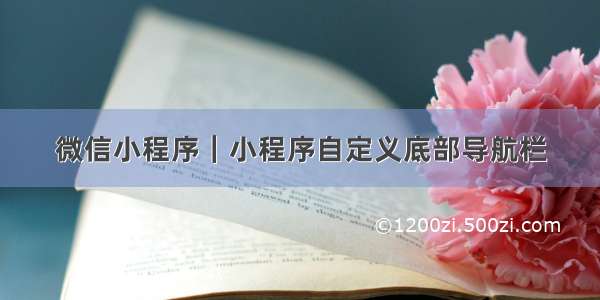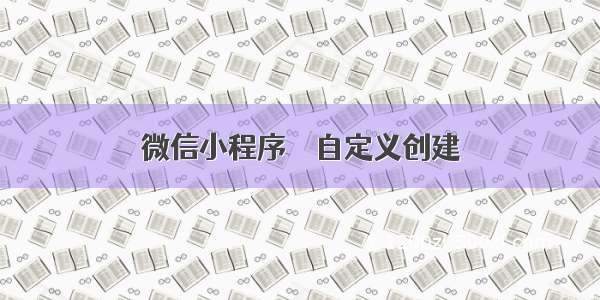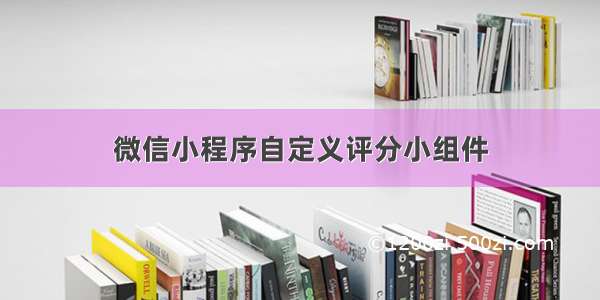
大致逻辑是 使用两个标签 用第二行标签覆盖第一行的标签,其中第一行为未选中状态,第二行为点亮状态。再通过calc 根据传入的百分比计算第二行要显示的宽度,溢出隐藏。这样就可以实现评分点亮的状态,以及亮半星 或 亮3分之一等。
如图一 把第红色那一行覆盖前一行
如总评分为10分 当评分为8.4时 评分组件就显示如下红色行状态
具体代码如下:
<view class="um-rate"><view class="rate-default" style="column-gap: {{gutter}}px;"><view class="rate-item" wx:for="{{rates}}" wx:key="item" bindtap="changeRate" data-index="{{index}}"><um-icon type="jiansheyinhang" size="{{size}}" color="{{voidColor}}" /></view></view><view class="rate-active" style="column-gap: {{gutter}}px;width:calc({{percent + '%'}})"><view wx:for="{{rates}}" wx:key="item" bindtap="changeRate" data-index="{{index}}"><um-icon type="jiansheyinhang" size="{{size}}" color="{{color}}" /></view></view></view>
// components/um-rate/index.jsimport {getNodes } from '../../utils/util'Component({/*** 组件的属性列表*/properties: {value: {type: Number,value: 0},totalValue: {type: Number,value: 5},count: {type: Number,value: 5},size: {type: Number,value: 16},gutter: {type: Number,value: 4},icon: {type: String,value: 'star'},color: {type: String,value: '#ffd21e'},voidColor: {type: String,value: '#c7c7c7'},disabled: {type: Boolean,default: false}},/*** 组件的初始数据*/data: {},observers: {value(value) {let {gutter, count, totalValue } = this.propertiesif (value > totalValue) value = totalValuethis.setData({percent: value / totalValue * 100,interval: gutter / count})}},/*** 组件的方法列表*/methods: {changeRate(e) {if (this.properties.disabled) returnlet {index } = e.currentTarget.datasetthis.setData({value: ++index}, () => {this.triggerEvent('change', this.data.value)})}},lifetimes: {attached() {const {count } = this.propertieslet rates = []for (let i = 1; i <= count; i++) {rates.push(i)}this.setData({rates})}}})
/* components/um-rate/index.wxss */.um-rate{position: relative;display: inline-block}.rate-active,.rate-default {position: relative;display: flex;}.rate-active{position: absolute;left: 0;top: 0;width: 0;overflow: hidden;transition:all .3s;}